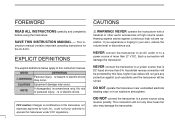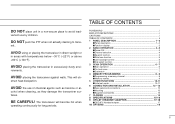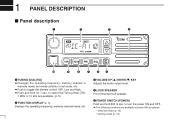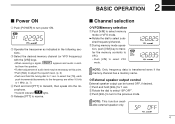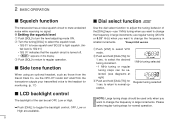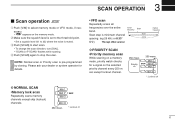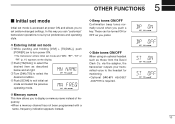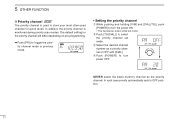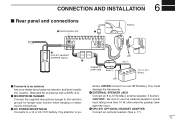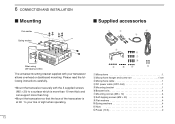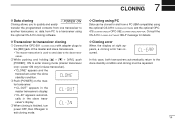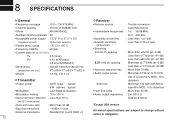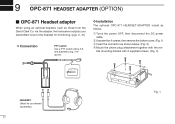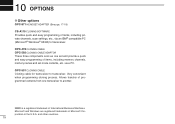Icom IC-A110 Support Question
Find answers below for this question about Icom IC-A110.Need a Icom IC-A110 manual? We have 1 online manual for this item!
Question posted by mebaah on March 31st, 2022
I Want To Feed Icom Ic A110 By Adaptator For Laptop , So What The Minimum
I want to power my AC-A110euro by an adapter for pc, so what is the minimum housingisms of the current and voltage.my adapter: 19v 4.62AThanks.
Current Answers
Answer #1: Posted by SonuKumar on March 31st, 2022 7:09 AM
https://www.mypilotstore.com/mypilotstore/sep/4271
https://www.ebay.com/itm/254855460495
https://www.ameradio.com/product/8503-229/accessories.html
https://www.amazon.com/IC-A120-Airband-Transceiver-Version-Icom/dp/B01A5DP96G
Please respond to my effort to provide you with the best possible solution by using the "Acceptable Solution" and/or the "Helpful" buttons when the answer has proven to be helpful.
Regards,
Sonu
Your search handyman for all e-support needs!!
Related Icom IC-A110 Manual Pages
Similar Questions
How Can I Open The Ic 7200 For Transmission On Marine Channels?
I have been adviced that it is possible to modify so that I for safety reasons only, can trx on mari...
I have been adviced that it is possible to modify so that I for safety reasons only, can trx on mari...
(Posted by Runeedamm 5 months ago)
Icom A110 Is Stuck In Mr Mode
Icom A110 is stuck in MR mode. V/M button beeps when I press it but cant switch
Icom A110 is stuck in MR mode. V/M button beeps when I press it but cant switch
(Posted by mikedes156 1 year ago)
How To Fix An Ic-2300h With Power Output Drops After 3 Seconds Of Transmit.
After adjusting power output using cable jig this problem occured and I can't revert to the previous...
After adjusting power output using cable jig this problem occured and I can't revert to the previous...
(Posted by hpberioso 1 year ago)
I Want To Fix My Icom Ic-7600
On my radio I get 100 watts out on 80 threw 10 meters on 160 meters I only get out 88 or 90 watts I ...
On my radio I get 100 watts out on 80 threw 10 meters on 160 meters I only get out 88 or 90 watts I ...
(Posted by kb9vwd96335 7 years ago)