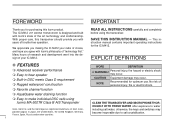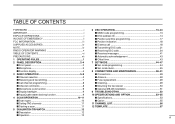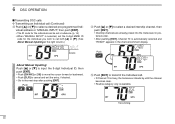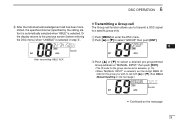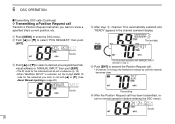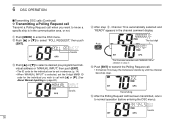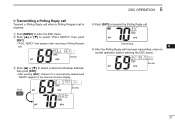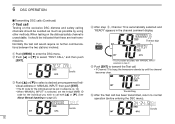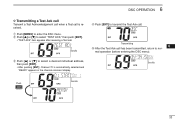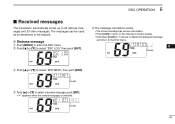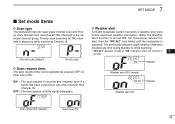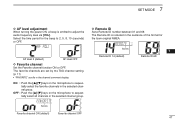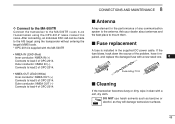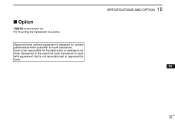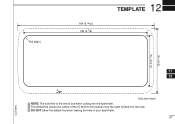Icom IC-M412 Support and Manuals
Get Help and Manuals for this Icom item

View All Support Options Below
Free Icom IC-M412 manuals!
Problems with Icom IC-M412?
Ask a Question
Free Icom IC-M412 manuals!
Problems with Icom IC-M412?
Ask a Question
Most Recent Icom IC-M412 Questions
Can I Reset?
Can I reset the ic-m412?Im following the manual steps but can't reach the menu. The menu botton does...
Can I reset the ic-m412?Im following the manual steps but can't reach the menu. The menu botton does...
(Posted by duca 4 years ago)
Icom IC-M412 Videos
Popular Icom IC-M412 Manual Pages
Icom IC-M412 Reviews
We have not received any reviews for Icom yet.