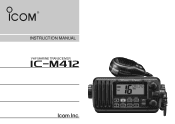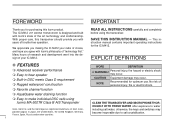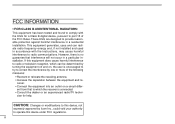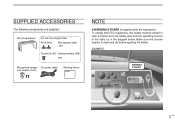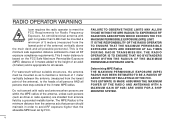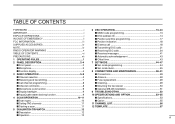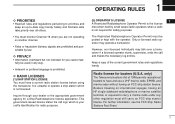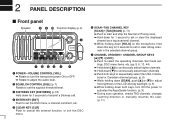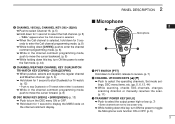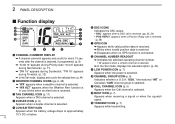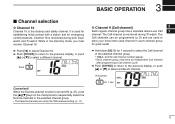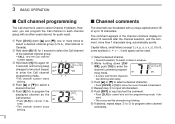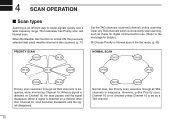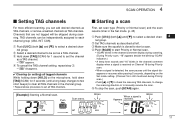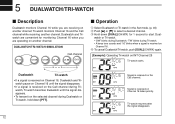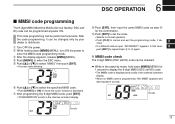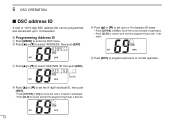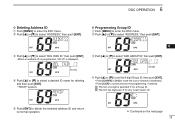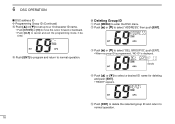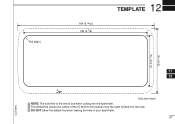Icom IC-M412 Support Question
Find answers below for this question about Icom IC-M412.Need a Icom IC-M412 manual? We have 1 online manual for this item!
Question posted by duca on November 1st, 2019
Can I Reset?
Can I reset the ic-m412?Im following the manual steps but can't reach the menu. The menu botton doesn't respond. I trying to insert the MMSI
Current Answers
Related Icom IC-M412 Manual Pages
Similar Questions
Icom Ic 2300h Frequency Range Changed To 144-147 Mhz After Reset
Before the reset, i could use the transceiver to transmit within the range of 136-174 mhz but after ...
Before the reset, i could use the transceiver to transmit within the range of 136-174 mhz but after ...
(Posted by oungthihamaung 6 days ago)
My Icom Ic-2300h Can't Change Frequency,it's Only In 144mhz
(Posted by knightofthecentury 9 months ago)
A220 Radio- New Out Of Box - Station Reported That Frequencies Were Manually Pro
when powered on display stuck in ICOM (NO Frequencies displayed)
when powered on display stuck in ICOM (NO Frequencies displayed)
(Posted by BarneyPhillips 10 months ago)
How To Reset Circuit Breaker?
IC-7700 circuit breaker resetting instruction?
IC-7700 circuit breaker resetting instruction?
(Posted by jim89395 1 year ago)
Reset Mmsi
Buenas tardes necesito reset del MMSI de radio ICOM modelo IC-m506 mepudea ayudar por favor
Buenas tardes necesito reset del MMSI de radio ICOM modelo IC-m506 mepudea ayudar por favor
(Posted by ivansanguna21 4 years ago)