IBM 6656HG2 - T 560 - 15" LCD Monitor Support and Manuals
Most Recent IBM 6656HG2 Questions
Need Picture Of The Power Cord
i can't find the power cord for my IBM flat screen monitor 6656-hg2 SN 66-31812. i have the cord for...
i can't find the power cord for my IBM flat screen monitor 6656-hg2 SN 66-31812. i have the cord for...
(Posted by indianshirt 11 years ago)
IBM 6656HG2 Videos
Popular IBM 6656HG2 Manual Pages
Service Manual - Page 1
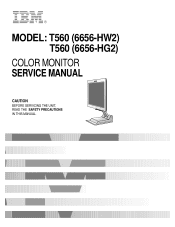
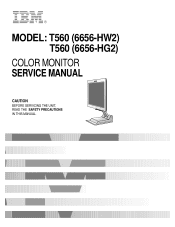
MODEL: T560 (6656-HW2) T560 (6656-HG2)
COLOR MONITOR SERVICE MANUAL
CAUTION
BEFORE SERVICING THE UNIT, READ THE SAFETY PRECAUTIONS IN THIS MANUAL.
Service Manual - Page 2


... 2 PRECAUTIONS 5 TIMING CHART 6 OPERATING INSTRUCTIONS 7 WIRING DIAGRAM 8 DISASSEMBLY 9 BLOCK DIAGRAM 11 DESCRIPTION OF BLOCK DIAGRAM 12
ADJUSTMENT 13 TROUBLESHOOTING GUIDE 14 PRINTED CIRCUIT BOARD 18 EXPLODED VIEW 20 EXPLODED VIEW PARTS LIST 21 REPLACEMENT PARTS LIST 23 PIN CONFIGURATION 27 SCHEMATIC DIAGRAM 28
SPECIFICATIONS
1. OPTICAL CHARACTERISTICS
2-1.
Bottom : 45...
Service Manual - Page 3
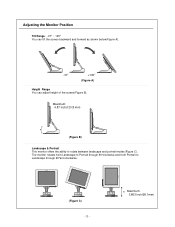
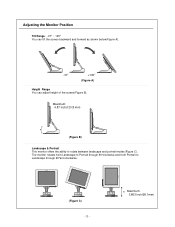
... can adjust height of the screen(Figure B). Maximum: 4.87 inch(123.8 mm)
(Figure B)
Landscape & Portrait This monitor offers the ability to Landscape through 90°anti-clockwise.
(Figure C) -3-
Maximum: 3.863 inch(98.1mm) The monitor rotates from Landscape to Portrait through 90°clockwise and from Portrait to rotate between landscape and...
Service Manual - Page 4
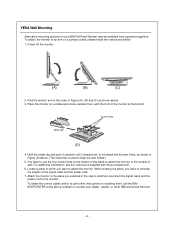
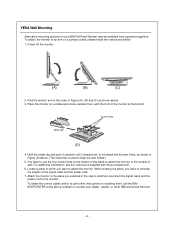
..., you have to use the four screw holds on installing them, call the IBM HELPCENTER at the bottom. You have to keep the arm folded.)
5. Power off the monitor.
(A)
(B)
(C)
2. Screw holds
Metal clip
()
4. For additional information, see the instructions supplied with the front of the monitor at the above . (The metal clip is used to...
Service Manual - Page 5


... or electric shock as this will void the original parts and labor guarantee. or you want to protect yourself from IBM Inc.
If the wires are grounded through wrist band... be replaced with care wires or connectors of the inverter circuit. PRECAUTION
WARNING FOR THE SAFETY-RELATED COMPONENT.
• There are some special components used in LCD monitor that these critical parts should...
Service Manual - Page 7
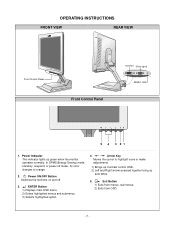
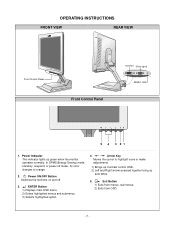
... INSTRUCTIONS
FRONT VIEW
REAR VIEW
Front Control Panel
Front Control Panel
DVI Port DSub signal Adapter Jack
5 4 3 21
1. Arrow Key
Moves the cursor to orange.
2.
Power ON/OFF Button
Switches the monitors ...and Right arrows pressed together bring up green when the monitor operates normally; Exit Button
1) Exits from menus, sub menus.
2) Exits from OSD.
-7- ...
Service Manual - Page 12
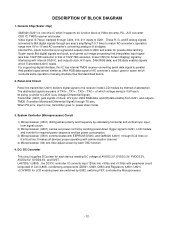
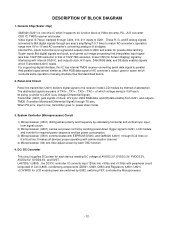
For supporting digital interface, this IC has internal TMDS receiver converting serial data signal to LVDS (Low Voltage Differential ... bus line. Genesis Chip (Scaler chip)
GM5020 (U201) is low, transmitter goes to power down trigger signal to scaler which it supports six function block of AVDD3.3V, DVDD3.3V, PVDD3.3V, AVDD2.5V, DVDD2.5V, and 5VST. The abstracted signals are switched by...
Service Manual - Page 13
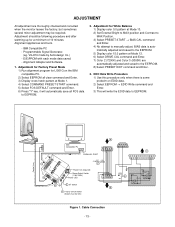
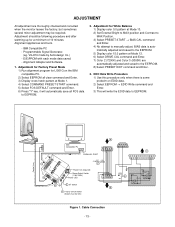
...Set External Bright to MAX position and Contrast to MAX Position. 3) Select PRESET START → BIAS CAL command and Enter. 4) No attempt to manually adjust, BIAS data is some probelm on the IBM...VG-819 made by Astrodesign Co.) - Control Line
IBM Compatible PC
15 10 5
PARALLEL PORT
Not used RS232C
PARALLEL
OFF ON 5V
C
F
VGS
A
MONITOR
B
V-SYNC ST POWER
Power inlet (required)
220...
Service Manual - Page 14
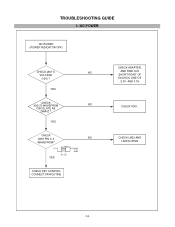
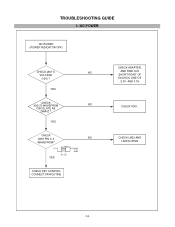
TROUBLESHOOTING GUIDE
1. YES
CHECK X501'S WAVEFROM
NO
OSCILLATE AS
24MHZ ? YES
CHECK
U803 PIN 2, 3
NO
WAVEFROM?
200kHz 12V
YES
40% duty
CHECK KEY CONTROL CONNECTOR ROUTINE
CHECK ADAPTER, AND FIND OUT
SHORT POINT OF EACH DC LINE OF
2.5V AND 3.3V
CHECK X501.
CHECK U803 AND L805'S OPEN
- 14 -
NO POWER
NO POWER (POWER INDICATOR OFF)
CHECK J801'S
NO
VOLTAGE
(12V) ?
Service Manual - Page 15
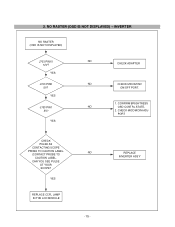
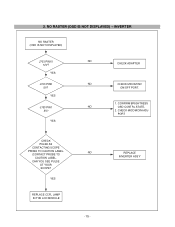
... DISPLAYED) - YES
J703 PIN5 5V? CHECK MICOM DIM-ADJ
PORT
CHECK PULSE AS CONTACTING SCOPE PROBE TO CAUTION LABEL. (CONTACT PROBE TO CAUTION LABEL. YES
REPLACE CCFL LAMP IN THE LCD MODULE
NO - 15 - YES
J703 PIN1 5V?
INVERTER
NO RASTER (OSD IS NOT DISPLAYED)
J703 PIN10 12V? YES
NO CHECK...
Service Manual - Page 16
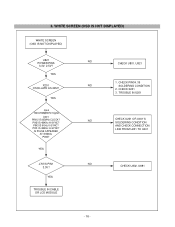
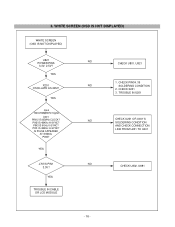
... CHECK U801, U821
1. YES
Input 1024x768@60Hz Signal. U401 PIN12 IS 65MHz CLOCK? PIN3 IS 60Hz V-SYNC?
IS PULSE APPEARED AT SIGNAL PINS? CHECK X201
3. TROUBLE IN U201
NO
CHECK U201 OR U401'S SOLDERING CONDITION
AND CHECK CONNECTION
LINE FROM U201 TO U401
NO CHECK U802, U881
- 16 - PIN2 IS 48KHz...
Service Manual - Page 21
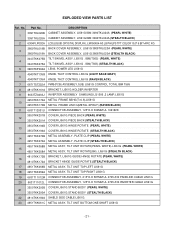
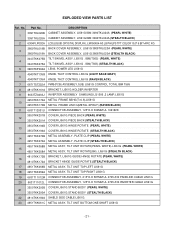
...
4810TKK172B BRACKET, LI561G GUIDE HINGE ROTATE (PEARL WHITE) 16
4810TKK172A BRACKET HINGE GUIDE ROTATE (STEALTH BLACK)...WHITE) 3
3809TKL018A BACK COVER ASSEMBLY, LI561G 3808TKL020A (STEALTH BLACK)
3043TKK075B TILT SWIVEL ASSY, LI561G . IBM(T565) (STEALTH BLACK)
5 3680TKP060A LENS, POWER LED LI561G
4940TKT135B KNOB, TACT CONTROL LI561G (LIGHT SAGE...BK). Part No. EXPLODED VIEW PARTS LIST
Ref.
Service Manual - Page 22
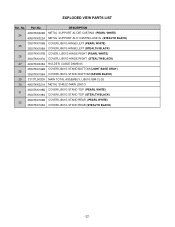
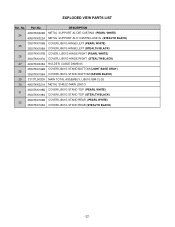
... DIE-CASTING (PEARL WHITE) 24
4950TKK322A METAL SUPPORT AL D CASTING LI561G (STEALTH BLACK)
3550TKK196B COVER LI561G HINGE LEFT (PEARL WHITE) 25...BOTTOM (LIGHT SAGE GRAY) 28
3550TKK199A COVER LI561G STAND BOTTOM (RAVEN BLACK)
29 3313TL5032A MAIN TOTAL ASSEMBLY, LI561G IBM CL-25
30 4950TKK321A METAL SHIELD MAIN LI561G
3550TKK198B COVER LI561G STAND TOP (PEARL WHITE) 31
3550TKK198A COVER LI561G ...
Service Manual - Page 23


...50V 10% R/TP X7R
- 23 - PART NO. DESCRIPTION / SPECIFICATION
MAIN BOARD
CAPACITORS
C201 C202 C203 C204 ...MODEL: T560(6656-HW2)/ T560(6656-HG2)
DATE: 2001. 8. 17.
*S *AL LOC.
NO. REPLACEMENT PARTS LIST
CAUTION: BEFORE REPLACING ANY OF THESE COMPONENTS, READ CAREFULLY THE SAFETY PRECAUTIONS IN THIS MANUAL.
* NOTE : S SAFETY Mark AL ALTERNATIVE PARTS
MODEL: T560(6656-HW2)/ T560(6656-HG2...
Service Manual - Page 27
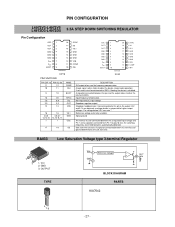
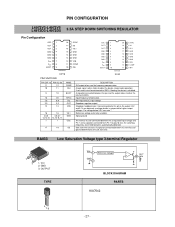
... ground
An external resistor connected between this terminal and ground determinates the soft start time constant. OUTPUT
TYPE
Vcc 1
Reference Voltage
GND 2
OUT 3
BLOCK DIAGRAM PARTS
KIA7042
E CB
- 27 - if floating the device is automatically obtained) Soft start time. Stepdown feedback input. Vcc 2. GND 3. A capacitor connected between the unregulated input voltage...
IBM 6656HG2 Reviews
Do you have an experience with the IBM 6656HG2 that you would like to share?
Earn 750 points for your review!
We have not received any reviews for IBM yet.
Earn 750 points for your review!


