IBM 494419X - T 119 - 19" LCD Monitor Support and Manuals
Most Recent IBM 494419X Questions
Service Manual Or Diagram
Please, I need the service manual or schematic diagram
Please, I need the service manual or schematic diagram
(Posted by ignacio123 2 years ago)
Popular IBM 494419X Manual Pages
User Guide - Page 2
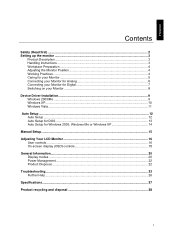
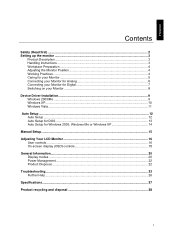
......2 Setting up the monitor ...3
Product Description...3 Handling Instructions ...3 Workplace Preparation ...4 Adjusting the Monitor Position 4 Working Practices ...4 Caring for your Monitor ...5 Connecting your Monitor for Analog 6 Connecting your Monitor for Digital 7 Switching on your Monitor 8
Device Driver Installation...9 Windows 2003/Me ...9 Windows XP...10 Windows Vista...11
Auto Setup...
User Guide - Page 4
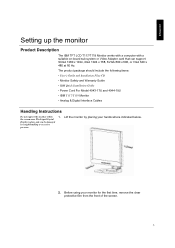
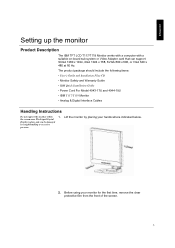
... • Monitor Safety and Warranty Guide • IBM Quick Installation Guide • Power Cord For Model 4943-17U and 4944-19U • IBM T117/T119 Monitor • Analog & Digital Interface Cables
Handling Instructions
Do not support the monitor within 1. ENGLISH
Setting up the monitor
Product Description
The IBM TFT LCD T117/T119 Monitor works with a computer with a suitable on-board sub...
User Guide - Page 9


... and releasing the power switch
marked . (To switch off your monitor, push and release the power switch again.) 3. Switching on page 9. 4. To update or install device drivers, follow the instructions in the Auto Setup section on your monitor by following the instructions in the Device Driver Installation section on your computer. 2. Switch on the power source and your Monitor
1.
User Guide - Page 10


... is connected correctly.
3. Choose IBM 4943/4944 monitor and click OK.
The system will be loaded from the CD to boot into the CD drive and click the HAVE DISK button.
13. Open the DISPLAY PROPERTIES window by clicking on UPDATE DRIVER and then click the NEXT button.
11. Click the SETTINGS tab.
6. Allow the...
User Guide - Page 11
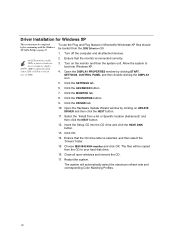
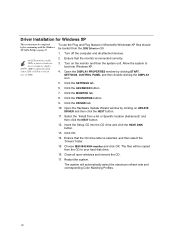
... the CD drive letter is connected correctly.
3. Click the PROPERTIES button.
9. Insert the Setup CD into Windows XP.
4. Choose IBM 4943/4944 monitor and click OK. Turn on UPDATE DRIVER and then click the NEXT button.
11. Click OK.
14. Click the SETTINGS tab.
6.
On LCD monitors, unlike CRTs, a faster refresh rate does not improve display...
User Guide - Page 12
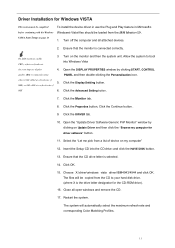
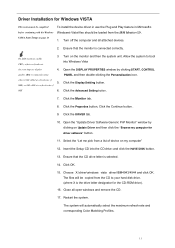
... computer for driver software" button.
11. Click the Display Settting button.
60Hz or 640 x480 at a fresh rate of
5. Open the "Update Driver Software-Generic PnP Monitor" window by clicking START, CONTROL
quality .IBM recommends using
PANEL and then double-clicking the Personalization icon. On LCD monitors, unlike CRTs, a faster refresh rate
3. Click the Advanced Setting...
User Guide - Page 13
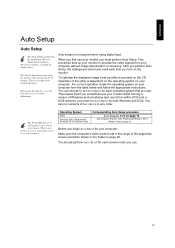
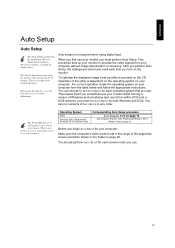
... AUTO SETUP for your computer:
Make sure the computer's video mode is set -up utility is dependent on the operating system on your computer without image discoloration or smearing. They do not replace or modify the display driver.
Operation of AUTO SETUP in the range of Windows and sometimes also use your monitor while running a version of the supported...
User Guide - Page 14


...computer. You can repeat this happens, switch off while you are using instructions given in "Auto Setup for the color or text mode you want to set...supported display mode is selected for it to warm up . This activates the AUTO SETUP procedure, which will momentarily turn on page 14".
13 The screen will optimize the display settings... Guide and Installation Files CD into the computer CDROM...
User Guide - Page 15
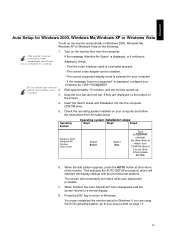
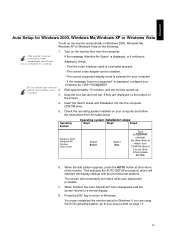
....
14
ENGLISH
Auto Setup for Windows 2003, Windows Me,Windows XP or Windows Vista
To set up . Turn on your CD-ROM drive if
it may automatically turn black while auto adjustment proceeds.
7. If the monitor is not drive D) and press
ENTER
6. Insert the User's Guide and Installation CD into the computer CDROM drive.
5. When...
User Guide - Page 20
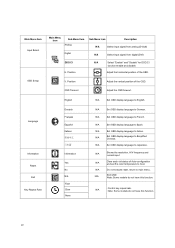
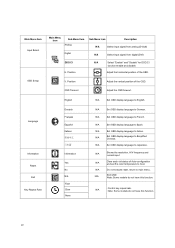
... display language to Italian.
Note: Some models do not have this function. Position
N/A
Select "Enable" and "Disable" for DDC/CI
function enable and disable.
Set OSD display language to Spain. Position OSD Timeout
Adjust the vertical position of the OSD. Main Menu Item Input Select
OSD Setup
Main Menu Icon
Sub Menu Item...
User Guide - Page 22
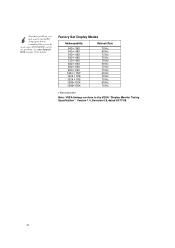
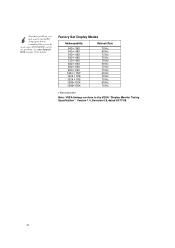
In most cases, AUTO SETUP can fix the problems. See Auto Setup for DOS on page 12 for details. Version 1.0, Revision 0.8, dated 09/17/98.
21 For image problems, you may want to the VESA "Display Monitor Timing Specification".
Factory Set Display Modes
Addressability
640 × ... 75 Hz
† Recommended
Note: VESA timings conform to run AUTO Setup again before consulting this section.
User Guide - Page 24
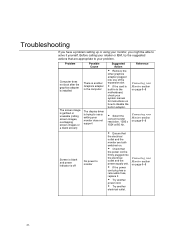
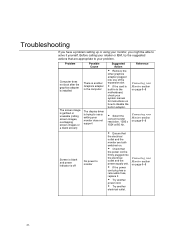
... power supply unit.
Š If the power
cord plug has a removable fuse, replace it yourself. Troubleshooting
If you have a problem setting up or using your Monitor section on page 6~8
23
Reference
Connecting your problem.
Problem
Computer does not boot after the graphics adapter is installed
The screen image is garbled or unusable (rolling screen images, overlapping screen images...
User Guide - Page 25


...
Problem
Screen is blank and power indicator is steady green
Screen is blank and power indicator is firmly connected to the computer.
Š Check that no
pins are noises in the video signal
The Color setting may be incorrect
Š Select Image
Setup menu in the signal cable connector.
Š Reconfigure
the computer to use a supported...
User Guide - Page 27


... on the worldwide web at: http://www.ibm.com/support
If you are unable to go through the problem with you during the call 1-800-565-3344 In other countries contact your computer. System BIOS version number. 7. Purchase receipt. 3. Computer type and model. 5. ENGLISH
Further Help
If possible, stay by your dealer, retailer, or other IBM authorized Servicer.
User Guide - Page 28
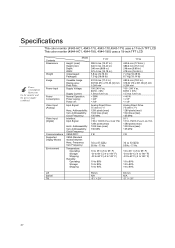
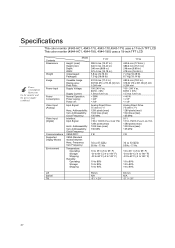
...Weight Image
Power Input
Power Consumption Video Input (Analog)
Video Input (Digital)
Communications Supported Display Modes
Environment
Model
Height: (max) Height (min) Depth: Width: Unpackaged: Packaged:
Viewable Image...Input Signal:
Horiz. Specifications
This color monitor (4943-HC1, 4943-17U, 4943-17X,4943-17Y) uses a 17-inch TFT LCD This color monitor (4944-HC1, 4944-19U, 4944-19X) uses a 19-...
IBM 494419X Reviews
Do you have an experience with the IBM 494419X that you would like to share?
Earn 750 points for your review!
We have not received any reviews for IBM yet.
Earn 750 points for your review!

