IBM 9511HG2 - T 54H - 15.1" LCD Monitor Support and Manuals
Popular IBM 9511HG2 Manual Pages
User Guide - Page 1


Handling Instructions
Do not support the monitor within the screen area. Workplace Preparation
This section gives advice ...slightly below .
2. Kvmz 23- 3111 5;1: QN
Setup
Hardware Requirements
This monitor requires a computer with a suitable on what you should be damaged by placing your hands where indicated below your eye level when you set up your body to any windows. Before using ...
User Guide - Page 5


..., this device so that
I can choose a specific driver" and then select the NEXT button.
7. If your computer's plug and play code warns you that your new monitor for the first time. Select the SETTINGS tab. • In case of 60Hz. Open the UPGRADE DEVICE WIZARD windows by clicking on START, SETTINGS, CONTROL PANEL and then double clicking...
User Guide - Page 6


.... Inset the Setup diskette into Windows 2000. 4.
Switching on UPDATE
DRIVER and then select the NEXT button. 11.
On LCD monitors, unlike CRTs, a faster refresh rate does not improve display quality. Ensure that lcan
choose a specifc driver" and then sefect the NEXT button. 12. Turn on the monitor and then the computer. 4. Select the SETTINGS tab...
User Guide - Page 8


...), you must run . (see page 6)
The Setup Utility included on the IBM Monitor Installation Diskette. Operating System
Corresponding Auto Setup procedure
DOS
Auto Setup for DOS on page 9
Windows 3.1 Windows 95 Windows 98 Window 2000
Auto Setup for your computer without image discoloration or smearing. After you perform Auto Setup, the settings are stored and used each screen mode...
User Guide - Page 9


... connected properly. • the correct video adapter card is installed. • the correct supported display mode is minimised, or adjust it on page 11. You may notice small changes to Windows.
mode by following Manual Setup on the monitor first; This activates the AUTO SETUP procedure, which will off while you may repeat this happens...
User Guide - Page 10


...Setup for your PC and follow the instructions from the table below.
displayed check:
• that the video interface cable is connected properly. • the correct video adapter card is installed. • the correct supported... mouse pointer 7. This allows AUTO
SETUP to the test pattern. Insert the diskette labelled 'IBM Flat Panel Monitor Installation Disk' into the diskette drive....
User Guide - Page 12


... Enter button to select COARSE. When finished, press the Exit button OSD. Using an Arrow button ( or ), select MANUAL, press and then press once to access the function.
5.
Kvmz 23- 3111 5;1: QN
Manual Setup
If the monitor is still distorted after you most frequently use on your screen image is in the video...
User Guide - Page 15


... through the OnScreen Display (OSD). Initial appearance of OSD
OSD functionsThe settings adjustable with the user controls are viewed
OSD Icon
Description
Sub-menu(s)... parameters, allow the LCD monitor to be done automatically or manually.
Press any screen adjustments.
U65C`tfuvq/cbdlvq/gn Qbhf 27 Xfeoftebz- Analog part:
The LCD monitor needs time to become thermally stable the...
User Guide - Page 17


... information about the addressability and the horizontal and vertical frequencies of the OSD on the computer.
Kvmz 23- 3111 5;1: QN
OSD Icon RESET
Description
Sub-menu(s)
Resets the Brightness, Contrast,Color, Color & Image position, fine and coarse setting. Press any software running on the screen.
Does not make the adjustment
YES - Geometry...
User Guide - Page 20


... 60Hz vertical refresh rate. This is normal and the image can fix the problems. See Auto Setup on how to your computer for details. Unlike CRT monitors, which require a high refresh rate to this section.
Factory Set Display Modes
For image problems, you should refer to change when the display mode changes.
Version 1.0, Revision 0.8, dated...
User Guide - Page 22


...outlet and the power supply unit.
Š If the power cord plug
has a removable fuse, replace it.
Š Try another power
cord.
Š Try another electrical
outlet.
Š Adjust ...23- 3111 5;1: QN
Troubleshooting
If you have a problem setting up or using your monitor, you may be able to restore operation.
Š Check the Power
Management software on your computer
Reference
Connecting your...
User Guide - Page 23


...the
computer to use a supported display...settings.
Š The LCD contains over 2,300,000 thin- Kvmz 23- 3111 5;1: QN
Problem
Screen is blank and power indicator is Flashing green every 0.5 second
Screen is blank and power indicator is not an LCD defect.
Then select MANUAL to
the computer...computer.
Š Run Auto Setup. Š If auto setup is firmly connected to adjust FINE/COARSE settings...
User Guide - Page 24
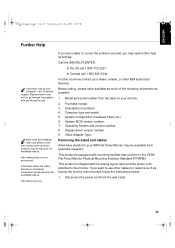
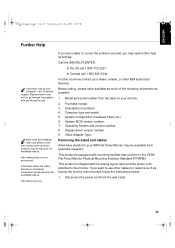
...mounting facilities that conform to use other IBM authorized Servicer.
Display driver version number. 9. Kvmz 23- 3111 5;1: QN
Further Help
If possible, stay by your monitor.
2. Description of the following information as having the monitor wall-mounted, follow the instructions below:
1. Computer type and model. 5. System configuration (hardware fitted, etc.). 6.
Video...
User Guide - Page 26
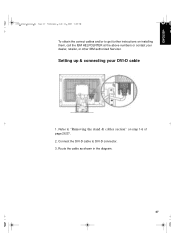
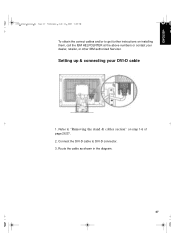
Setting up & connecting your dealer, retailer, or other IBM authorized Servicer. Route the cable as shown in the diagram.
27
ITALIANO
JAPANESE
COMPL & WARR
Refer to "Removing the stand & cables section" on installing them, call the IBM HELPCENTER at the above numbers or contact your DVI-D cable
1. Connect the DVI-D cable to get further instructions on step...
User Guide - Page 27


...- 3111 5;1: QN
Specifications
This color monitor (Type-model 9511-Axx) uses a 15-inch TFT LCD
Dimensions Weight Tilt Image
Power Input Power Consumption
Video Input
Communications Supported Display Modes Environment
Width...Hz 1.8 A at 120 Vac
< 30 W < 3W < 3W < 3W
Analog Direct Drive 75 ohm 0.7 V DVI digital driver 1024 pixels (max) 768 lines (max) 80 MHz
2 B
See page 18
10 to 35° C - 20 to...
IBM 9511HG2 Reviews
Do you have an experience with the IBM 9511HG2 that you would like to share?
Earn 750 points for your review!
We have not received any reviews for IBM yet.
Earn 750 points for your review!

