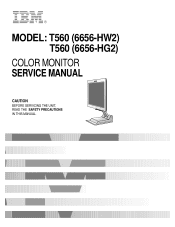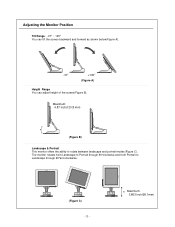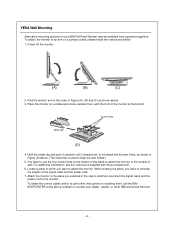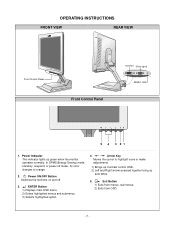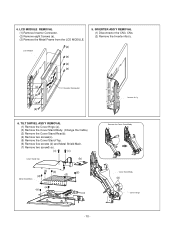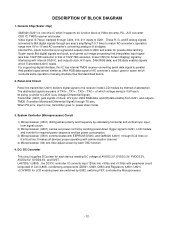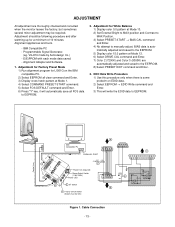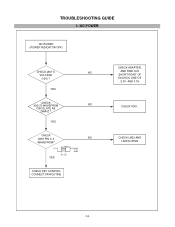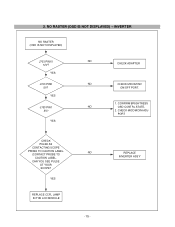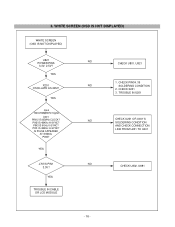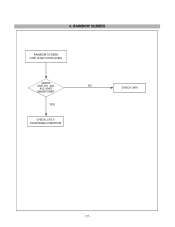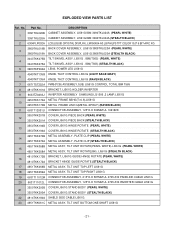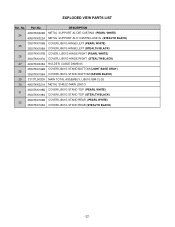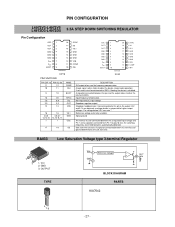IBM 6656HG2 Support Question
Find answers below for this question about IBM 6656HG2 - T 560 - 15" LCD Monitor.Need a IBM 6656HG2 manual? We have 1 online manual for this item!
Question posted by indianshirt on August 15th, 2012
Need Picture Of The Power Cord
i can't find the power cord for my IBM flat screen monitor 6656-hg2 SN 66-31812. i have the cord for monitor picture to the tower but not the power cord for the monitor. can i download the manual which might show a picture of the cord?
Current Answers
Answer #1: Posted by hzplj9 on August 26th, 2012 2:22 PM
Try looking at this link on Wikipedia.This should enable you to see if there is a connector which matches yours. You can then buy a cable that fits that standard.
Related IBM 6656HG2 Manual Pages
Similar Questions
No Power
yesterday working alright - today no power - opened tower - found P2 connector unattached - is that ...
yesterday working alright - today no power - opened tower - found P2 connector unattached - is that ...
(Posted by svavone2 8 months ago)
Service Manual Or Diagram
Please, I need the service manual or schematic diagram
Please, I need the service manual or schematic diagram
(Posted by ignacio123 2 years ago)
Ibm 39m2968 Console, Need Mounting Rails
Title covers my request, really. Has any one seen a pair of console rails I think the part number is...
Title covers my request, really. Has any one seen a pair of console rails I think the part number is...
(Posted by crdacey 8 years ago)
Power Jack Location
Where is the power input jack located on the IBM 9512 monitor?
Where is the power input jack located on the IBM 9512 monitor?
(Posted by redelberg 11 years ago)
Power Input Jack
where is the power input jack located on the ibm 9512 monitor
where is the power input jack located on the ibm 9512 monitor
(Posted by redelberg 11 years ago)