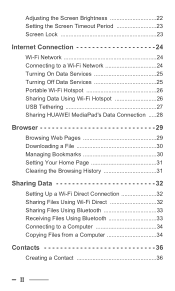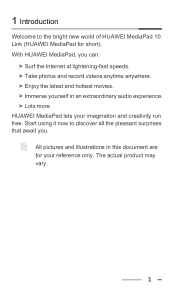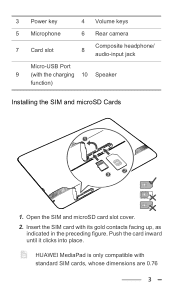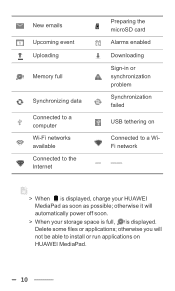Huawei MediaPad 10 Link Support and Manuals
Get Help and Manuals for this Huawei item

View All Support Options Below
Free Huawei MediaPad 10 Link manuals!
Problems with Huawei MediaPad 10 Link?
Ask a Question
Free Huawei MediaPad 10 Link manuals!
Problems with Huawei MediaPad 10 Link?
Ask a Question
Most Recent Huawei MediaPad 10 Link Questions
Hi My Huawei Mediapad10link Keeps Showing Unfortunately,goole Serch Has Stopped
tried to reset but fails due to sd upgrade.please help
tried to reset but fails due to sd upgrade.please help
(Posted by Anonymous-156574 8 years ago)
Adobe Air Stop
my phone is showing unfotunately adobe air has stoped how can solve it
my phone is showing unfotunately adobe air has stoped how can solve it
(Posted by sakhawatali227sa 8 years ago)
Charging Issue
It just doesn't charge when i lock off the screen , to charge the tablet i have to prevent the scree...
It just doesn't charge when i lock off the screen , to charge the tablet i have to prevent the scree...
(Posted by lawlaby10300 9 years ago)
Its Not Working Unless Charger Is Connected
Mediatab 10 not working unless connect the charger although its fully charged
Mediatab 10 not working unless connect the charger although its fully charged
(Posted by salemfawzy 10 years ago)
Locked
i have Huawei MediaPad 10 Link and is locked and i didnt on my wifi or my network data plan, i forgo...
i have Huawei MediaPad 10 Link and is locked and i didnt on my wifi or my network data plan, i forgo...
(Posted by sammydean63 10 years ago)
Huawei MediaPad 10 Link Videos
Popular Huawei MediaPad 10 Link Manual Pages
Huawei MediaPad 10 Link Reviews
We have not received any reviews for Huawei yet.