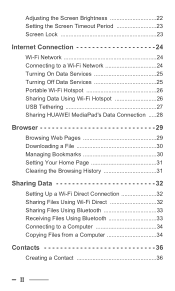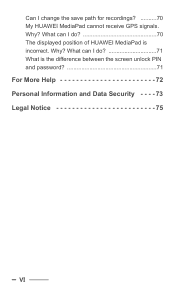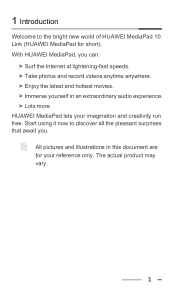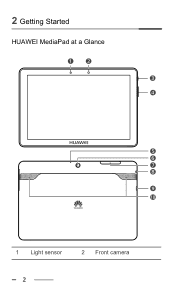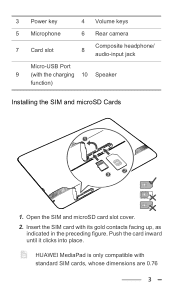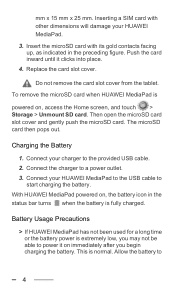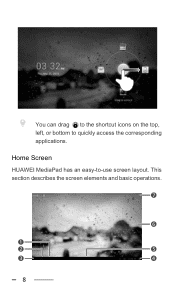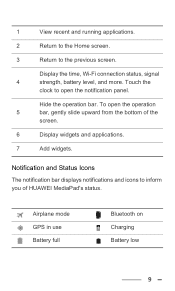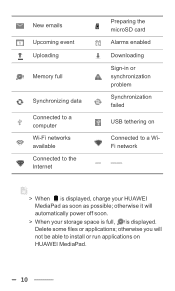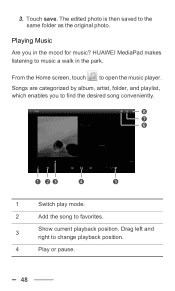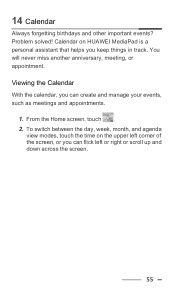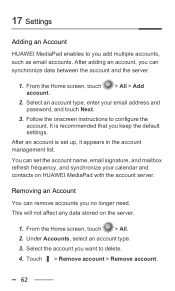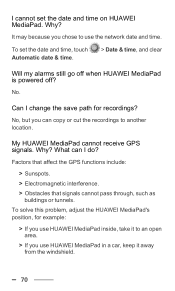Huawei MediaPad 10 Link Support Question
Find answers below for this question about Huawei MediaPad 10 Link.Need a Huawei MediaPad 10 Link manual? We have 1 online manual for this item!
Question posted by Anonymous-156574 on January 2nd, 2016
Hi My Huawei Mediapad10link Keeps Showing Unfortunately,goole Serch Has Stopped
tried to reset but fails due to sd upgrade.please help
Current Answers
Related Huawei MediaPad 10 Link Manual Pages
Similar Questions
Adobe Air Stop
my phone is showing unfotunately adobe air has stoped how can solve it
my phone is showing unfotunately adobe air has stoped how can solve it
(Posted by sakhawatali227sa 8 years ago)
The Huawei 10' Tablet Wont Turn On Or Charge. Shows A Battery With A Red
lightning through it when you plug in the charger. The screen turns to a green colour.
lightning through it when you plug in the charger. The screen turns to a green colour.
(Posted by elveydev 9 years ago)
'sorry' The Process Android.process.acore Has Stopped Unexpectedly. Why?
Trouble shoot the problem - "sorry" The process android.process.acore has stopped unexpectedly. Plea...
Trouble shoot the problem - "sorry" The process android.process.acore has stopped unexpectedly. Plea...
(Posted by shanmukh62 10 years ago)
What I Will Do My Mediapad Is Lock Showing Too Many Pattern Attempts
(Posted by bishalshahi2011 10 years ago)
Charging Icon On Huawei Mediapad 7 Lite Keeps Showing
Charging icon on mediapad 7 lite keeps showing even thats not connected to neither charger or pc usb...
Charging icon on mediapad 7 lite keeps showing even thats not connected to neither charger or pc usb...
(Posted by xashayarsha 11 years ago)