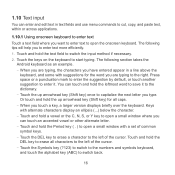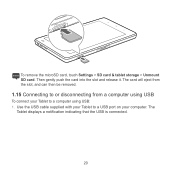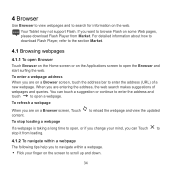Huawei IDEOS S7 Slim Support Question
Find answers below for this question about Huawei IDEOS S7 Slim.Need a Huawei IDEOS S7 Slim manual? We have 3 online manuals for this item!
Question posted by shanmukh62 on July 19th, 2013
'sorry' The Process Android.process.acore Has Stopped Unexpectedly. Why?
Trouble shoot the problem - "sorry" The process android.process.acore has stopped unexpectedly. Please try again. - It is displayed repeatedly when I open the tablet. I can not open the tablet to use it.
Current Answers
Answer #1: Posted by TommyKervz on July 20th, 2013 2:23 AM
Greetings - This appears to be caused by contact that are synchronised with facebook (and/or Google) - follow the thread below for more
http://forums.androidcentral.com/htc-evo-4g-lte/240158-android-process-acore-has-stopped-unexpectedly.html
http://forums.androidcentral.com/htc-evo-4g-lte/240158-android-process-acore-has-stopped-unexpectedly.html
Related Huawei IDEOS S7 Slim Manual Pages
Similar Questions
Hi My Huawei Mediapad10link Keeps Showing Unfortunately,goole Serch Has Stopped
tried to reset but fails due to sd upgrade.please help
tried to reset but fails due to sd upgrade.please help
(Posted by Anonymous-156574 8 years ago)
Huawei Ideos S7 Slim - Android Version 2.2.2
How do you unmount the internal sd card if it appears to be corrupt? Are you able to replace this as...
How do you unmount the internal sd card if it appears to be corrupt? Are you able to replace this as...
(Posted by priyazim 8 years ago)
Unlocking Tablet
Hi, I took a password for my tablet(mediapad m1)_Pass that doesnt let others use my tab_now i forgot...
Hi, I took a password for my tablet(mediapad m1)_Pass that doesnt let others use my tab_now i forgot...
(Posted by nazanin1994 9 years ago)
How Can I Install Android Honeycomb On My Ideos S7 Slim
(Posted by holohgran 10 years ago)