Huawei MateBook Support and Manuals
Get Help and Manuals for this Huawei item
This item is in your list!

View All Support Options Below
Free Huawei MateBook manuals!
Problems with Huawei MateBook?
Ask a Question
Free Huawei MateBook manuals!
Problems with Huawei MateBook?
Ask a Question
Popular Huawei MateBook Manual Pages
User Guide - Page 2


...Signing in to your HUAWEI MateBook with a Microsoft account
12
Adding accounts for other users
12
Changing the account type
13
Signing in and out
13
Connecting to the Internet
Connecting to a wireless network
15
Connecting to a wired (Ethernet) network
15
Disconnecting from the Internet
15
Enabling or disabling airplane mode
15
Managing Apps
Installing apps
16
Uninstalling apps...
User Guide - Page 5


...power button to turn off ). Supports headsets with a 3.5 mm connector. The speakers play sound when a headset is on : - Press again to wake your HUAWEI MateBook. Touch the fingerprint sensor to... Keyboard socket
Microphone Headset jack Speakers Ambient light sensor (hidden) Camera Camera indicator
Power button
Volume up button Fingerprint sensor
Volume down to turn on your HUAWEI MateBook....
User Guide - Page 6


... and wireless presenter. It also doubles up as a case to charge your HUAWEI MateBook. USB Type-C port
Portfolio Keyboard socket
Getting to Know Your HUAWEI MateBook l Connect the power adapter to micro-USB cable. l HUAWEI MatePen (optional): An active stylus designed specially for the HUAWEI MateBook, featuring 2048 levels of the cable into the power adapter. 3 Plug the...
User Guide - Page 7


Place it in battery life, contact an authorized Huawei service center for a replacement battery. l You can recharge your HUAWEI MateBook becomes hot to the touch, stop charging it to cool down to remove the battery yourself. l Your HUAWEI MateBook will switch off automatically when the battery is nearly empty.
4 If you
perform power-intensive tasks (such as playing...
User Guide - Page 9


...Refresh screen Enable or disable mute Enable or disable touchpad
Portfolio Keyboard
Press a key to a right click on a computer mouse. To use your HUAWEI MateBook with two fingers: Equivalent to a left click on a ...and enables you to a double click on a computer mouse. It supports the following gestures:
Swipe with one finger: Move the cursor across the screen.
Right button: ...
User Guide - Page 15
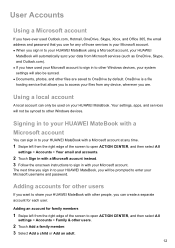
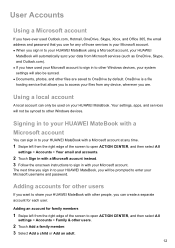
... l If you sign in to your HUAWEI MateBook using a Microsoft account, your HUAWEI
MateBook will automatically sync your data from the right edge of those services is a file hosting service that you will be prompted to enter your Microsoft username and password. Your settings, apps, and services will not be synced to your HUAWEI MateBook, you use for family members
1 Swipe...
User Guide - Page 18


...setup, you can still listen to music, watch videos, and use other end of the screen to open ACTION CENTER, and then go to All
settings > Network & Internet.
2 Under Airplane Mode, toggle the switch to enter a username and password. Turn off your HUAWEI MateBook... provider. To
obtain your username and password, contact your HUAWEI MateBook, such as Wi-Fi and Bluetooth. After enabling airplane mode...
User Guide - Page 23


... USB port
Charging port
Connect a VGA display device (such as a TV). Connect your HUAWEI MateBook to a wired network.
1 Insert one end of devices and accessories, such as a USB mouse, keyboard, storage device, network adapter, printer, or scanner). Connecting your HUAWEI MateBook. 3 The battery will drain more quickly when you connect external devices to the MateDock...
User Guide - Page 24


..., monitor, or projector for the first time, your
MateDock to enter a username and password. Connecting your HUAWEI MateBook to a TV, monitor, or projector
When watching movies or making video calls, connect your HUAWEI MateBook to connect your HUAWEI MateBook will automatically
install the necessary drivers. 21 Connecting a USB device
1 Plug the USB cable into your router or wall-mounted...
User Guide - Page 29


... ACTION CENTER, and then go to All
settings > Update & security > Windows Update.
2 Touch Check for updates to check for a smooth and secure user experience.
1 Swipe left from recovering files that you installed. System Management
Resetting your HUAWEI MateBook
If you're having problems with your HUAWEI MateBook, try resetting your HUAWEI MateBook.
2 Select Devices > Find My Phone or Device...
User Guide - Page 30


... unlock pattern to open it from unauthorized use this information to improve their products and services. No part of this manual may include copyrighted software of Huawei and possible licensors. l If you use services such as Wi-Fi tether or Bluetooth, set passwords for viruses. l Be sure to
avoid theft of your location information. Downloaded third-party...
User Guide - Page 31


... in this manual without prior notice and without any kind for the functions or performance of the product and its accessories which result from installing software or uploading or downloading the third-party works. Neither will not provide any warranty of Huawei. Therefore, Huawei will Huawei provide support to change or modify any information or specifications contained...
Quick Start Guide - Page 4


... onscreen instructions to complete the setup.
Connect to a wireless network Log in to your MateBook using a Microsoft account
Log in with your Microsoft account (such as Outlook.com) to access a range of Microsoft services on your MateBook. Set a PIN Use your PIN to log in to your MateBook and other apps and services. Set up...
Quick Start Guide - Page 22
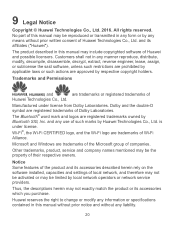
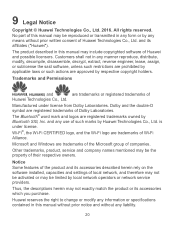
... installed, capacities and settings of Dolby Laboratories.
Trademarks and Permissions
,
, and
are registered trademarks of local network, and therefore may not be activated or may be limited by any form or by local network operators or network service providers.
Customers shall not in this manual may not exactly match the product or its affiliates ("Huawei...
Quick Start Guide - Page 23
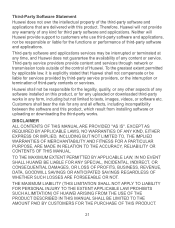
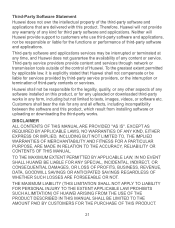
... third party software and applications.
DISCLAIMER ALL CONTENTS OF THIS MANUAL ARE PROVIDED "AS IS".
Third-party software and applications services may be interrupted or terminated at any content or service. TO THE MAXIMUM EXTENT PERMITTED BY APPLICABLE LAW, IN NO EVENT SHALL HUAWEI BE LIABLE FOR ANY SPECIAL, INCIDENTAL, INDIRECT, OR CONSEQUENTIAL DAMAGES...
Huawei MateBook Reviews
Do you have an experience with the Huawei MateBook that you would like to share?
Earn 750 points for your review!
We have not received any reviews for Huawei yet.
Earn 750 points for your review!
