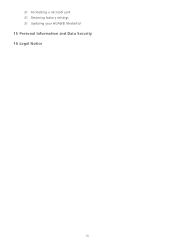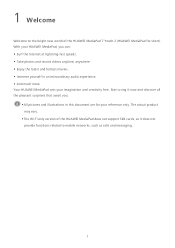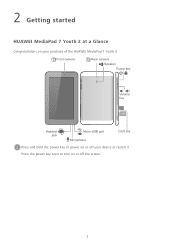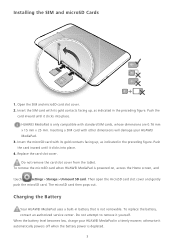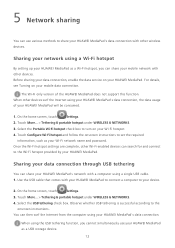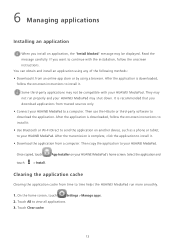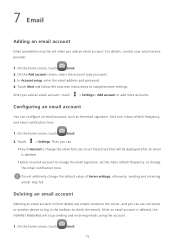Huawei MediaPad 7 Youth2 Support and Manuals
Get Help and Manuals for this Huawei item

View All Support Options Below
Free Huawei MediaPad 7 Youth2 manuals!
Problems with Huawei MediaPad 7 Youth2?
Ask a Question
Free Huawei MediaPad 7 Youth2 manuals!
Problems with Huawei MediaPad 7 Youth2?
Ask a Question
Most Recent Huawei MediaPad 7 Youth2 Questions
Huawei 7 Mediapad
I have poor eyesight and find the screen keyboard too small. Can I buy a keyboard and use it with my...
I have poor eyesight and find the screen keyboard too small. Can I buy a keyboard and use it with my...
(Posted by barbarapaskell 7 years ago)
What Provider?
(Posted by castletech 7 years ago)
Huawei Mobile
How do I insert a top up voucher for a Huawei ascend y 550-lo1
How do I insert a top up voucher for a Huawei ascend y 550-lo1
(Posted by maryrobin30050 7 years ago)
I Can't See My Contact Numbers When Dialing And Try To Answer
As well as, i can't hear the voice when i try to dial and answer,but i can listen musics, use intern...
As well as, i can't hear the voice when i try to dial and answer,but i can listen musics, use intern...
(Posted by zebib2009 8 years ago)
How To Turn Notification Light On
(Posted by tumi0692 9 years ago)
Huawei MediaPad 7 Youth2 Videos

Huawei MediaPad 7 Youth2 Mobile full specifications, features And price
Duration: 1:42
Total Views: 27
Duration: 1:42
Total Views: 27
Popular Huawei MediaPad 7 Youth2 Manual Pages
Huawei MediaPad 7 Youth2 Reviews
We have not received any reviews for Huawei yet.