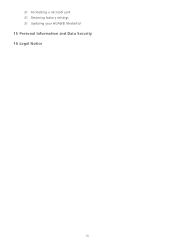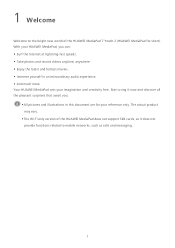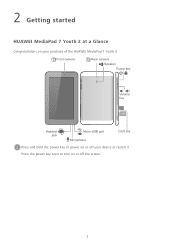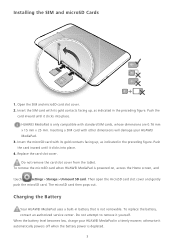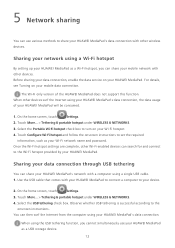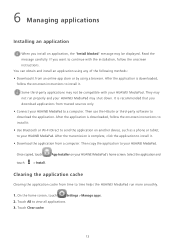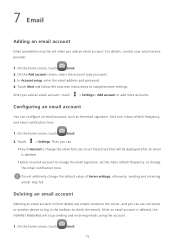Huawei MediaPad 7 Youth2 Support Question
Find answers below for this question about Huawei MediaPad 7 Youth2.Need a Huawei MediaPad 7 Youth2 manual? We have 1 online manual for this item!
Question posted by barbarapaskell on February 6th, 2017
Huawei 7 Mediapad
I have poor eyesight and find the screen keyboard too small. Can I buy a keyboard and use it with my media pad as an accessory?
Current Answers
Related Huawei MediaPad 7 Youth2 Manual Pages
Similar Questions
How To Switch On Notification Light On Huawei Mediapad 7 Youth 2
(Posted by tumi0692 9 years ago)
My Huawei Media Pad 7 Light Tablet Pattern Is Blouked What Iam Doing Say Pleace
(Posted by skaijazar121 10 years ago)
Hauwei Mediapad 7 Vogue 7' Tablet
I have connected a USB multi-language keyboard (Ar/En) to my Hauwei MediaPad 7 Vogue 7" Tablet. All ...
I have connected a USB multi-language keyboard (Ar/En) to my Hauwei MediaPad 7 Vogue 7" Tablet. All ...
(Posted by suhailkharbat 10 years ago)
The Sound Uninterrupted Tablet Huawei Mediapad 10 Fhd
(Posted by pravan 10 years ago)
Cant Connect Mediapad To Macbook
I am tring to connect my media pad to my macbook to transfer music and movies. i have installed the ...
I am tring to connect my media pad to my macbook to transfer music and movies. i have installed the ...
(Posted by bryanbutler89 12 years ago)