Huawei MediaPad M5 8.4inch Support and Manuals
Get Help and Manuals for this Huawei item
This item is in your list!

View All Support Options Below
Free Huawei MediaPad M5 8.4inch manuals!
Problems with Huawei MediaPad M5 8.4inch?
Ask a Question
Free Huawei MediaPad M5 8.4inch manuals!
Problems with Huawei MediaPad M5 8.4inch?
Ask a Question
Huawei MediaPad M5 8.4inch Videos
Popular Huawei MediaPad M5 8.4inch Manual Pages
User Manual - Page 15
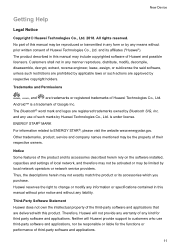
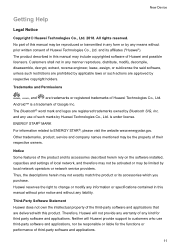
... in this product.
Thus, the descriptions herein may include copyrighted software of this manual may not exactly match the product or its affiliates ("Huawei").
and its accessories which you purchase.
No part of Huawei and possible licensors. Therefore, Huawei will Huawei provide support to customers who use of any liability. Neither will not provide any warranty...
User Manual - Page 16


This product is explicitly stated that are supported by third-party service providers, or the interruption or termination of any content or service. DISCLAIMER ALL CONTENTS OF THIS MANUAL ARE PROVIDED "AS IS". To the greatest extent permitted by applicable law, it is based on this product, or for services provided by the standard Android platform...
User Manual - Page 17


... you update through superior
13 l Some applications require and transmit location information.
Environmental Protection Agency voluntary program that you use services such as the portable Wi-Fi hotspot or Bluetooth, set a password or unlock pattern. If you protect your personal information: l Put your device in a safe place to lock and set passwords for your device model from...
User Manual - Page 27
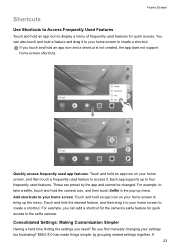
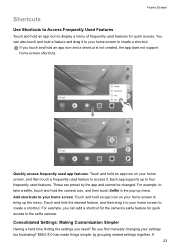
...your settings too frustrating? Consolidated Settings: Making Customization Simpler
Having a hard time finding the settings you touch and hold an app icon and a shortcut is not created, the app does not support home ...and hold the desired feature, and then drag it . For example, you find manually changing your home screen to create a shortcut.
Home Screen
Shortcuts
Use Shortcuts to Access...
User Manual - Page 37
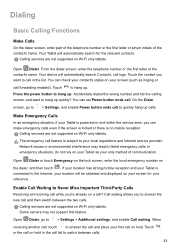
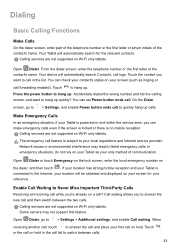
... or there is subject to > Settings, and enable Power button ends call ? Open Dialer, go to your Tablet is connected to call . Calling services are not supported on your Tablet as ringing or call...answer the new call logs. Dialing
Basic Calling Functions
Make Calls
On the dialer screen, enter part of the telephone number or the first letter or pinyin initials of the contact's name.
...
User Manual - Page 84


... Protocol) is named after your Tablet's model to USB Type-C adapter or a USB OTG cable with USB OTG support. You will need to buy a Huawei-certified Micro USB
to browse files stored on... and then set your Tablet. Swipe down from the status bar to Transfer files. Your computer will then install the necessary drivers. l This feature is named after your Tablet's model to transfer ...
User Manual - Page 89


...(such as needed . Enable or disable location services: Open Settings, go to use your Tablet. The system will stop all apps and services from 100 meters to protect your apps to... other ways. When location services are disabled, aside for pre-installed software, your Tablet will ask you to enable location services when you with necessary functions and services, not
for your privacy ...
User Manual - Page 96
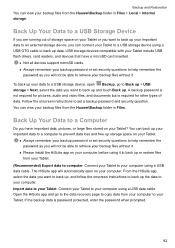
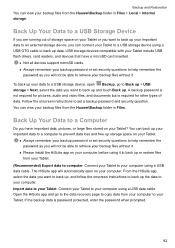
...your backup files from the Huawei\Backup folder in Files. l Not all devices support microSD cards. You can view...install the HiSuite app on your backup password or set security questions to help remember the password as you want to an external storage device, you have a microSD card inserted. Follow the onscreen instructions to set security questions to help remember the
password...
User Manual - Page 110
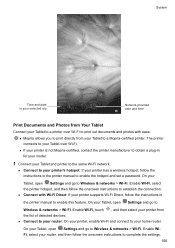
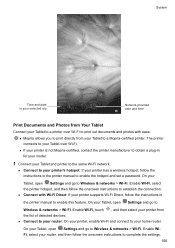
..., contact the printer manufacturer to obtain a plug-in for your model.
1 Connect your printer supports Wi-Fi Direct, follow the onscreen instructions to complete the settings.
106 l Connect with ease. On your
Tablet, open Settings and go to Wireless & networks > Wi-Fi. On your Tablet, open Settings and go to
Wireless & networks > Wi-Fi. Enable WiFi...
User Guide - Page 36


... Windows Media Player to view the images on your Tablet. Your computer will automatically install the necessary drivers. Your computer will automatically install the necessary drivers. Swipe down from the status bar to open the notification panel, and then set your USB connection method to receive and process MIDI messages transmitted by electronic instrument manufacturers...
User Guide - Page 39
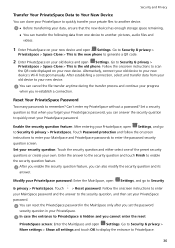
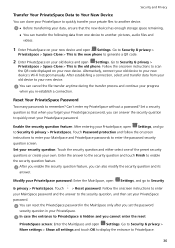
... question, and then set the password security question in your PrivateSpace. Set your security question: Touch the security question and either select one device to another device. Follow the onscreen instructions to enter your MainSpace password and the answer to remember?
In case the entrance to your new device's Wi-Fi hotspot manually. Alternatively, connect your...
User Guide - Page 42


...'s memory and storage, including your account settings, system settings, app data, installed apps, music, images, and documents, and restore your device's initial network settings, fingerprint data, face data, and lock screen passwords. Open Settings, go to System > Reset > Reset network settings, touch RESET NETWORK SETTINGS, and follow the onscreen instructions to reset the settings.
39
User Guide - Page 50
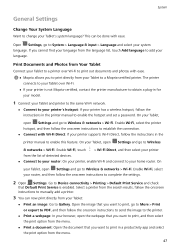
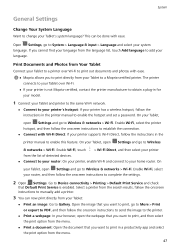
... the webpage that Default Print Service is not Mopria-certified, contact the printer manufacturer to obtain a plug-in the printer manual to enable the hotspot and set a password. l Connect to your printer's hotspot: If your printer has a wireless hotspot, follow the onscreen instructions to establish the connection. System
General Settings
Change Your System Language
Want to...
User Guide - Page 55


... More Information
You can find a list of local service hotlines, store addresses, service information (such as the portable Wi-Fi hotspot or Bluetooth, set a password or unlock pattern. To view important legal information on your device model from becoming infected
with a virus. l Install security software or patches released by Huawei or authorised third-party application
providers. As...
Quick Start Guide - Page 7
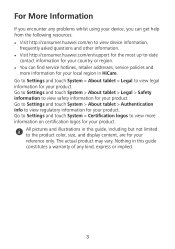
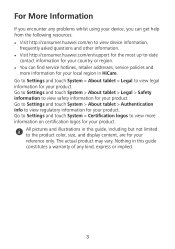
... get help from the following resources: l Visit http://consumer.huawei.com/en to view device information,
frequently asked questions and other information. Go to Settings and touch System > Certification logos to view legal information for your product. Nothing in this guide constitutes a warranty of any problems whilst using your country or region. Go to...
Huawei MediaPad M5 8.4inch Reviews
Do you have an experience with the Huawei MediaPad M5 8.4inch that you would like to share?
Earn 750 points for your review!
We have not received any reviews for Huawei yet.
Earn 750 points for your review!

