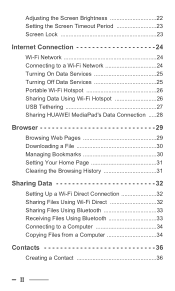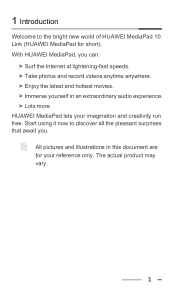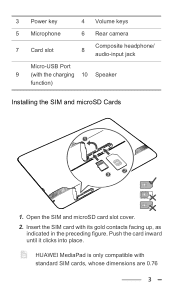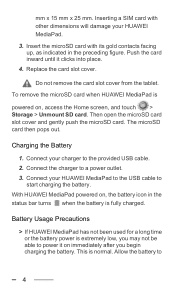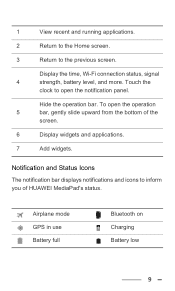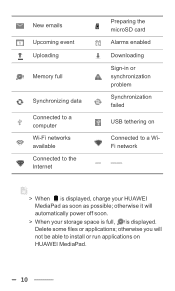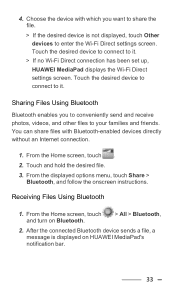Huawei MediaPad 10 Link Support Question
Find answers below for this question about Huawei MediaPad 10 Link.Need a Huawei MediaPad 10 Link manual? We have 1 online manual for this item!
Question posted by salemfawzy on February 1st, 2014
Its Not Working Unless Charger Is Connected
Current Answers
Answer #1: Posted by BusterDoogen on February 2nd, 2014 12:43 AM
I hope this is helpful to you!
Please respond to my effort to provide you with the best possible solution by using the "Acceptable Solution" and/or the "Helpful" buttons when the answer has proven to be helpful. Please feel free to submit further info for your question, if a solution was not provided. I appreciate the opportunity to serve you!
Related Huawei MediaPad 10 Link Manual Pages
Similar Questions
i have Huawei MediaPad 10 Link and is locked and i didnt on my wifi or my network data plan, i forgo...
my computer does not display the media pad in its storage device list. I am not able to download an...
I am tring to connect my media pad to my macbook to transfer music and movies. i have installed the ...