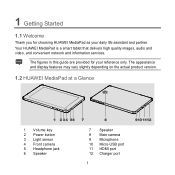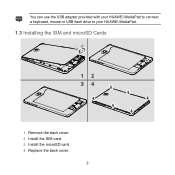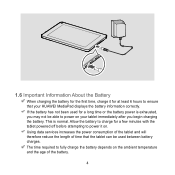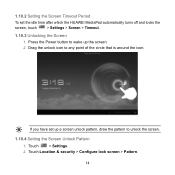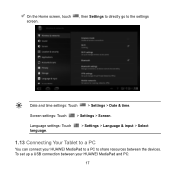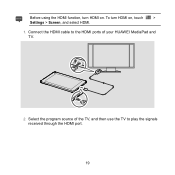Huawei MediaPad Support Question
Find answers below for this question about Huawei MediaPad.Need a Huawei MediaPad manual? We have 1 online manual for this item!
Question posted by Anonymous-119311 on August 27th, 2013
My Huawei Mediapad 7lite Is Not Working Because The Screen Is Temporary Lock
The person who posted this question about this Huawei product did not include a detailed explanation. Please use the "Request More Information" button to the right if more details would help you to answer this question.
Current Answers
Related Huawei MediaPad Manual Pages
Similar Questions
Charging Issue
It just doesn't charge when i lock off the screen , to charge the tablet i have to prevent the scree...
It just doesn't charge when i lock off the screen , to charge the tablet i have to prevent the scree...
(Posted by lawlaby10300 10 years ago)
Locked
i have Huawei MediaPad 10 Link and is locked and i didnt on my wifi or my network data plan, i forgo...
i have Huawei MediaPad 10 Link and is locked and i didnt on my wifi or my network data plan, i forgo...
(Posted by sammydean63 10 years ago)
What I Will Do My Mediapad Is Lock Showing Too Many Pattern Attempts
(Posted by bishalshahi2011 10 years ago)
Why Wont My Screen Work On The Huawei Ascend?
it dropped in water yesterday but now works, can receive calls and messages but i cant get to read o...
it dropped in water yesterday but now works, can receive calls and messages but i cant get to read o...
(Posted by bonitamontez 10 years ago)
Cant Connect Mediapad To Macbook
I am tring to connect my media pad to my macbook to transfer music and movies. i have installed the ...
I am tring to connect my media pad to my macbook to transfer music and movies. i have installed the ...
(Posted by bryanbutler89 12 years ago)