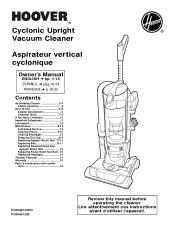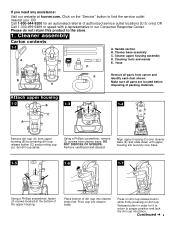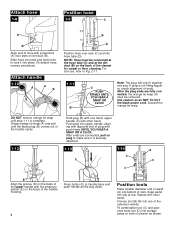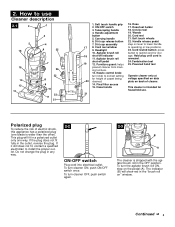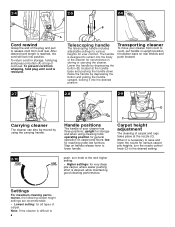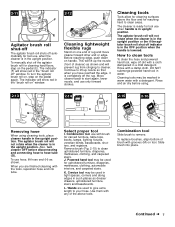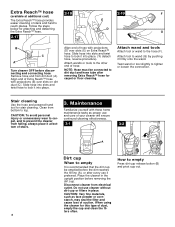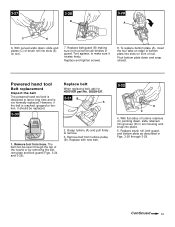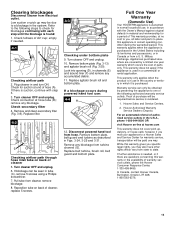Hoover UH70040W Support and Manuals
Get Help and Manuals for this Hoover item

View All Support Options Below
Free Hoover UH70040W manuals!
Problems with Hoover UH70040W?
Ask a Question
Free Hoover UH70040W manuals!
Problems with Hoover UH70040W?
Ask a Question
Most Recent Hoover UH70040W Questions
How Come My A Uh70040 W Vacuu M Wont Suck But If You Use The Hose By Its Elf
(Posted by thethreeofus 9 years ago)
I Have The Hoover Uh70040w Mach Cyclonic Upright Vacuum Cleaner Its Sliver And I
I have the hoover cyclonic upright vaccume cleaner it is making a very lound grinding like noise whe...
I have the hoover cyclonic upright vaccume cleaner it is making a very lound grinding like noise whe...
(Posted by dorkylilrawr 9 years ago)
Belt Part
Is part number 40201-200 the belt I need to turn the brush
Is part number 40201-200 the belt I need to turn the brush
(Posted by looper922 10 years ago)
How To Change The Belts On A Mach Cyclonic Vacuum Uh70040w
(Posted by teknocfre 10 years ago)
The Agitator Brush Wont Spin On Carpet, Only Wood/tile Floor.
I did replace both belts. The brush wont spin on carpet, even on the highest setting. It will spin o...
I did replace both belts. The brush wont spin on carpet, even on the highest setting. It will spin o...
(Posted by lindaltyler 10 years ago)
Popular Hoover UH70040W Manual Pages
Hoover UH70040W Reviews
We have not received any reviews for Hoover yet.