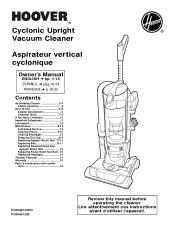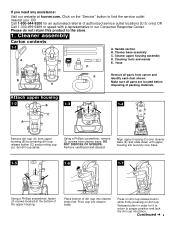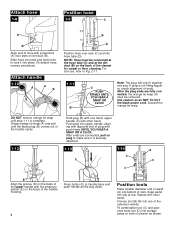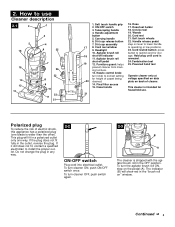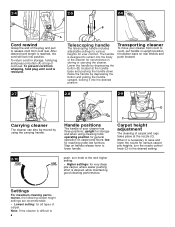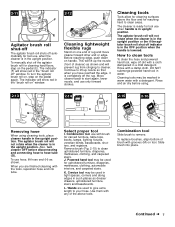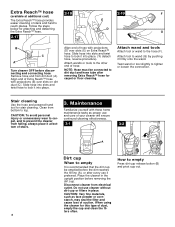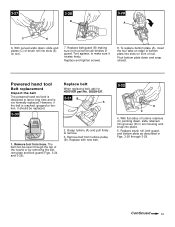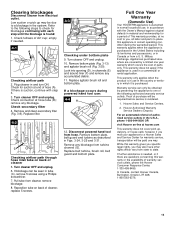Hoover UH70040W Support Question
Find answers below for this question about Hoover UH70040W.Need a Hoover UH70040W manual? We have 1 online manual for this item!
Question posted by dorkylilrawr on September 19th, 2014
I Have The Hoover Uh70040w Mach Cyclonic Upright Vacuum Cleaner Its Sliver And I
I have the hoover cyclonic upright vaccume cleaner it is making a very lound grinding like noise when i turn on the brush control on the thing and the brushes dont move at all. what could be wrong with it is it fixibul or should i just buy a new one?
Supporting Image
You can click the image below to enlargeCurrent Answers
Related Hoover UH70040W Manual Pages
Similar Questions
When I Start My Cleaner It Makes A Veryloud Noise And Is Not Circulating Water
(Posted by nicolebreidegam 6 months ago)
How Come My A Uh70040 W Vacuu M Wont Suck But If You Use The Hose By Its Elf
(Posted by thethreeofus 9 years ago)
How To Change The Belts On A Mach Cyclonic Vacuum Uh70040w
(Posted by teknocfre 10 years ago)
Need Owners Manual For U6425-920 Vacuum Cleaner
How can I get a manual for Hoover model U6425-920 vacuum cleaner?
How can I get a manual for Hoover model U6425-920 vacuum cleaner?
(Posted by alanz55 11 years ago)