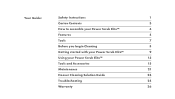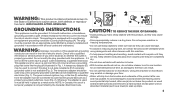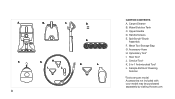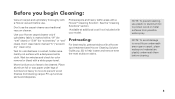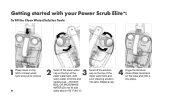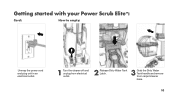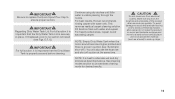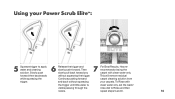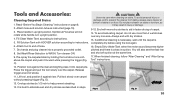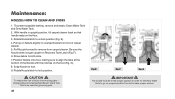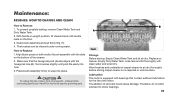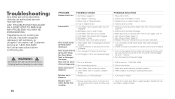Hoover FH50250 Support Question
Find answers below for this question about Hoover FH50250.Need a Hoover FH50250 manual? We have 1 online manual for this item!
Question posted by nicolebreidegam on October 20th, 2023
When I Start My Cleaner It Makes A Veryloud Noise And Is Not Circulating Water
Current Answers
Answer #1: Posted by SonuKumar on October 20th, 2023 9:37 PM
Please respond to my effort to provide you with the best possible solution by using the "Acceptable Solution" and/or the "Helpful" buttons when the answer has proven to be helpful.
Regards,
Sonu
Your search handyman for all e-support needs!!
Answer #3: Posted by Technicalproblemsolver on October 20th, 2023 9:19 PM
1. Check the water tank: Ensure that the water tank is properly filled and seated securely in its position. If it is not inserted correctly, it may cause the cleaner to make a loud noise and fail to circulate water.
2. Unclog the water lines: Disconnect the cleaner from the power source, release any remaining pressure, and remove the water tank. Inspect the water lines for any clogs or blockages. Use a small brush or pipe cleaner to gently clear any debris from the water lines.
3. Clean or replace the water pump filter: The FH50250 cleaner has a water pump filter located under the water tank. Remove the filter and clean it thoroughly under running water. If the filter is damaged or excessively dirty, it may need to be replaced.
4. Check for obstructions in the nozzle: Carefully inspect the nozzle where water is dispensed. Sometimes, small items or debris can get stuck and prevent water circulation. Use a soft brush or toothpick to remove any obstructions.
5. Ensure proper assembly: Check the brushes, brush assembly, and nozzle to make sure they are correctly assembled and aligned. If any parts are misaligned or not fitted properly, it can affect the water circulation and cause noise.
6. Test the cleaner in a different outlet: Plug your cleaner into a different electrical outlet to ensure that the issue is not related to the power source. Faulty outlets can sometimes disrupt the machine's performance.
If you have followed these troubleshooting steps and the issue persists, it may be best to contact Hoover customer service or schedule a visit to a professional technician for further assistance. They will have the expertise to diagnose and resolve any underlying issues with your cleaner.
I hope this helps!
"Hi there,
I hope my response was helpful in addressing your question or concern. If you found it valuable, I kindly ask you to consider accepting my answer by clicking the designated button. Your support will not only acknowledge my efforts but also guide others in finding useful solutions. Thank you for your trust and I'm ready to assist you further if needed.
Best regards,
Technicalproblemsolver"
Related Hoover FH50250 Manual Pages
Similar Questions
Brand new, first time using but water will not spray out. Everything secured and locked in, held spr...
hello mine was wondering great then I turned on and a loud noise came out along with a smell I can s...
When I turn on the brushroll it makes a loud noise and does not spin. Do you know if it can be fixed...