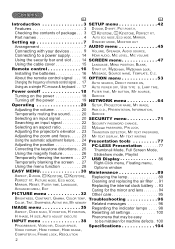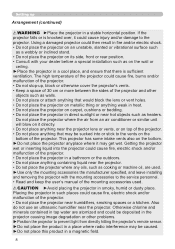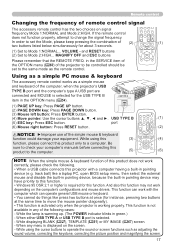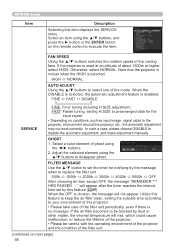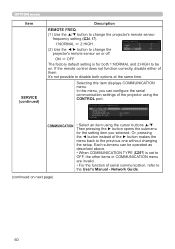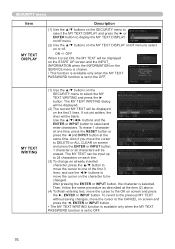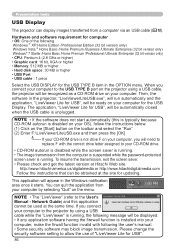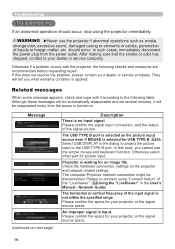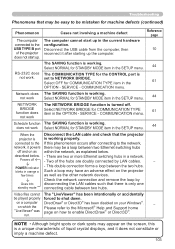Hitachi iPJ-AW250N Support and Manuals
Get Help and Manuals for this Hitachi item

View All Support Options Below
Free Hitachi iPJ-AW250N manuals!
Problems with Hitachi iPJ-AW250N?
Ask a Question
Free Hitachi iPJ-AW250N manuals!
Problems with Hitachi iPJ-AW250N?
Ask a Question
Most Recent Hitachi iPJ-AW250N Questions
Image On Hitachi Ip Jaw 250 N Projector Is Upside Down, What Do I Press On
remote control to turn it around
remote control to turn it around
(Posted by cdorrian 9 years ago)
Image Upside Down On Screen, How Do I Get It Back To Correct Position.
(Posted by cdorrian 9 years ago)
Hitachi iPJ-AW250N Videos

Hitachi iPJ-AW250N Interactive Projector - Chapter 1 Projector Overview
Duration: 4:52
Total Views: 3,434
Duration: 4:52
Total Views: 3,434
Popular Hitachi iPJ-AW250N Manual Pages
Hitachi iPJ-AW250N Reviews
We have not received any reviews for Hitachi yet.