Hitachi CP-AW250N Support and Manuals
Get Help and Manuals for this Hitachi item
This item is in your list!

View All Support Options Below
Free Hitachi CP-AW250N manuals!
Problems with Hitachi CP-AW250N?
Ask a Question
Free Hitachi CP-AW250N manuals!
Problems with Hitachi CP-AW250N?
Ask a Question
Popular Hitachi CP-AW250N Manual Pages
User Manual - Page 1
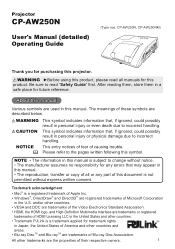
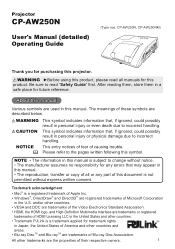
... that, if ignored, could possibly result in this projector.
The meanings of these symbols are registered trademarks of Microsoft Corporation
in a safe place for purchasing this manual is a registered trademark of causing trouble. Trademark acknowledgment
• Mac® is subject to incorrect handling. Projector
CP-AW250N
User's Manual (detailed) Operating Guide
(Type nos.
User Manual - Page 8
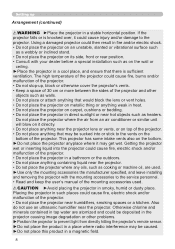
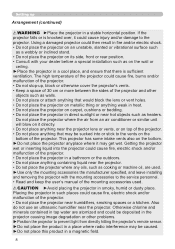
... image degradation or other problems. ►Position the projector to the projector. If the projector falls or is sufficient ventilation. Otherwise chlorine and minerals contained in smoky, humid or dusty place.
Getting the projector wet or inserting liquid into or stick to the service personnel. • Read and keep the user's manual of the projector. Also do not...
User Manual - Page 11
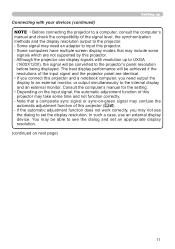
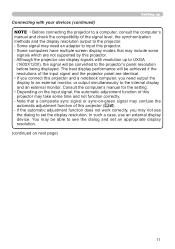
... dialog and set the display resolution. Consult the computer's manual for the setting. • Depending on the input signal, the automatic adjustment function of this projector may take some... the projector panel are not supported by this projector and a notebook computer, you connect this projector. - Although the projector can display signals with your devices (continued)
Setting up ...
User Manual - Page 17
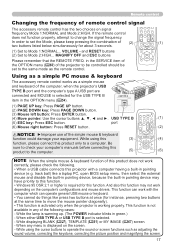
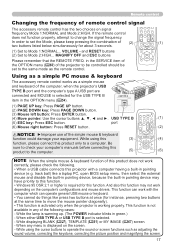
... be controlled should be
set the Mode, please keep pressing the combination of the following . • When a USB cable connects this projector with the computer which can work with a computer having a built-in pointing device may not work depending on the computer's configurations and mouse drivers.
When any of (2) two buttons listed below...
User Manual - Page 24
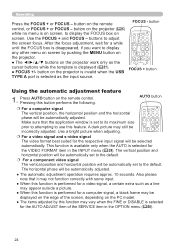
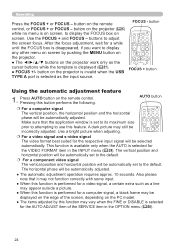
..., depending on the PC model.
● T he items adjusted by pushing the MENU button on the projector.
● The buttons on the edge of the SERVICE item in the INPUT menu...automatically adjusted.
FOCUS +
- FOCUS - button on the remote control. button on the projector is invalid when the USB TYPE A port is selected as a line may be automatically set to its maximum...
User Manual - Page 58
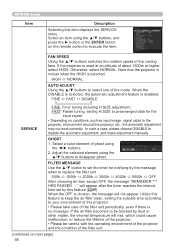
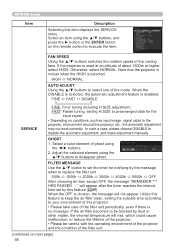
... next page) 58 FINE ó FAST ó DISABLE
SERVICE
FINE: Finer tuning including H.SIZE adjustment. FILTER MESSAGE
Use the ▲/▼ button to set by dust or other matter, the internal temperature will rise, which could cause malfunction, or reduce the lifetime of the projector. • Please be careful with the operating environment...
User Manual - Page 60
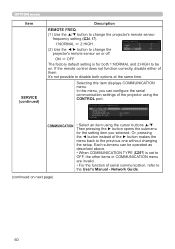
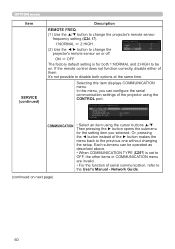
... item displays COMMUNICATION menu.
COMMUNICATION
• Select an item using the CONTROL port. Network Guide.
(continued on or off. It's not possible to the previous one without changing
the setup. Each submenu can configure the serial communication settings of the projector using the cursor buttons ▲/▼. Then pressing the ► button opens the...
User Manual - Page 64


... button on next page)
64 Select "NETWORK" from
server even if DHCP is set the DATE AND TIME during the initial installation.
• The network communication control is disabled while the projector is in the User's Manual - Network Guide for the network.
SETUP
Use the ▲/▼ buttons to access the following table. Select an item...
User Manual - Page 76
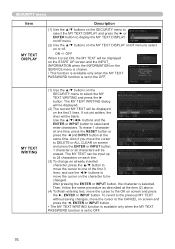
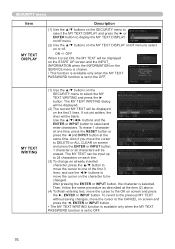
... button.
• The MY TEXT WRITING function is available only when the MY TEXT PASSWORD function is set ON, the MY TEXT will be displayed on the START UP screen and the INPUT_ INFORMATION when the INFORMATION on the SERVICE menu is chosen. • This function is available only when the MY TEXT...
User Manual - Page 86
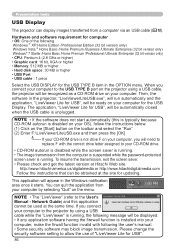
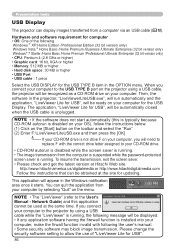
...your computer to the projector by selecting "Quit" on your computer for updating. If you connect your computer. Please change the security software setting to the User's Manual -
You can quit... a USB cable, the projector will be used at Hitachi Web site. Network Guide) and this is typically because CD-ROM autorun is disabled on your OS), follow the instructions below. (1) Click on...
User Manual - Page 88


...CP-AW250N, CP-AW250NM: 1280 x 800 If your computer will be faster. Transmission speed Speed takes priority over Speed. It makes JPEG compression rate lower.
Optimize Performance The "LiveViewer Lite for USB".
88 The screen on the projector...the resolution is changed, the arrangement of your computer does not support the display resolution specified above, a smaller resolution that is ...
User Manual - Page 90
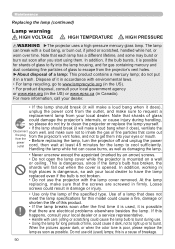
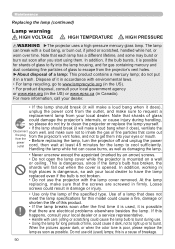
...bulb has broken, the shards will make sure to request a
replacement lamp from the projector's vent holes, and not to escape from the projector...mounted on a wall or ceiling. In addition, working in firmly. Handling the lamp while hot can break with the lamp cover removed. this product. • If the lamp breaks soon after you start using them into the lamp housing, and for this model...
User Manual - Page 96
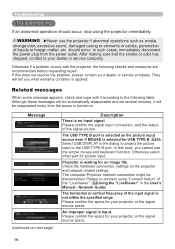
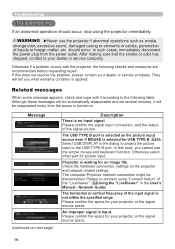
...turned on the projector and network-related settings. Please confirm the specs for picture input. Otherwise if a problem occurs with it will be automatically disappeared around several minutes, it according to the USB TYPE B port. In this does not resolve the problem, please contact your projector or the signal source specs. Troubleshooting
Troubleshooting
If an abnormal operation...
User Manual - Page 103
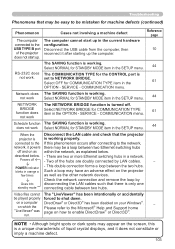
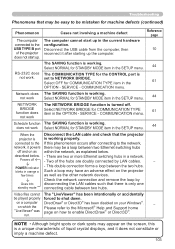
... menu.
61
not work Select NORMAL for COMMUNICATION TYPE
function does item in the SETUP menu.
44
When the projector is
Disconnect the LAN cable and check that the projector is working properly. POWER indicator blinks in a network.
set to shut down. There are doubly connected by
Goes into
disconnecting the LAN cables such...
Brochure - Page 1
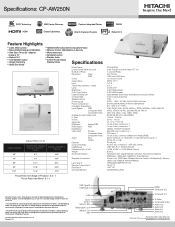
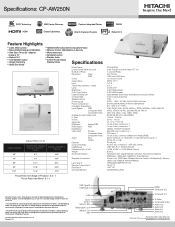
... Remote Control, AA Batteries(2), Security Label, User's Manual, Network Manual CPAW250NLAMP (DT01181) HLO2772 UX37191 AW250NWALLARM
Disclaimer: Please use this throw distance calculator for reference purpose only. Specifications: CP-AW250N
3LCD Technology HDMI
AMX Device Discovery Closed Captioning
Crestron Integrated Partner Hitachi Trade-Up Program
WXGA Perfect Fit 2
Feature Highlights...
Hitachi CP-AW250N Reviews
Do you have an experience with the Hitachi CP-AW250N that you would like to share?
Earn 750 points for your review!
We have not received any reviews for Hitachi yet.
Earn 750 points for your review!
