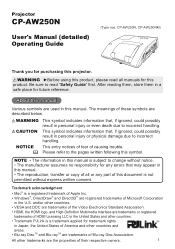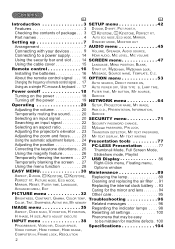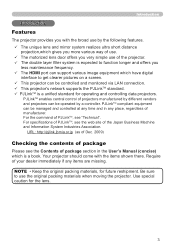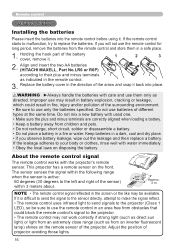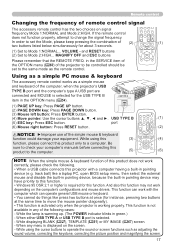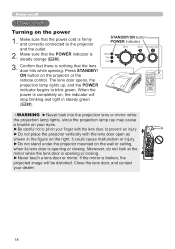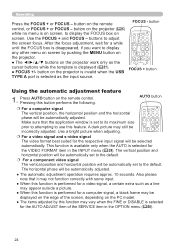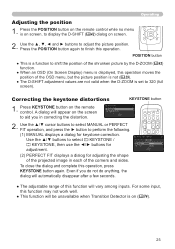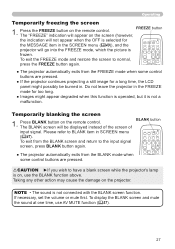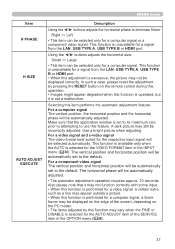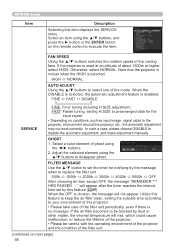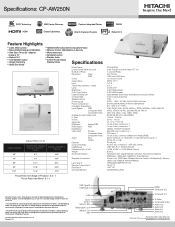Hitachi iPJ-AW250N Support Question
Find answers below for this question about Hitachi iPJ-AW250N.Need a Hitachi iPJ-AW250N manual? We have 2 online manuals for this item!
Question posted by cdorrian on June 8th, 2014
Image Upside Down On Screen, How Do I Get It Back To Correct Position.
Current Answers
Answer #1: Posted by BusterDoogen on June 8th, 2014 4:01 PM
I hope this is helpful to you!
Please respond to my effort to provide you with the best possible solution by using the "Acceptable Solution" and/or the "Helpful" buttons when the answer has proven to be helpful. Please feel free to submit further info for your question, if a solution was not provided. I appreciate the opportunity to serve you!
Answer #2: Posted by TechSupport101 on June 8th, 2014 3:15 PM
Related Hitachi iPJ-AW250N Manual Pages
Similar Questions
remote control to turn it around
i had just used my hitachi projector cp x 5021 for 120 hours now when i switch on it works good for ...
I have a Hitachi CP-X444 and there is a blue color on the background even with no image being provid...
The projector is not projecting they same screen as my computer
We have a Hitachi cpx305 hooked up to a Smartboard in one of our classrooms. It seems to have a wave...