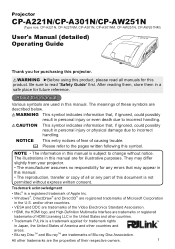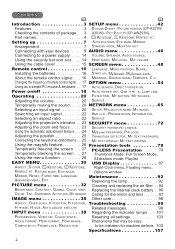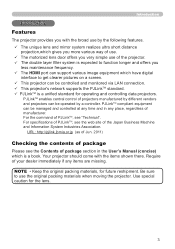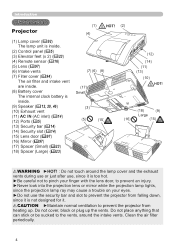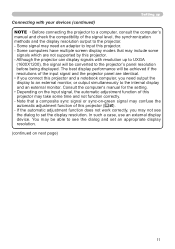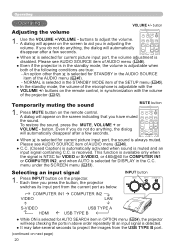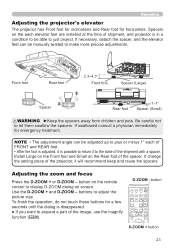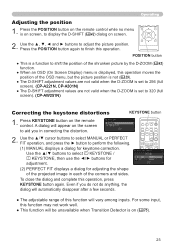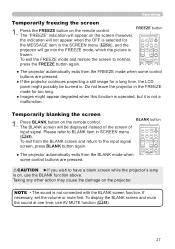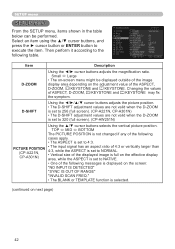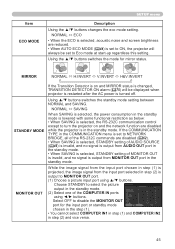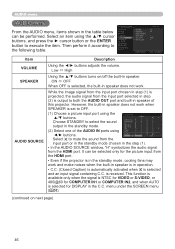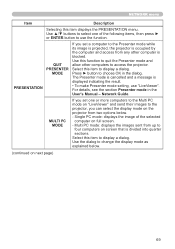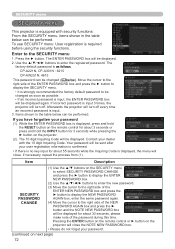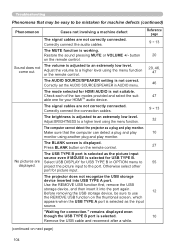Hitachi CP-AW251N Support Question
Find answers below for this question about Hitachi CP-AW251N.Need a Hitachi CP-AW251N manual? We have 1 online manual for this item!
Question posted by hhieb on June 14th, 2013
The Projector Is Not Projecting They Same Screen As My Computer
The projector is not projecting they same screen as my computer
Current Answers
Related Hitachi CP-AW251N Manual Pages
Similar Questions
Hitachi Cp-2510z Projector Key Lock Remove
hitachi cp-2510z projector key lock remove without remort
hitachi cp-2510z projector key lock remove without remort
(Posted by gayani1 3 years ago)
Remote Control For A Cp-x2511n Projector
How/Where can I purchase a remote for my CP-2511N Projector.
How/Where can I purchase a remote for my CP-2511N Projector.
(Posted by riddick4477 10 years ago)
Hitachi Projector Cp-x445
We just replaced the lamp in the Hitachi Projector CP-X445 and now there is a red tint. How do we co...
We just replaced the lamp in the Hitachi Projector CP-X445 and now there is a red tint. How do we co...
(Posted by franklin4215 11 years ago)
Hitachi Lcd Projector Cp-x2511 Q 734 Part Number
what is the number of transister Q 734 used in main bord of Hitachi LCD Projector CP-X2511
what is the number of transister Q 734 used in main bord of Hitachi LCD Projector CP-X2511
(Posted by DharmendraKarolia 11 years ago)
Unlock Keylock For Lcd Projector Hitachi Cp-rx78
how to unlock the keylock on lcd projector if dont have remote? Thanks.
how to unlock the keylock on lcd projector if dont have remote? Thanks.
(Posted by kurniawan7511 11 years ago)