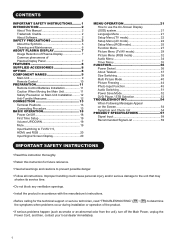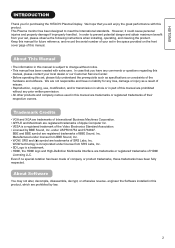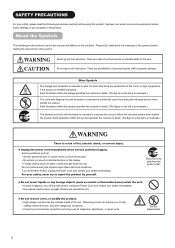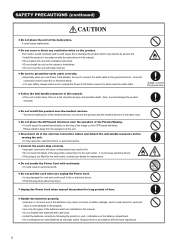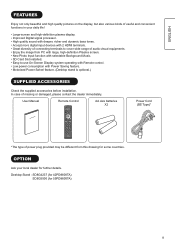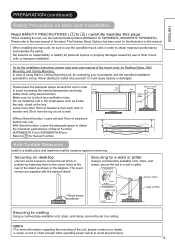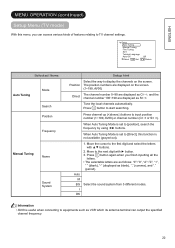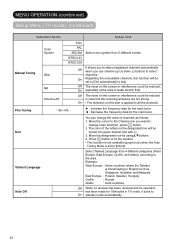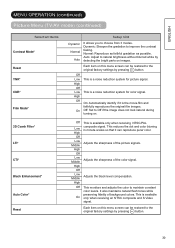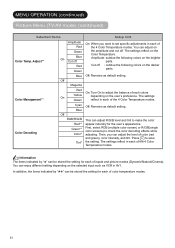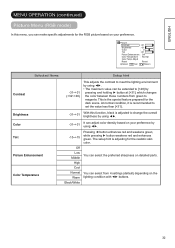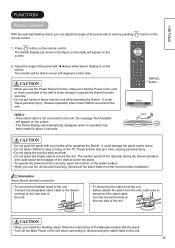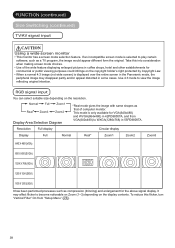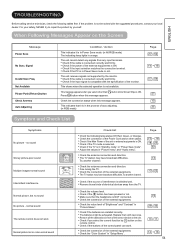Hitachi 42PD8800 Support and Manuals
Get Help and Manuals for this Hitachi item

View All Support Options Below
Free Hitachi 42PD8800 manuals!
Problems with Hitachi 42PD8800?
Ask a Question
Free Hitachi 42PD8800 manuals!
Problems with Hitachi 42PD8800?
Ask a Question
Most Recent Hitachi 42PD8800 Questions
Power Bourd Brecking I Want A New Bourd
ples i want anew powar board
ples i want anew powar board
(Posted by skumar786sai 12 years ago)
Use In Us
ן HAVE A HITACHI 42PD8800TA WHICH I BOUGHT IN AUSTRALIA - WILL IT BE GOOD IN THE US?
ן HAVE A HITACHI 42PD8800TA WHICH I BOUGHT IN AUSTRALIA - WILL IT BE GOOD IN THE US?
(Posted by chemishalev 12 years ago)
Popular Hitachi 42PD8800 Manual Pages
Hitachi 42PD8800 Reviews
We have not received any reviews for Hitachi yet.