Hitachi 42HDX99 Support and Manuals
Get Help and Manuals for this Hitachi item
This item is in your list!

View All Support Options Below
Free Hitachi 42HDX99 manuals!
Problems with Hitachi 42HDX99?
Ask a Question
Free Hitachi 42HDX99 manuals!
Problems with Hitachi 42HDX99?
Ask a Question
Most Recent Hitachi 42HDX99 Questions
Hitachi 42HDX99 Videos
Popular Hitachi 42HDX99 Manual Pages
Owners Guide - Page 2
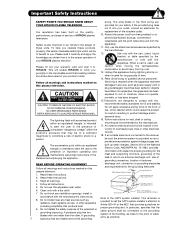
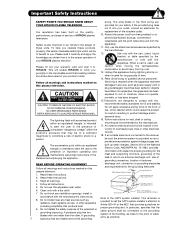
... all instructions.
5. Clean only with the
apparatus. proper grounding and, in product damage and/or personal injury. NEC National Electric Code
2. A polarized plug has two
system of the building, as power-supply cord or plug is intended to alert the user to the grounding
grounding-type plug. caution when moving the cart/apparatus combination to HITACHI. Servicing...
Owners Guide - Page 3
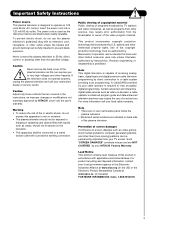
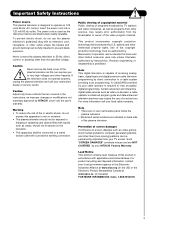
... filled with liquids, such as video-on-demand, a cable operator's enhanced program guide and data-enhanced television services may require prior authorization from the broadcaster or owner of a set-top box. Note • There are no user serviceable parts inside the
plasma television. • Model and serial numbers are NOT COVERED by your cable operator is required...
Owners Guide - Page 9
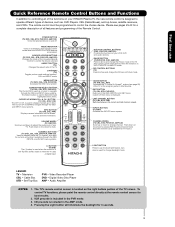
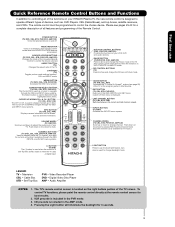
...set-top-boxes, satellite receivers, and VCRs. NUMERIC BUTTONS (TV, DVD, CBL, STB, PVR/VCR, AMP/CD) Used to manually enter the TV...
VOLUME WHEEL (TV, AMP/CD)
Scroll up or down on your HITACHI Plasma TV, the new ...TV or the program guide of other devices when the remote is in the AMP mode. 4.
GUIDE BUTTON (TV, STB, CBL, PVR) Accesses the TV Guide On ScreenTM system (see pages 25-43 for TV...
Owners Guide - Page 10
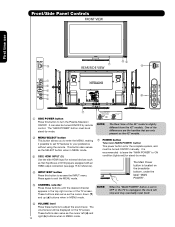
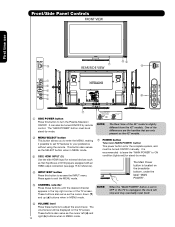
... TV screen.
NOTE:
When the "MAIN POWER" button is recommended to leave the "MAIN POWER" to ON condition (lights red) for the complete system, and must be turned ON/OFF manually....models.
ቨ POWER button Television MAIN POWER button This power button is for stand-by mode.
ባ MENU/SELECT button This button allows you to enter the MENU, making it possible to set to OFF or the TV...
Owners Guide - Page 13
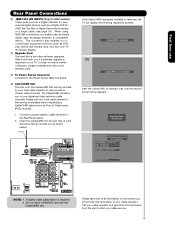
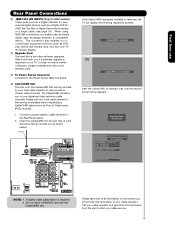
...Set-Top-Box or Digital Camcorder by your cable operator).
A digital cable subscription is properly installed or removed, the TV will be facing towards you if a software upgrade...HDX models) These jacks provide a digital interface for your local cable operator if this service is ...service for this information to your local cable operator to gain access to the Power Swivel Table Top Stand...
Owners Guide - Page 37
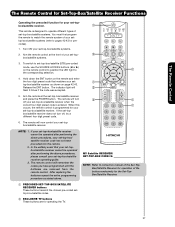
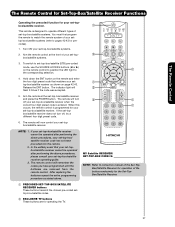
... the unlikely event that matches your set -top-box/ satellite receiver code has not been precoded into the remote.
2. To switch to instruction manual of the Set-TopBox/Satellite Receiver for operation of your set -top-box/satellite receiver.
Turn ON your set -top-box/satellite receiver
and press the POWER button.
Aim the remote at the front...
Owners Guide - Page 46
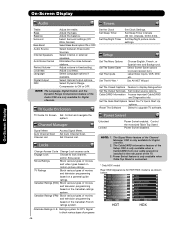
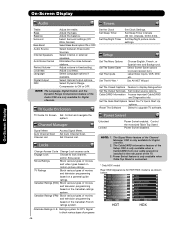
... prevent screen burn. Reset The Software
Select to ON or OFF. Locks
Change Access Code Change Lock access code.
Alternate Ratings U.S. Control the motorized Table Top Stand Power Swivel disabled. Select Dynamic Range Compression to upgrade TV software. Set Day/Night picture mode settings.
Set Auto Channel Scan. Engage Lock
Choose to block various types of the Audio OSD...
Owners Guide - Page 55
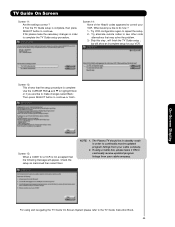
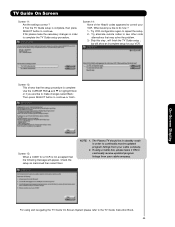
.... Screen 14: None of the Hitachi codes appeared to complete the TV Guide setup procedure. TV Guide On Screen
Screen 11: Are the settings correct ? If Yes the TV Guide setup is not accepted then the following message will finish the TV Guide setup ; Try VCR configuration again to continue.
Check the setup as mentioned then select Next. The Plasma TV should be in standby mode...
Owners Guide - Page 71


... onto the DVD. ( Repeat steps 9 to highlight the " POWER " Test button.
AV Net Setup Wizard : Device Settings
DVD Settings
Brand Name IR Code Set Video Input Audio Input
Hitachi
(26/77)
1 (1/5)
Not Connected Not Connected
All settings are called " Soft Keys ".
11. Press the SELECT button to highlight the IR CODE Set, then use equipment that will transfer any remote...
Owners Guide - Page 79


... the AC power cord when the UPGRADE is required for your TV set for the QUICK START UP feature will activate the TV tuners circuits when the TV is in Stand-By mode to save electricity. Select OFF to save feature, in which is commonly referred to have a power save electricity
Off
On
Move SEL Select
HDT Models
Setup Set The...
Owners Guide - Page 84


...instructions. Gemstar-TV Guide International Inc. What do I set a Record or Remind event without highlighting a show information to select Change
Channel Display. 3) Follow the on a specific day of the 5 main Services (i.e., Listings, Schedule, Recordings, Setup... in the Listings and Search screens indicate?
Troubleshooting
TV Guide On-ScreenTM Frequently asked to choose from more...
Owners Guide - Page 88
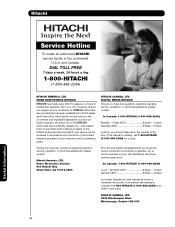
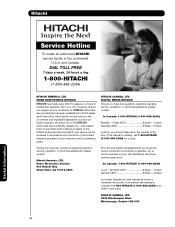
... guide. Vendredi L'EST 9:00am - 7:00pm Samedi L'EST 9:00am - 5:00pm
La version français de votre manual se trouve a l'exterieur de la boîte. HOME ELECTRONICS DIVISION
HITACHI has made every effort to the Hitachi Authorized Service Facility, and service will provide you have any questions regarding warranty, service, operation, or technical assistance, please contact:
In Canada...
Owners Guide - Page 89
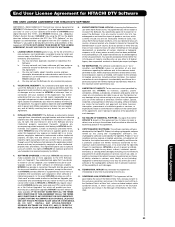
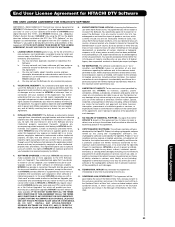
... hitachi to HITACHI and its licensors or suppliers grants to you agree to which will not export or re-export the Software. has embargoed or restricted the export of goods or services, which case you hereunder are hereby expressly disclaimed to repair a defect, error or bug in reliance on any theory of the U.S. All implied warranties...
Owners Guide - Page 91
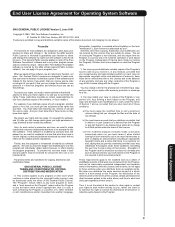
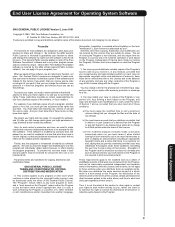
...wrote it . If identL¿DEOH sections of that any part thereof, to be on the Program.
These restrictions translate to ...price. Whether that is true depends on , we want to make certain that everyone 's free use or not licensed at your option offer warranty...telling the user how to view a copy of this service if you wish), that you receive source code or can get the source code. The...
Owners Guide - Page 100
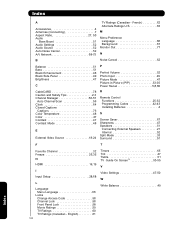
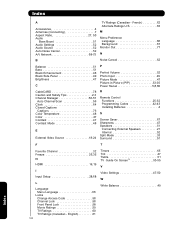
... H
HDMI 16,19
I
Input Setup 28,68
L
Language Menu Language 66
Locks Change Access Code 58 Channel Lock 58 Front Panel Lock 58 Movie Ratings 59 TV Ratings 60 TV Ratings (Canadian - French 62 Alternate Ra. English 61
100
Timers 65 Tint 47 Treble 51 TV Guide On ScreenTM 53-55
V
Video Settings 47-50
W
White Balance...
Hitachi 42HDX99 Reviews
Do you have an experience with the Hitachi 42HDX99 that you would like to share?
Earn 750 points for your review!
We have not received any reviews for Hitachi yet.
Earn 750 points for your review!

