Hitachi 42HDX99 Support Question
Find answers below for this question about Hitachi 42HDX99.Need a Hitachi 42HDX99 manual? We have 1 online manual for this item!
Current Answers
There are currently no answers that have been posted for this question.
Be the first to post an answer! Remember that you can earn up to 1,100 points for every answer you submit. The better the quality of your answer, the better chance it has to be accepted.
Be the first to post an answer! Remember that you can earn up to 1,100 points for every answer you submit. The better the quality of your answer, the better chance it has to be accepted.
Related Hitachi 42HDX99 Manual Pages
Owners Guide - Page 1


PLASMA TELEVISION
Operating Guide for energy efficiency. has determined that this product meets the Energy Star® guidelines for 42HDT79, 55HDT79 42HDX99 and 55HDX99
IMPORTANT SAFETY INSTRUCTIONS 2-3 FIRST TIME USE ...4-24 THE REMOTE CONTROL...25-44 ON-SCREEN DISPLAY ...45-80 USEFUL INFORMATION...81-88 END USER ...
Owners Guide - Page 2
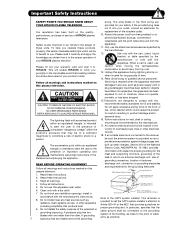
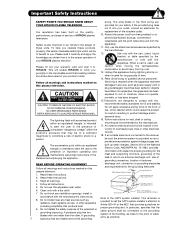
... this section illustrates safety tips which could cause the product to qualified service personnel.
plasma television. 1.
To help you promptly in the design of the NEC that provides guidelines ... warnings and instructions marked on the quality, performance, and ease of service of HITACHI plasma televisions. built up static charges.
NEC National Electric Code
2. This will be of a ...
Owners Guide - Page 3
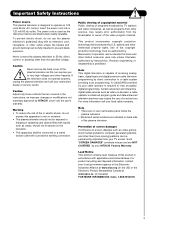
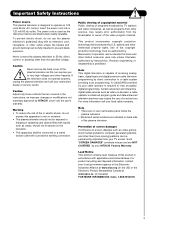
...the Electronic Product Stewardship Canada at www.epsc.ca (in Canada).
Use of a set-top box. Reverse engineering or disassembly is designed to
dripping or splashing and objects ...cable companies, as well as programs from other sources, may require the use the plasma television's (polarized) plug with applicable environmental laws.
A CableCARD provided by Macrovision.
Dispose ...
Owners Guide - Page 4
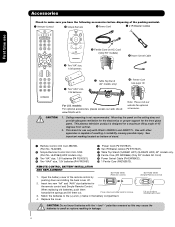
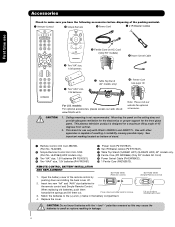
...Please visit our website for
the remote control and Simple Remote Control. This plasma television product is designed for a maximum tilting angle of the packing material.
...optional accessories.
Ceiling mounting is capable of resulting in leakage.
4
First time use only with Hitachi 42HDX99 and 42HDT79. CAUTION:
1. HL01864)(HDX models only).
» Two "AA" size, 1.5V ...
Owners Guide - Page 5
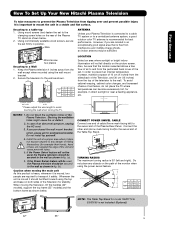
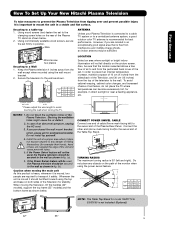
... shown below .
If the Power Swivel feature will not fall directly on the picture screen. First time use
How To Set Up Your New Hitachi Plasma Television
To take measures to prevent the Plasma Television from tipping over and prevent possible injury it should be lifted forward using the top and base on both sides...
Owners Guide - Page 6
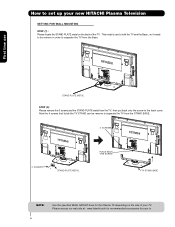
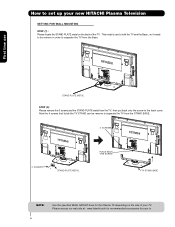
... from the Base. Please access our web site at: www.hitachi.us/tv for recommended accessories for the Plasma TV depending on the back of your tv.
6 How to set up your new HITACHI Plasma Television
SETTING FOR WALL MOUNTING
STEP (1) : Please locate the STAND PLATE metal on the size of the TV . First time...
Owners Guide - Page 7
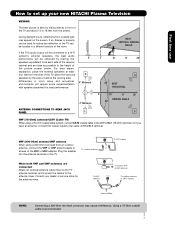
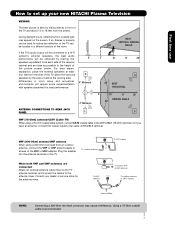
...the height of the TV, place the surround speakers to the side or behind the viewing area. First time use
How to set up your dealer or service store for best performance.
0'
R 4" Minimum
ANTENNA CONNECTIONS TO REAR JACK PANEL
4" Minimum L
...and about 10 to 18 feet from the screen.
Consult your new HITACHI Plasma Television
VIEWING
The best picture is recommended.
7
Owners Guide - Page 8


...Plasma Television when AV Network is used on the rear jack panel and side control panel.
Cables can be purchased from most stores that have phono connectors.
IR Blaster Cable (Provided) Connect the IR Mouse to the rear panel of your external devices such as Set... used . Below are illustrations and names of the Plasma television.
For best performance, video cables should use
Hook-...
Owners Guide - Page 10
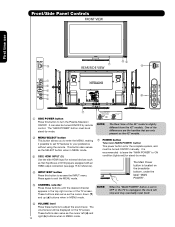
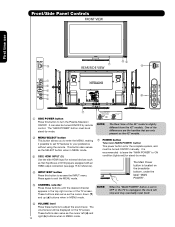
...for reference).
ብ INPUT/EXIT button Press this button to turn the Plasma Television ON/OFF. One of the 55" model is set TV features to exit the MENU mode. The volume level will stop and ...(5) Use the side HDMI input for extrenal devices such as Set-Top-Boxes or DVD players equipped with the band. It is unplugged, the clock will be turned ON/OFF by mode.
NOTE:
When the ...
Owners Guide - Page 12
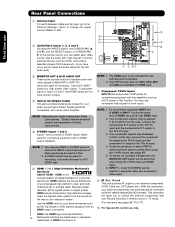
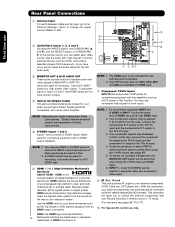
...4710; S-VIDEO Inputs 1 and 2 Inputs 1 and 2 provide S-VIDEO (Super Video) jacks for your Plasma Television's remote control in a single cable. In this case, connect the component CB output to the TV's...R-Y. Use the audio and video inputs to connect external devices, such as a DVD player or Set Top Box. Use the HDMI input for connecting equipment with your external devices such as an audio...
Owners Guide - Page 21
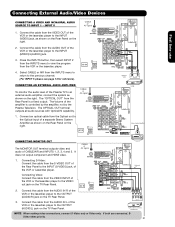
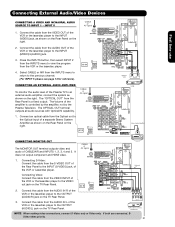
...player.
4. Press the INPUTS button, then select INPUT 2 from the INPUTS menu to view the program from the AUDIO OUT of the Plasma TV to the INPUT (MONO)/L(AUDIO) jack.
3. CONNECTING AN EXTERNAL AUDIO AMPLIFIER
To monitor the audio level of the VCR or the ... or DVD Player
Optional
2. Connect the cable from the Rear Panel is controlled by the amplifier, not by the Plasma Television.
Owners Guide - Page 22


..., DVD, etc.). ACCESS THE AV NET SETUP WIZARD Press the MENU button.
5. The Plasma Television Rear Panel has 2 IR Out jacks.
Setup Set the Menu Options Set The Screen Saver Set The Inputs Set AV NET Set The Closed Captions Set The Output Terminals Set The Quick Start Options Reset the Software Move SEL Return
NOTE: 1. Connect your Hitachi...
Owners Guide - Page 23
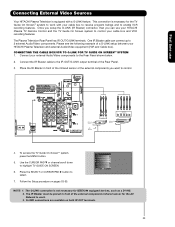
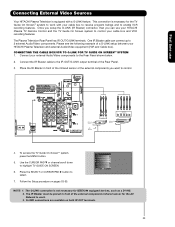
...you want to control. One IR Blaster cable can use
Connecting External Video Sources
Your HITACHI Plasma Television is equipped with your cable box to receive program listings and to enable VCR recording features....or CURSOR PAD ̈ button to highlight TV GUIDE ON SCREEN.
6. The Plasma Television Rear Panel has IR OUT/G-LINK terminals. CONNECTING THE CABLE BOX/VCR TO G-LINK FOR TV...
Owners Guide - Page 24
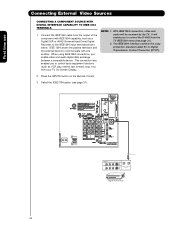
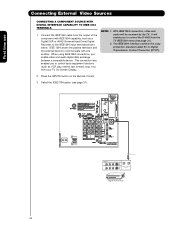
... basic equipment functions (such as a Digital VCR or AVHD (External Hard Drive) Digital Recorder, to the IEEE1394 input terminals shown below. IEEE 1394 allows the plasma television and the external device to control the D-VHS from the TV IEEE1394 menu (see page 31).
24
IEEE1394 Cable
LINE OUT R (MONO)/L VIDEO
1
R (MONO)/L VIDEO...
Owners Guide - Page 44


... Control
HITACHI has provided a second remote control for HDX models).
ባ ቦ
ቪ
ቢ
CH +
GUIDE
VOL - Press the MUTE button again to turn the Plasma Television ON or OFF.
ባ CH+ (̆) and CH- (̄)
Press the CH+ (̆) up buttons to select desired sound level or to navigate the on...
Owners Guide - Page 45
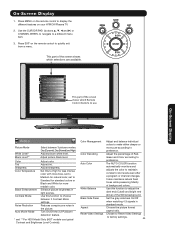
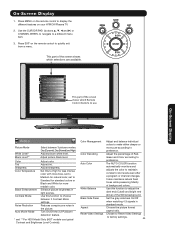
... monitors and
adjusts the color to a different menu item.
3.
Press EXIT on your HITACHI Plasma TV.
2. Color Tint Sharpness Color Temperature
Black Enhancement Contrast Mode
Noise Reduction Auto Movie Mode
...This part of Red,
Green and Color according to factory settings.
45
Set the gray side bars On/Off
when watching 4:3 signals in
standard mode. Adjust picture white level...
Owners Guide - Page 48


...your Hitachi Plasma Television will activate the circuitry for this function to improve video performance when watching film based sources.
CABLE and AIR share a Video setting. Noise ...Reduction The NOISE REDUCTION function automatically reduces conspicuous noise in dark scenes using a Progressive Scan Component or HDMI Input (480p or 720p), AUTO MOVIE MODE will be grayed...
Owners Guide - Page 67


... or select MENU PREFERENCE to return to select shaded or solid.
Set The Closed Captions Set The Output Terminals
1. Option 3 The whole picture will shift every...Set The Menu Options
and other fixed (non-moving) patterns can cause
OR
Set The Screen Saver
Set The Inputs
permanent damage to the Plasma Television. Use the cursor pad ̆ or ̄ to highlight Screen Wipe.
Set...
Owners Guide - Page 83


... discharge/luminescence characteristic of other infrared controlling equipment. Do not transport the plasma television in high temperature environments.
10 Operation
Operating altitude: 800 to 1,114hPa ...; The TV must be heard when the plasma television is not a malfunction.
2 Infrared interference
Some infrared rays are incorrect. I set a show under Listings and do the following...
Owners Guide - Page 87


Set Dimensions
42 Inch Models (Includes Table Top Stand) Weight (lbs./kg): 88/39.8
A
K
B
LM C
I
D E
J H G
F
N
Units A
B
C
DE
FGHI
J
K
...11/16 3-9/16 14-3/8
MM 1134 104 104 713.2 648 485.3 393.2 328 926 526.6 108.5
18 90.5 365
55 Inch Models (Plasma Television Only) Weight (lbs./kg): 151/68.4
Useful Information
Units A
B
C
DE
FGHI
J
K
L
MN
Inches 59-7/16 5-7/16 5-7/16 33...
Similar Questions
No Video First Thing In The Morning On Our Hitachi Plasma 42hdt20 -a
When we turn on our TV in the morning we have sound but no video. After several attempts unplugging,...
When we turn on our TV in the morning we have sound but no video. After several attempts unplugging,...
(Posted by denisestrongmedia 6 years ago)
Info About How To Set Picture Settings
(Posted by Anonymous-120673 10 years ago)
No Picture No Sound Set Is Dead
i want schematic circuit diagram with service manual for hitachi 50pd9800ta
i want schematic circuit diagram with service manual for hitachi 50pd9800ta
(Posted by vavimus 11 years ago)
Why Does My 32pd5200 Keep Turning Itself Off, Forcing Us To Restart It???
Our 7 year old plasma television keeps turning itself off and we have to unplug it to get it to work...
Our 7 year old plasma television keeps turning itself off and we have to unplug it to get it to work...
(Posted by danielrose 12 years ago)
I Need A Table Stand For The Hitachi P55h4011 Tv
(Posted by dtcookconsultant 12 years ago)

