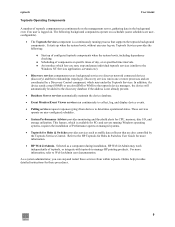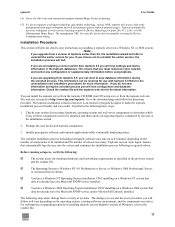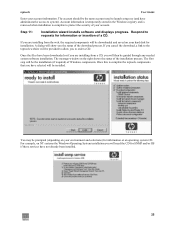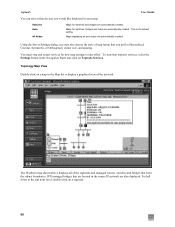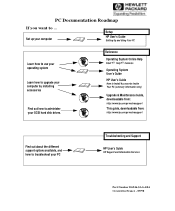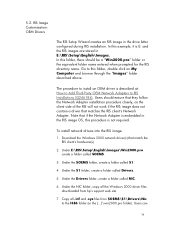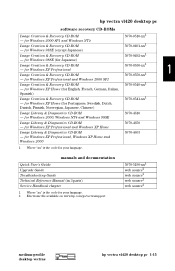HP Vectra VL420 Support and Manuals
Get Help and Manuals for this Hewlett-Packard item

View All Support Options Below
Free HP Vectra VL420 manuals!
Problems with HP Vectra VL420?
Ask a Question
Free HP Vectra VL420 manuals!
Problems with HP Vectra VL420?
Ask a Question
Most Recent HP Vectra VL420 Questions
I Have Change The 2.0 Cpu On My Hp Vectra Vl420 Dt With An 2.6 P4 Cpu, But The
speed is 1.3 ghz. I can not find how to change the cpu speed. Can you help me?
speed is 1.3 ghz. I can not find how to change the cpu speed. Can you help me?
(Posted by petregabriel89 2 years ago)
System Starts But Screen Stays Blank Hp Vectra L420. Serial No: Nl 20813
(Posted by Radevic 9 years ago)
How To Install Os On Hp Vectra Vl420 Mt
(Posted by wayneahm 10 years ago)
How To Obtain A (3v) Battery For Hp Vectra Vl420 Mt System Board
(Posted by Anonymous-58393 11 years ago)
Driver For Ati Radeon 9250 128 Mb On Windovs 7
(Posted by Anonymous-52381 12 years ago)
HP Vectra VL420 Videos
Popular HP Vectra VL420 Manual Pages
HP Vectra VL420 Reviews
We have not received any reviews for HP yet.