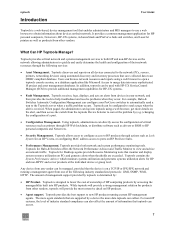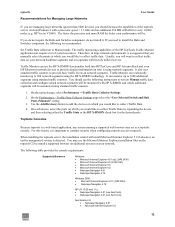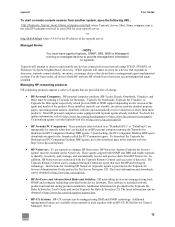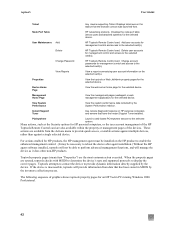HP Vectra VL420 Support Question
Find answers below for this question about HP Vectra VL420.Need a HP Vectra VL420 manual? We have 24 online manuals for this item!
Question posted by Radevic on June 19th, 2014
System Starts But Screen Stays Blank Hp Vectra L420. Serial No: Nl 20813
The person who posted this question about this HP product did not include a detailed explanation. Please use the "Request More Information" button to the right if more details would help you to answer this question.
Current Answers
Related HP Vectra VL420 Manual Pages
Similar Questions
Drivers Motherboard Hp Vectra Vei8 Dt
PLIS I NEED THE DRIVERS HP VECTRA VEI8 DT, THANK YOU.
PLIS I NEED THE DRIVERS HP VECTRA VEI8 DT, THANK YOU.
(Posted by bjd2007 11 years ago)
How To Obtain A (3v) Battery For Hp Vectra Vl420 Mt System Board
(Posted by Anonymous-58393 11 years ago)
Como Reseteo El Bios De Mi Pc Es Una Hp Vectra Vl420 Mt?
And Reset The Bios O
como se resetea el bios de mi pc? es una computadora de escritorio marca hp modelo vectra 420 vl. a...
como se resetea el bios de mi pc? es una computadora de escritorio marca hp modelo vectra 420 vl. a...
(Posted by chickendestroy 12 years ago)
Driver For Hp Vectra Vl420 Dt
avendo acquistato 4 Vs PC (usati) nel titolo indicato (vi faccio i miei migliori complimenti per la ...
avendo acquistato 4 Vs PC (usati) nel titolo indicato (vi faccio i miei migliori complimenti per la ...
(Posted by fcurcio43 13 years ago)
How To Fix? Computer Turn On , However The Display Screen Is Blank, No Video.
i TURN ON THE COMPUTER, YOU CAN HEAR EVERYTHING IS RUNNING, BUT THE SCREEN IS BLANK NO VIDEO COMING ...
i TURN ON THE COMPUTER, YOU CAN HEAR EVERYTHING IS RUNNING, BUT THE SCREEN IS BLANK NO VIDEO COMING ...
(Posted by fritz32 13 years ago)