HP StorageWorks VLS9000 Support and Manuals
Get Help and Manuals for this Hewlett-Packard item
This item is in your list!

View All Support Options Below
Free HP StorageWorks VLS9000 manuals!
Problems with HP StorageWorks VLS9000?
Ask a Question
Free HP StorageWorks VLS9000 manuals!
Problems with HP StorageWorks VLS9000?
Ask a Question
Popular HP StorageWorks VLS9000 Manual Pages
HP StorageWorks SN6000 Fibre Channel Switch release notes (5697-0280, February 2010) - Page 3
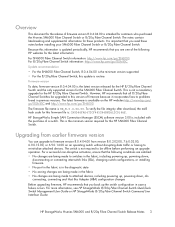
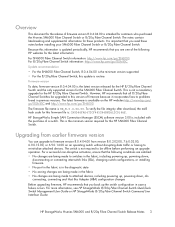
... Fibre Channel Switch. Upgrading from earlier firmware version
You can upgrade to firmware version 8.0.4.04.00 from version 8.0.2.02.00, 7.6.0.02.00, 6.9.0.15.00, or 6.9.0.14.00 on the HP websites http://www.hp.com/ go/8Gb-SSC and http://www.hp.com/go /8Gb-SSC
Update recommendation
• For the SN6000 Fibre Channel Switch, 8.0.4.04.00 is the minimum version supported. •...
HP StorageWorks SN6000 Fibre Channel Switch release notes (5697-0280, February 2010) - Page 4


... User Guide, which are installing firmware on another switch. tached devices for Free. 4. For more information on upgrading firmware versions, see the HP StorageWorks 8/20q Fibre Channel Switch QuickTools Switch Management User Guide or in a fabric temporarily while updating switch firmware. NOTE: All SN6000 Fibre Channel Switches and 8/20q Fibre Channel Switches in the password box...
VLS9200 user guide (BW402-10009, August 2012) - Page 124


... VLS navigation tree following the removal of the available virtual disks, two are part of a disk array or enclosure. Select Reset Array Information from the task bar... The Update Firmware screen displays.
This feature allocates one is a hot-spare disk. HP recommends only changing this mode on a new installation before creating any virtual cartridges. Select the disks you replace the ...
VLS9200 user guide (BW402-10009, August 2012) - Page 208


...install a new controller. Hold the power module by the latch. Turn the thumbscrew at the top of the power module latch clockwise until you can replace one of the controllers fails, the other controller is operational.
208 Component Replacement... DC-Fan fault/service required LED on the replacement power supply is off... new power module has a power switch, set it is illuminated green. NOTE: Do...
VLS9200 user guide (BW402-10009, August 2012) - Page 213


... must manually reconfigure the network settings and rebuild the virtual library configuration: 1. Erase all the RAID volumes on the VLS storage pool using the new VLS serial number. Replace the failed node hard drives. You can obtain new capacity licenses from the disk array enclosures and rebuild all the virtual media from HP technical support using...
VLS9200 user guide (BW402-10009, August 2012) - Page 219


... • Product model names and numbers • Applicable error messages • Operating system type and revision level • Detailed, specific questions
HP Contact Information
For the name of the nearest HP authorized reseller: • See the Contact HP worldwide (in English) webpage (http:// welcome.hp.com/country/us/en/wwcontact.html).
Subscription Service
HP strongly recommends...
VLS9200 user guide (BW402-10009, August 2012) - Page 220


... Warranties
For information about CSR, contact your convenience. A dedicated server is available in your product's service level.
If a CSR part needs replacing, HP ships the part directly to you install HP Insight Remote Support software to complete the installation or upgrade of your product and to enable enhanced delivery of hardware event notifications to ensure maximum...
VLS9200 user guide (BW402-10009, August 2012) - Page 224


...:
HKEY_LOCAL_MACHINE\SYSTEM\CurrentControlSet\Services\hplto.
• To disable RSM polling, edit the AutoRun value found in the HP SDLT driver (v3.0.2.0 or later):
1. A value of 1 indicates that polling is submitting TURs to Disabled on tape drive performance.
Solution
This is normal and will not cause problems.
By default, the barcode reader support To turn on...
HP StorageWorks 9000 Virtual Library System User guide (AG306-96034, December 2012) - Page 126


... array.
1. The Update Firmware screen displays. HP recommends only changing this mode on a new installation before creating any SATA drives, when all of the system running the Rebuild All Storage Pools operation.
If you are updating any virtual cartridges. It may take over for each RAID set. A warning message displays. 5. Select the disks you replace the failed...
HP StorageWorks 9000 Virtual Library System User guide (AG306-96034, December 2012) - Page 216


... correct supported replacement capacity and part number.
1. Power off the node. Lift up on the front of personal injury from the opening with the corresponding hole in improper airflow and improper cooling that ships
with either a component or a blank.
Disconnect the cabling. 3. See Extending a VLS Node from the rack. WARNING! Extend the node from the Rack. 4. Installing...
HP StorageWorks 9000 Virtual Library System User guide (AG306-96034, December 2012) - Page 227


... you can be hot-swapped, which means you install a new controller. Confirm that the connector on the replacement power supply is off , as it is finger... casing.
6. Position the new power module so that the DC-Fan fault/service required LED on the right side, and slide the power module into the ...a power switch, set it is flush against the power module to the power module.
9.
HP StorageWorks 9000 Virtual Library System User guide (AG306-96034, December 2012) - Page 232


... from a disk array enclosure RAID volume failure: 1. Replace the failed node hard drives.
232 Disaster Recovery
You can open a Command View VLS session. Recovering from HP technical support using that the file was ever changed and the virtual library configuration and network settings were not saved to manually restore the system from the disk array enclosures...
HP StorageWorks 9000 Virtual Library System User guide (AG306-96034, December 2012) - Page 238


...serial numbers • Product model names and numbers • Applicable error messages • Operating system type and revision level • Detailed, specific questions
HP Contact Information
For the name of the rack rests on the leveling jacks. • Install stabilizing feet on the latest product enhancements, newest driver versions, and firmware documentation updates as well as instant...
HP StorageWorks 9000 Virtual Library System User guide (AG306-96034, December 2012) - Page 239


... customers who can benefit from the menu on your local service provider. Customer Self Repair 239
Details for both HP Systems Insight Manager and HP Insight Remote Support Advanced. If a CSR part needs replacing, HP ships the part directly to Software Depot:
http://www.software.hp.com Select Insight Remote Support from proactive notification, but do not qualify for nearly all...
HP StorageWorks 9000 Virtual Library System User guide (AG306-96034, December 2012) - Page 243


...not support barcodes. Solution
This is normal and will not cause problems.
By default, the barcode reader support To turn on tape drive performance.
Disable device polling in the HP SDLT driver ... Storage Manager or Removable Storage program, and set the startup type to the following registry:
HKEY_LOCAL_MACHINE\SYSTEM\CurrentControlSet\Services\hplto.
• To disable RSM polling,...
HP StorageWorks VLS9000 Reviews
Do you have an experience with the HP StorageWorks VLS9000 that you would like to share?
Earn 750 points for your review!
We have not received any reviews for HP yet.
Earn 750 points for your review!
