HP StorageWorks b2000 - NAS Support and Manuals
Get Help and Manuals for this Hewlett-Packard item
This item is in your list!

View All Support Options Below
Free HP StorageWorks b2000 manuals!
Problems with HP StorageWorks b2000?
Ask a Question
Free HP StorageWorks b2000 manuals!
Problems with HP StorageWorks b2000?
Ask a Question
Popular HP StorageWorks b2000 Manual Pages
NAS b2000 - Quick Start Guide - Page 3


...Compaq Technical Support ix Compaq Website ...ix Compaq Authorized Reseller x
Chapter 1 Product Overview Configuration Options ...1-1 Managing the NAS B2000 1-2 Dependencies and Requirements 1-3 Storage Requirements 1-3 IP Networking and Setup Requirements 1-3 Deploying the NAS B2000 on the Network 1-4 Setup and Configuration Overview 1-6 Storage Management Overview 1-7 Storage Management...
NAS b2000 - Quick Start Guide - Page 9
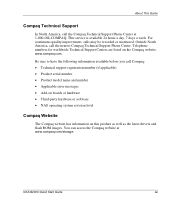
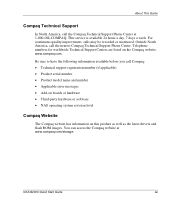
... number • Product model name and number • Applicable error messages • Add-on boards or hardware • Third-party hardware or software • NAS operating system revision level
Compaq Website
The Compaq website has information on the Compaq website, www.compaq.com. NAS B2000 Quick Start Guide
ix
About This Guide
Compaq Technical Support
In North America...
NAS b2000 - Quick Start Guide - Page 14
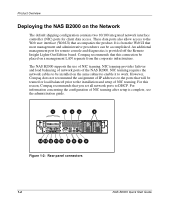
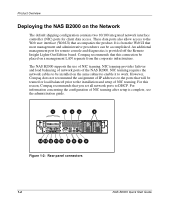
... you set all network ports to the Web user interface (WebUI) that this reason, Compaq recommends that will be placed on the same subnet to enable it to the installation and setup of NIC teaming after setup is complete, see the administration guide.
1
2 34
5
3 2
14 13 12 11 10 9 8 7 6
Figure 1-2: Rear panel connectors
1-4
NAS B2000 Quick Start Guide...
NAS b2000 - Quick Start Guide - Page 28
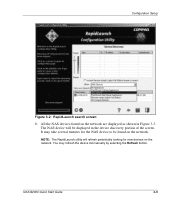
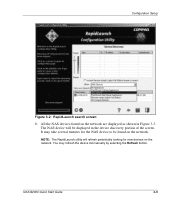
Configuration Setup
Figure 3-2: RapidLaunch search screen
8. NOTE: The RapidLaunch utility will be found on the network. All the NAS devices found on the network. It may refresh the device list manually by selecting the Refresh button. NAS B2000 Quick Start Guide
3-5 You may take several minutes for new devices on the network are displayed as shown in...
NAS b2000 - Quick Start Guide - Page 32
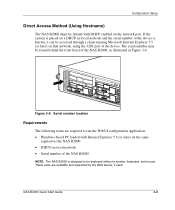
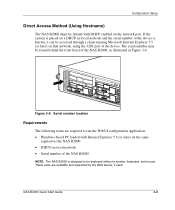
..., and mouse. NAS B2000
D4059ABC3433 COMPAQ TM
Figure 3-6: Serial number location
Requirements
The following items are available and supported by default with Internet Explorer 5.5 (or later) on that network, using the 3201 port of the NAS B2000, as illustrated in Figure 3-6. NAS B2000 Quick Start Guide
3-9 Configuration Setup
Direct Access Method (Using Hostname)
The NAS B2000 ships by...
NAS b2000 v1 - Maintenance and Service Guide - Page 3
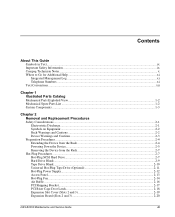
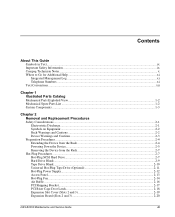
... ...2-14 Air Baffle ...2-16 PCI Shipping Bracket...2-17 PCI Riser Cage Door Latch...2-18 Expansion Slot Cover (Slots 2 and 3 2-19 Expansion Board (Slots 2 and 3)...2-20
NAS B2000 Maintenance and Service Guide
iii
NAS b2000 v1 - Maintenance and Service Guide - Page 80
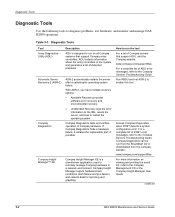
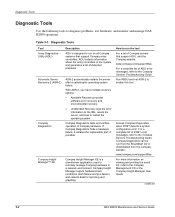
Compaq Diagnostics tests and verifies operation of POST error messages, refer to the Compaq Servers Troubleshooting Guide. Compaq Diagnostics can be run the tool For a list of Compaq servers that support Compaq array controllers.
continued
3-2
NAS B2000 Maintenance and Service Guide Table 3-1: Diagnostic Tools
Tool
Array Diagnostics Utility (ADU)
Description
ADU is a client/...
NAS b2000 v1 - Maintenance and Service Guide - Page 81


... Survey Utility gathers critical hardware and software information on installing the appropriate drivers.
Integrated Management Log (IML)
The IML is the intelligent way to the server. Run RBSU by pressing the F9 key during POST. continued
NAS B2000 Maintenance and Service Guide
3-3
The Compaq SmartStart for instructions on servers running Microsoft Windows NT, Novell NetWare...
NAS b2000 v1 - Maintenance and Service Guide - Page 101
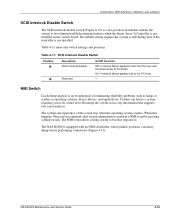
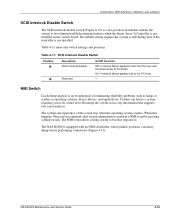
... interlock disable
Reserved
On/Off Function
Off = Interlock failure applies to the PCI riser.
- The NMI event allows a hung system to halt during troubleshooting procedures when the Smart Array 5i Controller is an essential part of eliminating reliability problems such as hangs or crashes in operating systems, device drivers, and applications. The NAS B2000 is not installed.
NAS b2000 v1 - Maintenance and Service Guide - Page 110


...3-2
NAS B2000 Maintenance and Service Guide
Index
B
backplanes PCI Hot Plug 2-61 SCSI See SCSI backplane
baffle, air airflow 2-16 installing 2-16 part number 1-3 removing 2-16 replacing 2-16 spare part number 1-3
battery disposal 2-51 installing 2-52 part number 1-5 removing 2-51 replacing 2-52 spare part number 1-5 warning 2-51
bezel, front installing 2-23 part number 1-2 removing 2-23 replacing...
NAS b2000 v1 - Maintenance and Service Guide - Page 111
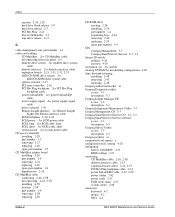
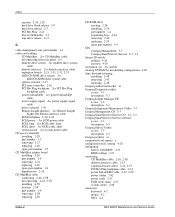
... RBSU 2-51 BIOS settings 2-51 connecting CD MultiBay cable 2-26, 2-58 diskette interface cable 2-25 expansion board cables 2-22, 2-32 PCI Hot Plug backplane cable 2-61 power button/LED cable 2-43, 2-59 power cables 2-42 power cords 2-13 SCSI cable, short 2-57 system cables 2-60 connectors keyboard 4-2 mouse 4-2 NICs 4-2
NAS B2000 Maintenance and Service Guide
NAS b2000 v1 - Maintenance and Service Guide - Page 113


... part number 1-5
H
hard drive bays, population 2-8 hard drive blank
installing 2-9 part number 1-2 release button 2-9 removing 2-9 replacing 2-9 spare part number 1-2 hard drives, SCSI ejector lever 2-7 installing 2-8 LEDs See LEDs; SCSI hard drives populating bays 2-8, 2-9 release button 2-7 removing 2-7 replacing 2-8 SCSI IDs 2-8 hardware kit contents 1-5
NAS B2000 Maintenance and Service Guide...
NAS b2000 v1 - Maintenance and Service Guide - Page 118
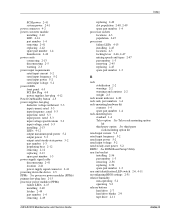
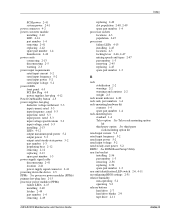
... hot-plug fans 2-15 processor power modules (PPMs) failure LEDs 4-15 installing 2-49 latches 2-49 part number 1-4 removing 2-49
NAS B2000 Maintenance and Service Guide
Index
replacing 2-49 slot population 2-48, 2-49 spare part number 1-4 processor sockets locations 4-3 population 2-47 processors failure LEDs 4-15 installing 2-47 locations 4-3 locking lever 2-46, 2-47 mixing speeds and types 2-47...
NAS b2000 v1 - Maintenance and Service Guide - Page 120


..., short connecting 2-57 disconnecting 2-57 installing 2-57 part number 1-4 removing 2-57 replacing 2-57 SCSI hard drives ejector lever 2-7 installing 2-8 LEDs
drive activity 4-6 online status 4-6
NAS B2000 Maintenance and Service Guide
Index
populating bays 2-8, 2-9 removing 2-7 replacing 2-8 SCSI IDs 2-8 SCSI IDs 2-8 SCSI interlock disable switch default settings 4-19 defined 4-19 location 4-18...
NAS b2000 v1 - Maintenance and Service Guide - Page 121
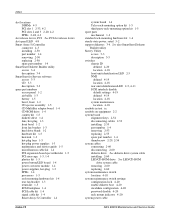
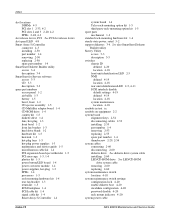
... drive system cable installing 2-60 LED/CD-ROM drive See LED/CD-ROM
drive system cable removing 2-60 replacing 2-60 system maintenance switch location 4-18 system maintenance switch settings configuration lock 4-20 enable diskette boot 4-20 invalidate configuration 4-20 password disable 4-20 rack mount indicator 4-20 system power cable
NAS B2000 Maintenance and Service Guide Index
slot locations...
HP StorageWorks b2000 Reviews
Do you have an experience with the HP StorageWorks b2000 that you would like to share?
Earn 750 points for your review!
We have not received any reviews for HP yet.
Earn 750 points for your review!
