HP StorageWorks b3000 - NAS Support and Manuals
Get Help and Manuals for this Hewlett-Packard item
This item is in your list!

View All Support Options Below
Free HP StorageWorks b3000 manuals!
Problems with HP StorageWorks b3000?
Ask a Question
Free HP StorageWorks b3000 manuals!
Problems with HP StorageWorks b3000?
Ask a Question
Popular HP StorageWorks b3000 Manual Pages
HP OpenView Capacity Management for StorageWorks NAS Servers Application Notes - Page 3


... server by Implementation Service professionals, who initially install and configure the entire software suite. This section covers the following topics: ■ Document contents ■ Intended audience ■ Related documentation
Document contents
This document covers the following : ■ HP StorageWorks NAS b3000 v2 and e7000 v2 Administration Guide ■ HP StorageWorks NAS 4000s and...
HP OpenView Capacity Management for StorageWorks NAS Servers Application Notes - Page 7


... for the enterprise environment. The HP StorageWorks NAS b3000 is available on the Microsoft Windows Storage Server 2003 operating system, which features quota management and file screening. Capacity Management for storage usage control. The HP StorageWorks NAS 4000s provides storage management benefits similar to 48 TB with multi-protocol file support and storage management for workgroups...
Installation Guide for the b3000 v1 - Technical White Paper - Page 7


...\System32\Drivers." 8. The StorageWorks NAS b3000 v1 uses the HP StorageWorks Modular SAN Array 1000 (MSA1000) storage subsystem. Select Next and the tool will appear. Secure path v3.1b will be completed after the SAN Connection Tool process is 3.81a1
2. If the b3000 is the Compaq SANworks Virtual Replicator Update. (SoftPaq 2829) http://h18006.www1.hp.com/support/files/server...
Installation Guide for the b3000 v1 - Technical White Paper - Page 9
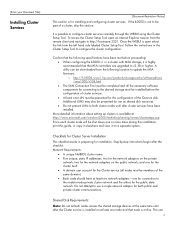
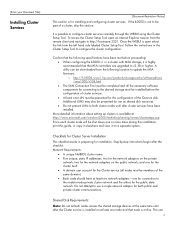
... until after the Cluster service is installed on at least one or more times during this installation, print this section. To access the Cluster Setup Tool open select the link form the left hand side labeled Cluster Setup Tool. Confirm that the following location to update the MSA firmware: o http://h18006.www1.hp.com/products/storageworks/softwaredrivers /msa1000/v238...
Installation Guide for the b3000 v1 - Technical White Paper - Page 12
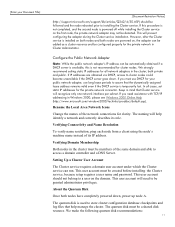
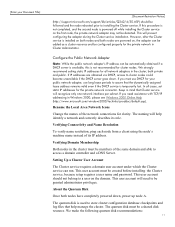
... address remains valid even if the DHCP service is not recommended for clarity.
Setting Up a Cluster User Account
The Cluster service requires a domain user account under which the Cluster service can be added as a cluster resource and be created before installing the Cluster service, because setup requires a user name and password.
Configure the Public Network Adapter
Note: While...
Installation Guide for the b3000 v1 - Technical White Paper - Page 20


... the second node, the first node must be running. Installing Cluster service on the second node requires less time than on the configuration of Cluster service on the second node. During installation of the first node.
Setup configures the Cluster service network settings on the second node based on the first node. Configuring the Second Node
Note...
NAS b3000 v2 - Quick Start Guide (326190-002) - Page 5


...Setting Up a Cluster User Account 54 About the Quorum Disk 55 Install Cluster Service Software 55 Configuring the First Node 55 Configuring Cluster Disks 58 Validating the Cluster Installation 63 Configuring the Second Node 64 Verifying Installation 64 HP StorageWorks NAS Software Updates 66 Configuring Physical Disk Resources after the Cluster Install is Complete 66
Index 67
NAS b3000...
NAS b3000 v2 - Quick Start Guide (326190-002) - Page 17


... - Four 146.8-GB 10K U320 Universal hot-plug hard drives for UNIX (SFU) ■ HP StorageWorks NAS Web Based User Interface (WebUI) ■ HP StorageWorks NAS Data Copy (Trial Version) ■ Columbia Data Products - Backup software
NAS b3000 v2 Quick Start Guide
17 Persistent Storage Manager ■ Optional third party supported software (not included):
- Management software -
NAS b3000 v2 - Quick Start Guide (326190-002) - Page 37


... installed in the rack and that all cables and cords are connected except for the fiber cables attached to collect certain information required during the configuration process, as mentioned in this chapter, verify that the NAS b3000 v2 is also necessary to the SAN switches.
Configuration Setup
3
This chapter provides information about configuring the HP StorageWorks NAS b3000...
NAS b3000 v2 - Quick Start Guide (326190-002) - Page 49


... and those steps necessary to configure the HP StorageWorks NAS b3000 v2 on a SAN or establishing the cluster.
Beyond Initial Setup
4
This chapter describes the procedures required to establish a cluster. Note: The user should read the SAN connection and cluster management sections in the HP StorageWorks NAS b3000 v2 Administration Guide. All documentation and tools are available online...
NAS b3000 v2 - Quick Start Guide (326190-002) - Page 53


... there are no protocols bound to installing Cluster service. Configure the Private Network Adapter
The following procedures are Best Practices provided by Microsoft and should be on the HP StorageWorks NAS server, the account must be detected.
NAS b3000 v2 Quick Start Guide
51 To configure the Cluster service on . Beyond Initial Setup
Table 4: Power Sequencing for cluster communication...
NAS b3000 v2 - Quick Start Guide (326190-002) - Page 63


... Administrator snap-in Figure 18, Cluster service was successfully installed on the first node. 1.
Click Administrative Tools. 4. NAS b3000 v2 Quick Start Guide
61 Click Start. 2. Beyond Initial Setup
16. Click Cluster Administrator. Figure 18: Cluster administrator
If the snap-in window is now possible to validate the Cluster service installation on the first node.
Close the...
NAS b3000 v2 - Quick Start Guide (326190-002) - Page 64


... exactly as unchecked. Close Add/Remove Programs.
Verifying Installation
There are several ways to verify a successful installation of the second node, the first node must be running. Click Start>Programs>Administrative Tools and click Cluster
Administrator.
62
NAS b3000 v2 Quick Start Guide Setup configures the Cluster service network settings on the second node based on the configuration...
NAS b3000 v2 - Quick Start Guide (326190-002) - Page 67


... configuration tasks 38 configuration setup 37 configuration tasks complete the system configuration 47 preinitialization 33
NAS b3000 v2 Quick Start Guide
Index Index
conventions document 9 equipment symbols 10 text symbols 9
creating a new cluster, illustrated 57 creating new cluster, illustrated 57
D
deployment StorageWorks NAS b3000 v2, cluster 23 StorageWorks NAS b3000 v2, single device 22...
NAS b3000 v2 - Quick Start Guide (326190-002) - Page 69


... NAS b3000 v2 as a single device, illustrated 19 StorageWorks NAS b3000 v2 cluster deployment, illustrated 23 StorageWorks NAS b3000 v2 single device deployment, illustrated 22 symbols in text 9 symbols on equipment 10
Index
T
table, Ethernet Network Connectors 39 tables
Congifuration Information 35 Ethernet Network Connectors 39 Power Sequencing for Cluster Installation 52 technical support, HP...
HP StorageWorks b3000 Reviews
Do you have an experience with the HP StorageWorks b3000 that you would like to share?
Earn 750 points for your review!
We have not received any reviews for HP yet.
Earn 750 points for your review!
