HP StorageWorks S1000 - NAS Support and Manuals
Get Help and Manuals for this Hewlett-Packard item
This item is in your list!

View All Support Options Below
Free HP StorageWorks S1000 manuals!
Problems with HP StorageWorks S1000?
Ask a Question
Free HP StorageWorks S1000 manuals!
Problems with HP StorageWorks S1000?
Ask a Question
Popular HP StorageWorks S1000 Manual Pages
NAS 1000s - Page 1
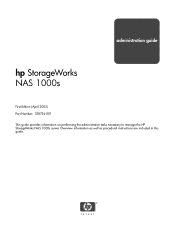
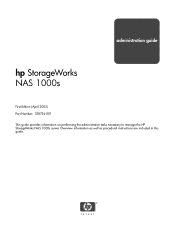
administration guide
hp StorageWorks NAS 1000s
First Edition (April 2003) Part Number: 338724-001 This guide provides information on performing the administrative tasks necessary to manage the HP StorageWorks NAS 1000s server. Overview information as well as procedural instructions are included in this guide.
NAS 1000s - Page 4


Contents
Take a Tour 24 Rapid Startup Wizard 24 Set Server Appliance Name 24 Set Administrator Password 24 Set Default Page 24 NAS 1000s Desktop 25 NAS Management Console 26 Install Data Copy 26
2 Setup Completion and Basic Administrative Procedures 27 Setup Completion 28 Managing System Storage 28 Creating and Managing Users and Groups 28 Creating and Managing File Shares...
NAS 1000s - Page 6


...Password... 80 Navigating to a Specific Volume or Folder 81...Installing Services for AppleTalk 100 Installing Windows NT Services for Macintosh 100 Protocol Parameter Settings 101 CIFS Protocol Settings 102 NFS Protocol Settings 102 FTP Protocol Settings 102 HTTP Protocol Settings 102 NCP (NetWare) Protocol Settings 102 AFP (AppleTalk) Protocol Settings 103
6
NAS 1000s Administration Guide
NAS 1000s - Page 37
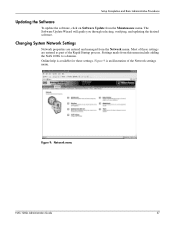
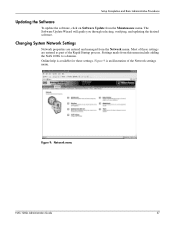
... and managed from the Network menu.
Setup Completion and Basic Administrative Procedures
Updating the Software
To update the software, click on Software Update from this menu include adding the NAS 1000s to a domain. Most of the Network settings menu. Settings made from the Maintenance menu. Figure 9: Network menu
NAS 1000s Administration Guide
37 Online help is an illustration of...
NAS 1000s - Page 44


... on the NAS 1000s is set of changes, versus if the changes all cache files system wide.
■ Granule size affects only the block size utilized for cache file to the cache file. Therefore increased granule size does not necessarily lead to support very large terabyte systems. The command provides an error message if...
NAS 1000s - Page 62
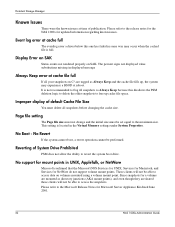
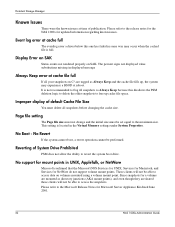
...updated information regarding known issues. Please refer to revert the system boot drive. No Boot -
No support for mount points in the Virtual Memory settings under System Properties. Since snapshots for NetWare do not support...
The eventlog error a driver below this disallows the PSM deletion logic to delete the older snapshots to the release notes for the NAS 1000s for Microsoft ...
NAS 1000s - Page 120
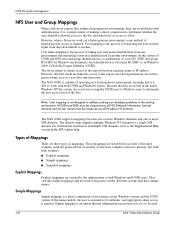
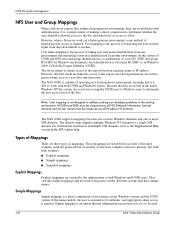
...1000s is the process of operating in another . The NAS 1000s supports...used .
120
NAS 1000s Administration Guide If the names match...problems in order of the most complex (with the greatest level of mappings. Note: User mapping is to be unique across all Windows NT domains. The default setup supports...2000, a Globally Unique Identifier (GUID).
User mapping is required. However...
NAS 1000s - Page 122
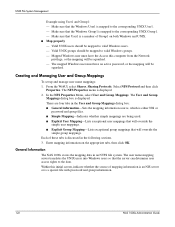
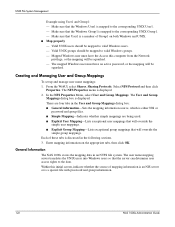
...the Windows Group1 is a special file with password and group information.
122
NAS 1000s Administration Guide The mapped Windows user must have an active password, or the mapping will be squashed. ...1000s stores the mapping data in an NTFS file system. Make sure that User1 is a member of these tabs is discussed in the User and Group Mappings dialog box: ■ General information-Sets...
NAS 1000s - Page 136
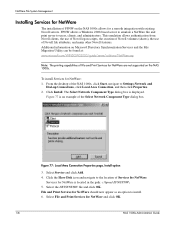
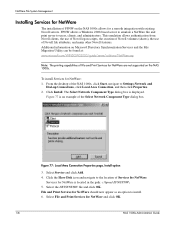
... NetWare are not supported on the NAS 1000s. This emulation allows authentication from Novell clients, the use of Novel logon scripts, the creation of Novell volumes (shares), the use of the NAS 1000s, click Start, navigate to Settings-Network and
Dial-up Connections, click Local Area Connection, and then click Properties. 2. Click Install. Services for NetWare...
NAS 1000s - Page 139


... for the user and click OK. Figure 81: NetWare Services tab
3. Note: The installation of the screen and then click Properties.
2. Select the NetWare Services tab. Select Maintain NetWare compatible login. 4.
NetWare File System Management
Enabling Local NetWare User Accounts
1. NAS 1000s Administration Guide
139 Set other NetWare options for NetWare will also create a supervisor...
NAS 1000s - Page 150
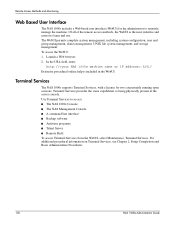
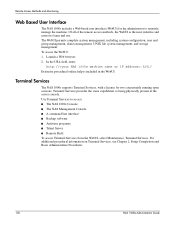
... NAS Management Console ■ A command line interface ■ Backup software ■ Antivirus programs ■ Telnet Server ■ Remote Shell To access Terminal Services from the WebUI, select Maintenance, Terminal Services. For additional procedural information on Terminal Services, see Chapter 2, Setup Completion and Basic Administrative Procedures
150
NAS 1000s Administration Guide
NAS 1000s - Page 159
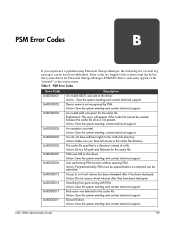
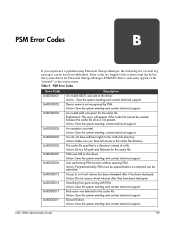
... name is not present. PSM Error Codes
B
If you have full access to shut down. Error codes are logged to troubleshoot. each entry appears with PSM. Action: Save the system eventlog and contact technical support. An exception occurred. Access to a virtual volume has been attempted after they have sufficient rights to the driver. Action: Save the system...
NAS 1000s - Page 161
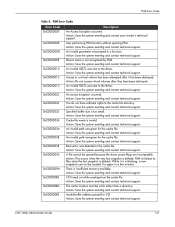
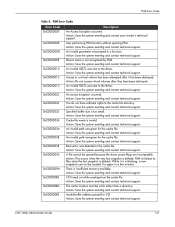
... path was sent to a function. Action: Save the system eventlog and contact technical support. Action: Save the system eventlog and contact technical support. Invalid buffer address passed for the cache file. PSM Error Codes
Table 5: PSM Error Codes
Error Code 0xC0000005
0xC0000008 0xC000000D 0xC000000E 0xC0000010 0xC0000013 0xC000001C 0xC0000022 0xC0000022 0xC0000023 0xC0000034 0xC000003A...
NAS 1000s - Page 164
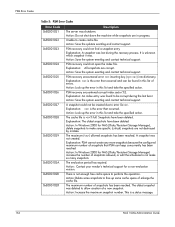
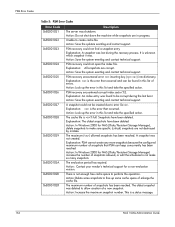
...: Look up some snapshots to create cache file. Action: Contact your vendor's technical support for NAS (Disks/Persistent Storage Manager), delete snapshots to allow creation of snapshots has been reached. PSM Error Codes
Table 5: PSM Error Codes
Error Code 0xE0001021 0xE0001022 0xE0001023 0xE0001024 0xE0001025 0xE0001026 0xE0001027 0xE0001028
0xE0001029
0xE000102A 0xE000102B 0xE000102D...
NAS 1000s - Page 165
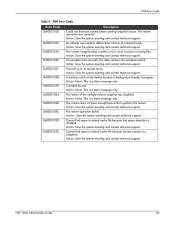
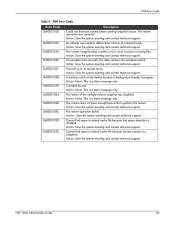
...snapshots. Action: Save the system eventlog and contact technical support. PSM Error Codes
Table 5: PSM Error Codes
Error Code 0xE0001030
0xE0001033 0xE0001034 0xE0001036 0xE0001037 0xE0001038 0xE0001039 0xE000103A 0xE000103B 0xE000103C ... Save the system eventlog and contact technical support. Cannot find space to differentiate volumes of unequal length. NAS 1000s Administration Guide
165
HP StorageWorks S1000 Reviews
Do you have an experience with the HP StorageWorks S1000 that you would like to share?
Earn 750 points for your review!
We have not received any reviews for HP yet.
Earn 750 points for your review!
