HP StorageWorks MSA2324fc Support and Manuals
Get Help and Manuals for this Hewlett-Packard item
This item is in your list!

View All Support Options Below
Free HP StorageWorks MSA2324fc manuals!
Problems with HP StorageWorks MSA2324fc?
Ask a Question
Free HP StorageWorks MSA2324fc manuals!
Problems with HP StorageWorks MSA2324fc?
Ask a Question
Popular HP StorageWorks MSA2324fc Manual Pages
HP StorageWorks 2000 G2 Modular Smart Array reference guide (500911-002, May 2009) - Page 13
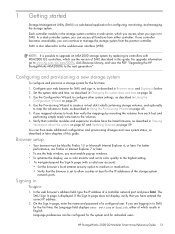
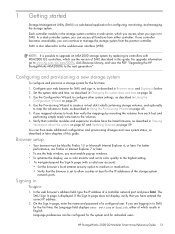
...If you can be Mozilla Firefox 1.5 or Microsoft Internet Explorer 6, or later.
If one controller becomes unavailable, you are logging in :
1. HP StorageWorks 2000 G2 Modular Smart Array Reference Guide 13 1 Getting started
Storage Management Utility (SMU) is possible to upgrade an MSA2000 storage system by mounting the volumes from each host and
performing simple read/write tests to the...
HP StorageWorks 2000 G2 Modular Smart Array reference guide (500911-002, May 2009) - Page 117


... 68 viewing information about 67 system information configuring 38 configuring with Configuration Wizard 30 System Status panel, using 14 system utilities configuring 41
T
tables, sorting 14 task schedule
See schedules technical support, HP 12 temperature
configure controller shutdown for high 41 time and date
about 25 configuring 36
HP StorageWorks 2000 G2 Modular Smart Array Reference Guide 117
HP StorageWorks MSA2312/2324fc Installation instructions (500917-001, January 2009) - Page 2
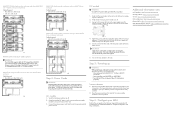
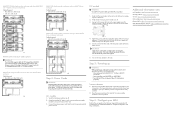
... of the array controller enclosure to the On position.
Connect a DC power cable to separate external
power sources. The MSA2312 supports only the HP StorageWorks MSA2000 3.5 12-drive enclosure. IMPORTANT: Check the DC cable labels carefully before tightening. To locate this information look for complete configuration and setup information. MSA2312/2324fc dual-controller enclosure...
HP StorageWorks Simple SAN Connection Manager user guide (5697-0083, August 2009) - Page 88


... shortcut menu, click Create Logical Disk from an HP MSA 1000/1500 or MSA 2000 family storage array. (If your MSA storage array type (1000/1500 or 2000 family). A storage pool with SMU, launch Simple SAN Connection Manager.
Use the following procedure to LUN creation for each RAID level are allowed per controller. • All LUNs on a virtual disk must be...
HP 2000 G2 Modular Smart Array Controller Firmware M113R10 Release Notes (508849-014, February 2012) - Page 7


... devices during a firmware update.
Note the following sections discuss installing firmware: • "Installation notes and best practices" (page 7) • "Installing firmware using Smart Components-Windows environments" (page 9) • "Installing firmware using Smart Components-Linux environments" (page 10) • "Installing firmware using the Storage Management Utility (SMU)" (page...
HP 2000 G2 Modular Smart Array Controller Firmware M113R10 Release Notes (508849-014, February 2012) - Page 16
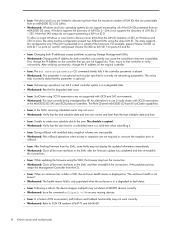
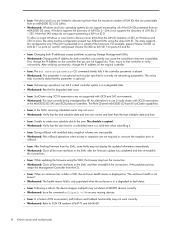
... you are not logged into. First, change the IP address on the original controller.
• Issue: The set networking parameters.
If the problem persists,
restart the Management Controller from an MSA2000 G2 array. Linux supports the discovery of LUN IDs 0 - 254; Note that SAS arrays do not support enumerating all of the LUN IDs presented from the CLI.
• Issue: When...
HP StorageWorks 2000 G2 Modular Smart Array Controller Module Replacement Instructions (500916-003, July 2010) - Page 1


... 3. Printed in these instructions.
*500916-003*
IMPORTANT: When two controllers are installed in an enclosure, they must be populated for all MSA2000 G2 controller modules.
• The Storage Management Utility (SMU) and the Command Line Interface (CLI) can be damaged by electrostatic discharge; If it in place. Keep parts in electrostatic containers until a replacement is available...
HP MSA Software Tools User Guide (635663-001, November 2011) - Page 10


... as Launch Storage Management Utility, Launch Telnet, or Launch FTP, Start Log Collection and Stop Log Collection.
• To cancel a discovery in progress, click Abort. (During discovery, the Discover button in Linux environments: /var/log/hp/msa/msalogs
NOTE: This generates the same report as Options>Export Output To File, but the default filename differs and...
HP MSA Software Tools User Guide (635663-001, November 2011) - Page 17


...Viewing the firmware catalog or downloading firmware for later installation
The Catalog tab lists available firmware downloads for user-activated installation at a later time. Viewing the firmware catalog or downloading firmware for later installation 17 This field is interactive: • Click the IP address to access the Storage Management Utility (SMU) of the controllers is accessible...
HP StorageWorks 2000 Modular Smart Array G2 cable configuration guide (457746-004, June 2009) - Page 5
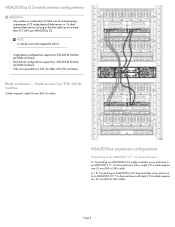
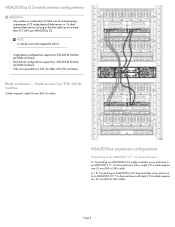
... 3Gb SAS BL Switches per blade enclosure.
• Dual density configurations support four 3Gb SAS BL Switches per MSA2000sa G2.
blade servers/two 3Gb SAS BL switches
Cables required: eight (8) mini-SAS 4x cables.
Page 5
A + B: Connecting an MSA2000sa G2 dual-controller array enclosure to an MSA2000 3.5" 12-drive enclosure with 3Gb connectors. Blade enclosures - MSA2000sa expansion...
HP StorageWorks 2000 Modular Smart Array G2 cable configuration guide (457746-004, June 2009) - Page 6
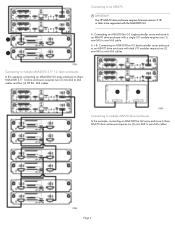
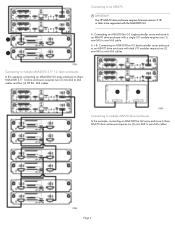
... with a single I /O modules requires two (2) mini-SAS to mini-SAS cable.
Page 6 A + B: Connecting an MSA2000sa G2 dual-controller array enclosure to an MSA70 drive enclosure with the MSA2000 G2.
Connecting to an MSA70 IMPORTANT: The HP MSA70 drive enclosure requires firmware version 2.18 or later to be supported with dual I /O module requires one (1) mini-SAS to mini-SAS cables.
HP StorageWorks 2000 Modular Smart Array G2 cable configuration guide (457746-004, June 2009) - Page 8
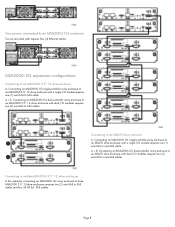
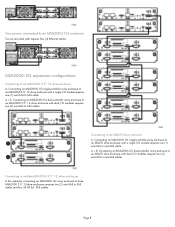
... two (2) mini-SAS to an MSA2000i G2 enclosure
Two servers/dual path requires four (4) Ethernet cables. A + B: Connecting an MSA2000i G2 dual-controller array enclosure to an MSA2000 3.5" 12-drive enclosure with dual I /O modules requires two (2) mini-SAS to mini-SAS cables.
Page 8 SAS cables. A + B: Connecting an MSA2000i G2 dual-controller array enclosure to an MSA70 drive enclosure with...
HP StorageWorks 2000 Modular Smart Array G2 cable configuration guide (457746-004, June 2009) - Page 10


..., connecting an MSA2000fc G2 array enclosure to three MSA2000 3.5" 12-drive enclosures requires two (2) mini-SAS to an MSA2000fc G2 enclosure
Two servers/dual path requires four (4) Fibre Channel cables.
Two servers connected to SAS cables and four (4) HP Ext. MSA2000fc G2 switch-connect configurations
The MSA2000fc G2 supports 4 Fibre Channel connections, two per controller, with up to...
HP StorageWorks 2000 Modular Smart Array G2 cable configuration guide (457746-004, June 2009) - Page 11


... Connecting to an MSA70 drive enclosure
IMPORTANT: The MSA70 drive enclosure requires firmware version 2.18 or later to a mixed configuration of MSA70 drive enclosures and MSA2000 3.5" 12-drive enclosures. Connecting to a mixed configuration
The following figure shows a MSA2000fc G2 array controller connected to be supported with dual I /O module requires one (1) mini-SAS to mini-SAS cables.
HP MSA2000 I/O Module Replacement Instructions (481609-002, October 2012) - Page 1


... Replacement Instructions
Abstract This document details procedures for replacing a failed I /O module A
2. Select Tools > Shutdown or Restart Controller. 3. Select Controller Type=Storage. 5. If the I /O module is connected to the module. Access the SMU and select Manage > Restart
System > Shutdown/Restart. 2. Disconnect cables connected to a P2000 G3 MSA or MSA2000 G2 controller...
HP StorageWorks MSA2324fc Reviews
Do you have an experience with the HP StorageWorks MSA2324fc that you would like to share?
Earn 750 points for your review!
We have not received any reviews for HP yet.
Earn 750 points for your review!
