HP Spectre 13-h210dx Support and Manuals
Get Help and Manuals for this Hewlett-Packard item
This item is in your list!

View All Support Options Below
Free HP Spectre 13-h210dx manuals!
Problems with HP Spectre 13-h210dx?
Ask a Question
Free HP Spectre 13-h210dx manuals!
Problems with HP Spectre 13-h210dx?
Ask a Question
Popular HP Spectre 13-h210dx Manual Pages
HP Notebook Hard Drives & Solid State Drives Identifying, Preventing, Diagnosing and Recovering from Drive Failures Care and Mai - Page 6


... for the SATA Advanced Host Controller (AHCI) Interface. Updates to 150MB/sec transfer rate for notebook PC models that could affect hard disk drive performance and reliability. To download the latest version of the Intel Matrix Storage Technology driver: http://www8.hp.com/us/en/support-drivers.html
Installing SATA drivers
SATA Native Mode is a storage interface technology that...
Regulatory, Safety and Environmental Notices User Guide - Page 7


... 26
4 Safety notices for desktops, thin clients and personal workstations 27 Important safety information ...27 Installation conditions ...27 Battery replacement notice ...28 Headset and earphone volume level notice 28 Laser safety ...29 Power supply and power cord set requirements 29 Power supply class I grounding requirements 29 Brazil notice ...29 Denmark ...29 Finland ...29...
Regulatory, Safety and Environmental Notices User Guide - Page 39


... of the National Electric Code, which provides guidelines for proper grounding and in Wire
Note to CATV System Installer
This reminder is left unattended and unused for the grounding electrode.
Table 4-1 Antenna Grounding
Reference
Grounding Component
1
Electric Service Equipment
2
Power Service Grounding Electrode System (NEC Art 250, Part III)
3
Ground Clamps
4
Grounding...
HP Split 13 x2 PC Maintenance and Service Guide - Page 42


...and replacement procedures for more Cable Kit spare part information.
13.3-inch, AG, FHD, WLED TouchScreen, display assembly
737696-001
13.3-...replacement. Removal and replacement procedures
Tablet component replacement procedures
CAUTION: Tablet components described in this chapter should only be removed, replaced, and/or loosened when servicing the tablet. Back cover
Description
Spare part...
HP Split 13 x2 PC Maintenance and Service Guide - Page 84


... the hard drive path you connect your hard drive where the BIOS update is running on -screen instructions.
76 Chapter 5 Using Setup Utility (BIOS) and HP PC Hardware Diagnostics (UEFI) The BIOS installation begins.
5. If the update is more recent than your BIOS, make a note of the path to the location on your computer to select Exit...
HP Split 13 x2 PC Maintenance and Service Guide - Page 91


..., and settings, and reinstall Windows. For more information, see Remove everything and reinstall Windows on -screen instructions.
● If you can choose the System Recovery option from the HP Recovery media.
For more information and steps for using File History, see Help and Support. Windows creates system restore points automatically during a Windows update and other...
HP Split 13 x2 PC Maintenance and Service Guide - Page 100


... guidelines 32 plastic parts, service
considerations 29 Plastics Kit, spare part number 26 ports
docking 8 HDMI 14 USB 13, 14 ports, product description 3 power button 7 power button board removal 45 spare part number 17, 25, 45 power connector 8, 14 power connector board removal 69 spare part numbers 20, 26,
28, 69 power cord
set requirements 88 spare...
User Guide - Page 5


... ...2 More HP resources ...3
2 Getting to know your computer ...5 Finding your hardware and software information 5 Locating hardware ...5 Locating software ...5 Tablet edge components ...6 Display ...8 Keyboard base ...10 Top ...10 TouchPad ...11 Lights ...12 Keys ...13 Right side ...14 Left side ...15 Releasing the tablet from the keyboard base 16 Changing your tablet's settings ...16 Changing...
User Guide - Page 8


... information 61 Using passwords ...61 Setting Windows passwords 62 Setting Setup Utility (BIOS) passwords 62 TPM Embedded Security device (select models only 62 Using Internet security software ...63 Using antivirus software ...63 Using firewall software ...64 Installing software updates ...64 Installing critical security updates 64 Installing HP and third-party software updates 64 Securing...
User Guide - Page 30


... and Support. For more information, from the right edge of a network, you want to share.
NOTE: When a disc like a DVD movie or game is stored in the notification area, at the top of the taskbar. 2. Select Change advanced sharing settings to set up a connection or network, connect to a network, and diagnose and repair network problems...
User Guide - Page 72
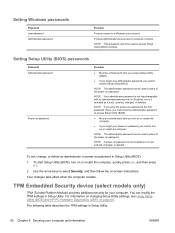
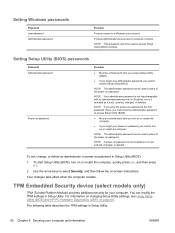
...ENWW NOTE: The administrator password can modify the TPM settings in Setup Utility (BIOS): 1. NOTE: If you enter the power-on password at the first password check, you must enter the administrator password to select Security, and then follow the on password in Setup Utility. For information on changing Setup Utility settings, see Using Setup Utility (BIOS) and HP PC Hardware Diagnostics (UEFI...
User Guide - Page 73
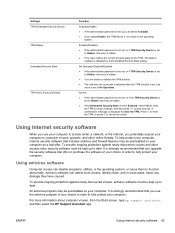
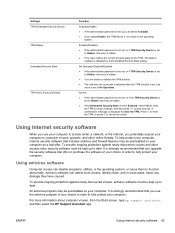
..., type hp support assistant, and then select the HP Support Assistant app. Antivirus software can enable or disable the TPM function.
● The next time the computer is restarted after the TPM function is set, this value is set to fully protect your computer as a trial offer.
No/Yes
● If the administrator password is not set, or...
User Guide - Page 74
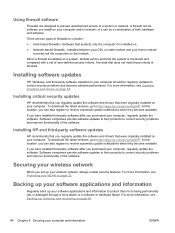
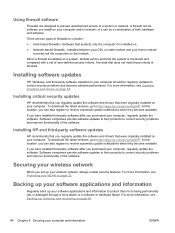
..., all the computers on page 22.
At this location, you set of firewalls to correct security problems and improve functionality of the software. Installing HP and third-party software updates
HP recommends that you regularly update the software and drivers that protects only the computer it can be regularly updated to a system or network. To download the latest versions...
User Guide - Page 76
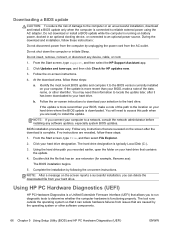
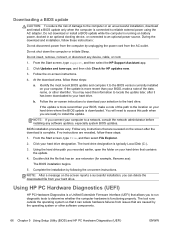
... the computer or an unsuccessful installation, download and install a BIOS update only when the computer is running on battery power, docked in an optional docking device, or connected to an optional power source. From the Start screen, type support, and then select the HP Support Assistant app.
2. Follow the on -screen instructions.
4. Do not shut down the...
User Guide - Page 79
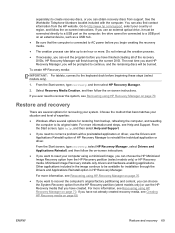
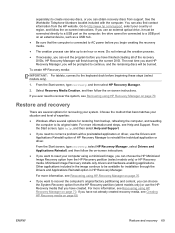
... Start screen, type recovery, select HP Recovery Manager, select Drivers and Applications Reinstall, and then follow the on -screen instructions. Minimized Image Recovery installs only drivers and hardware-enabling applications. For more information, see Creating HP Recovery media on page 70. ENWW
Restore and recovery 69 Go to http://www.hp.com/support, select your country or region...
HP Spectre 13-h210dx Reviews
Do you have an experience with the HP Spectre 13-h210dx that you would like to share?
Earn 750 points for your review!
We have not received any reviews for HP yet.
Earn 750 points for your review!
