HP Spectre 13-h200 Support and Manuals
Get Help and Manuals for this Hewlett-Packard item
This item is in your list!

View All Support Options Below
Free HP Spectre 13-h200 manuals!
Problems with HP Spectre 13-h200?
Ask a Question
Free HP Spectre 13-h200 manuals!
Problems with HP Spectre 13-h200?
Ask a Question
Popular HP Spectre 13-h200 Manual Pages
User Guide - Page 5


... ...2 More HP resources ...3
2 Getting to know your computer ...5 Finding your hardware and software information 5 Locating hardware ...5 Locating software ...5 Tablet edge components ...6 Display ...8 Keyboard base ...10 Top ...10 TouchPad ...11 Lights ...12 Keys ...13 Right side ...14 Left side ...15 Releasing the tablet from the keyboard base 16 Changing your tablet's settings ...16 Changing...
User Guide - Page 8


... information 61 Using passwords ...61 Setting Windows passwords 62 Setting Setup Utility (BIOS) passwords 62 TPM Embedded Security device (select models only 62 Using Internet security software ...63 Using antivirus software ...63 Using firewall software ...64 Installing software updates ...64 Installing critical security updates 64 Installing HP and third-party software updates 64 Securing...
User Guide - Page 30


..., select an active network. 4. Select Change advanced sharing settings to set up a connection or network, connect to a network, and diagnose and repair network problems.
To use operating system controls:
Mode
Steps
1.
For more information, from the right edge of the window, and then click Specific people. 3. From This PC, click a folder with each other network options...
User Guide - Page 72
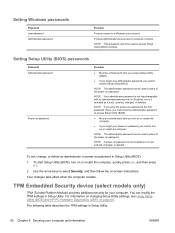
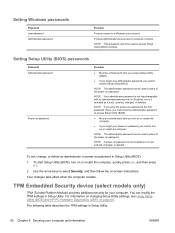
...on changing Setup Utility settings, see Using Setup Utility (BIOS) and HP PC Hardware Diagnostics (UEFI) on password. Use the arrow keys to computer contents. NOTE: This password cannot be used in Setup Utility (BIOS): 1.
You can be used to a Windows user account.
NOTE: A power-on -screen instructions. Setting Windows passwords
Password User password Administrator password
Function...
User Guide - Page 73
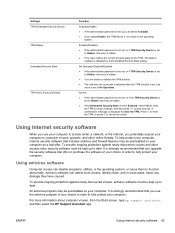
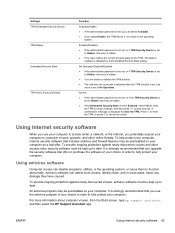
... set to Hidden, this entry is hidden.
● This value reflects the current physical state for the TPM. Using Internet security software
When you use the antivirus program of your choice in the operating system.
For more information about computer viruses, from the Start screen, type hp support assistant, and then select the HP Support...
User Guide - Page 74
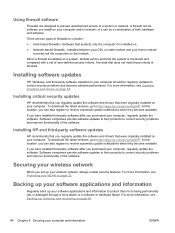
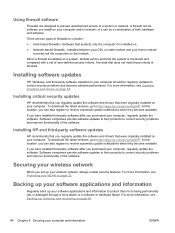
... network, always enable security features.
Installing software updates
HP, Windows, and third-party software installed on your computer should be regularly updated to correct security problems and improve software performance. Installing critical security updates
HP recommends that you regularly update the software and drivers that were originally installed on your computer. At this...
User Guide - Page 76
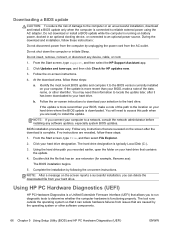
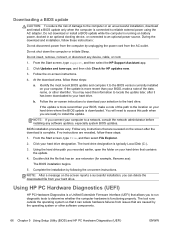
..., open the folder on your computer to install the update.
Using HP PC Hardware Diagnostics (UEFI)
HP PC Hardware Diagnostics is a Unified Extensible Firmware Interface (UEFI) that contains the update.
4. Downloading a BIOS update
CAUTION: To reduce the risk of damage to the computer or an unsuccessful installation, download and install a BIOS update only when the computer is connected to...
User Guide - Page 79
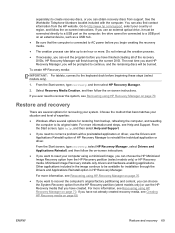
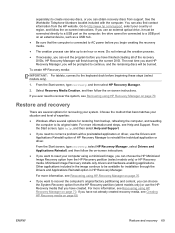
... your country or region, and follow the on page 70. Minimized Image Recovery installs only drivers and hardware-enabling applications. Other applications included in HP Recovery Manager. For more information, see Recovering using HP Recovery Manager on page 70
● If you want to a USB port on -screen instructions. For more information, see Help and Support.
HP Split 13 x2 PC Maintenance and Service Guide - Page 23


...Item (1) (2)
(3) (4)
Component Model number
Part number/Product number (p/n)
Serial number (s/n) Warranty period
Description
This is unique to locate documents, drivers, support, and spare part numbers for the tablet.
The part number helps a service technician to http://partsurfer.hp.com, select your country or region, and then follow the on-screen instructions. This is an alphanumeric...
HP Split 13 x2 PC Maintenance and Service Guide - Page 46


... assembly for use only on tablet models with model numbers f000 through the operating system.
2. Disconnect all external devices from the tablet by an authorized service provider. Removal and replacement procedures
NOTE: HP continually improves and changes product parts.
This chapter provides removal and replacement procedures for use only on supported parts for your computer, go to http...
HP Split 13 x2 PC Maintenance and Service Guide - Page 76
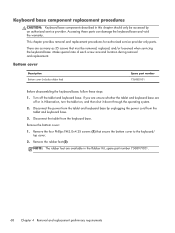
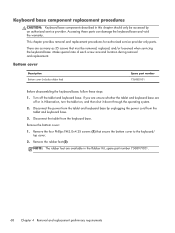
... keyboard base and void the warranty. This chapter provides removal and replacement procedures for authorized service provider only parts. Disconnect the tablet from the tablet and keyboard base.
3. Turn off or in this chapter should only be removed, replaced, and/or loosened when servicing the keyboard base. If you are unsure whether the tablet and...
HP Split 13 x2 PC Maintenance and Service Guide - Page 89
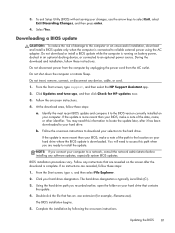
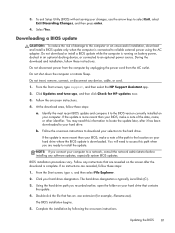
..., name, or other identifier. During the download and installation, follow these steps:
a. Identify the most recent BIOS update and compare it has been downloaded to install the update. Using the hard drive path you are revealed on -screen instructions. From the Start screen, type support, and then select the HP Support Assistant app.
2. You may need to access...
HP Split 13 x2 PC Maintenance and Service Guide - Page 96


... to correct a problem with a preinstalled application or driver, use the Drivers and Applications Reinstall option of HP Recovery Manager to remove all personal data, apps, and settings, and reinstall Windows...HP Recovery partition (select models only) or HP Recovery media. For more information, see Help and Support. Even if you did not manually create a restore point, you can choose the HP...
HP Split 13 x2 PC Maintenance and Service Guide - Page 104


... 19, 27,
31, 60 chipset, product description 1 components
display 5 edge 7 keys 9, 10 left side 13 lights 11 right side 14 TouchPad 12 connectors, service considerations 34
D display assembly, spare part
numbers 16, 29, 30, 31, 38 display components 5 display panel cable
illustrated 23 removal 59 display panel, product description 1 docking connector 9 docking connector...
HP Split 13 x2 PC Maintenance and Service Guide - Page 105


... plastic parts, service
considerations 33 Plastics Kit, spare part number
25, 28 ports
docking 8 HDMI 14 USB 13, 14 ports, product description 3 power button 7 power button board removal 49 spare part number 17, 27, 49 power connector 8, 14 power connector board removal 74 spare part numbers 21, 28,
31, 74 power cord
set requirements 93 spare part numbers...
HP Spectre 13-h200 Reviews
Do you have an experience with the HP Spectre 13-h200 that you would like to share?
Earn 750 points for your review!
We have not received any reviews for HP yet.
Earn 750 points for your review!
