HP Spectre 13-3018ca Support and Manuals
Get Help and Manuals for this Hewlett-Packard item
This item is in your list!

View All Support Options Below
Free HP Spectre 13-3018ca manuals!
Problems with HP Spectre 13-3018ca?
Ask a Question
Free HP Spectre 13-3018ca manuals!
Problems with HP Spectre 13-3018ca?
Ask a Question
Popular HP Spectre 13-3018ca Manual Pages
HP Notebook Hard Drives & Solid State Drives Identifying, Preventing, Diagnosing and Recovering from Drive Failures Care and Mai - Page 6


... version of the Intel Matrix Storage Technology driver: http://www8.hp.com/us/en/support-drivers.html
Installing SATA drivers
SATA Native Mode is a storage interface technology that provides up to 150MB/sec transfer rate for adding SATA drivers to RIS (Remote Installation Service) installation points include: Adding SATA drivers to installation CDs, building an image, and switching to...
Regulatory, Safety and Environmental Notices User Guide - Page 7


... 26
4 Safety notices for desktops, thin clients and personal workstations 27 Important safety information ...27 Installation conditions ...27 Battery replacement notice ...28 Headset and earphone volume level notice 28 Laser safety ...29 Power supply and power cord set requirements 29 Power supply class I grounding requirements 29 Brazil notice ...29 Denmark ...29 Finland ...29...
Regulatory, Safety and Environmental Notices User Guide - Page 39


...National Electrical Code, ANSI/NFPA 70, provides information with regard to proper electrical grounding of the mast and supporting structure, grounding of the lead-in particular, specify that
TV Antenna Connectors Protection 31 Table 4-1 Antenna Grounding
Reference
Grounding Component
1
Electric Service Equipment
2
Power Service Grounding Electrode System (NEC Art 250, Part III)
3
Ground...
HP Spectre 13 Ultrabook - Maintenance and Service Guide - Page 25
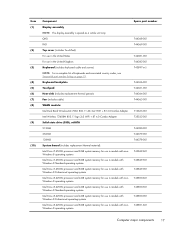
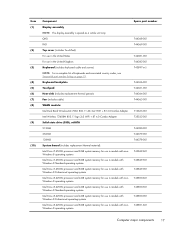
...MB 256-MB 128-MB System board (includes replacement thermal material): Intel Core i7-4500U processor and 8-GB system memory for use in models with nonWindows 8 operating systems Intel Core i7...includes keyboard cable and screws)
NOTE: For a complete list of keyboards and associated country codes, see Sequential part number listing on page 19. Item (1)
(2)
(3)
(4) (5) (6) (7) (8)
(9)
(10)
Component
...
HP Spectre 13 Ultrabook - Maintenance and Service Guide - Page 39


...message, remove the module to restore device functionality, and then contact technical support.
Component replacement procedures 31 Remove the bottom cover (see Bottom cover on , and then...7260BN 802.11 bgn 2x2 WiFi + BT 4.0 Combo Adapter
Spare part number 710663-001 735532-001
CAUTION: To prevent an unresponsive system, replace the wireless module only with a wireless module authorized for use ...
HP Spectre 13 Ultrabook - Maintenance and Service Guide - Page 72
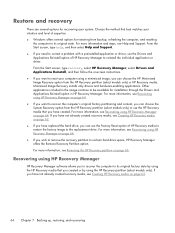
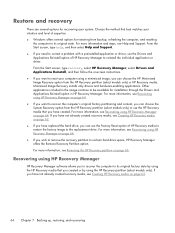
... on page 64. ● If you want to the replacement drive.
Minimized Image Recovery installs only drivers and hardware-enabling applications. From the Start screen, type help, and then select Help and Support. ● If you can use the Drivers and Applications Reinstall option of HP Recovery media to restore the factory image to reset your...
HP Spectre 13 Ultrabook - Maintenance and Service Guide - Page 79
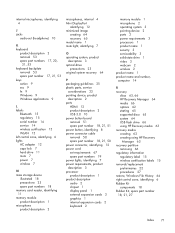
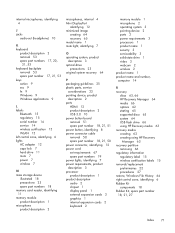
... description 2
microphones, internal 4 Mini DisplayPort
identifying 12 minimized image
creating 64 recovery 65 model name 1 mute light, identifying 7
O operating system, product
description 3 optical drive
precautions 23 original system recovery 64
P packaging guidelines 25 plastic parts, service
considerations 22 pointing device, product
description 2 ports
HDMI 12 product description 2 USB...
HP Spectre 13 Ultrabook - Maintenance and Service Guide - Page 80


... plastic parts 22 service labels, locating 14 serviceability, product description 3 Setup Utility (BIOS), using 56 slots memory card reader 11 security cable 10 solid-state drive precautions 23 product description 1 removal 29 spare part numbers 18, 21,
29 speaker assembly
removal 36 spare part number 18, 21, 36 speakers identifying 13 specifications computer 59 display 60, 61 supported discs...
User Guide - Page 5


... 16 Using the wireless button 16 Using operating system controls 17 Sharing data and drives and accessing software 17 Using a WLAN ...18 Using an Internet service provider 18 Setting up a WLAN 18 Configuring a wireless router 19 Protecting your WLAN 19 Connecting to a WLAN 19 Using Bluetooth wireless devices (select models only 20
ENWW
v
User Guide - Page 8


... information 63 Using passwords ...63 Setting Windows passwords 64 Setting Setup Utility (BIOS) passwords 64 TPM Embedded Security device (select models only 65 Using Internet security software ...65 Using antivirus software ...65 Using firewall software ...66 Installing software updates ...66 Installing critical security updates 66 Installing HP and third-party software updates 66 Securing...
User Guide - Page 27


... network: 1. In the Local Disk (C:) Properties window, select Advanced Sharing. 5. To share drives on -screen instructions. Under View your computer. Select Change advanced sharing settings to set up a connection or network, connect to a network, and diagnose and repair network problems. To use operating system controls: 1.
Select Share from the Start screen, type help, and then...
User Guide - Page 74
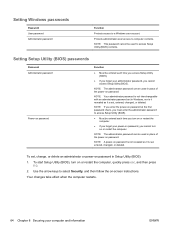
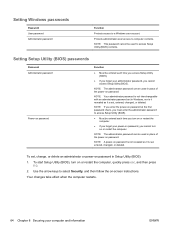
...NOTE: If you enter the power-on password at the first password check, you must enter the administrator password to a Windows user account. Protects administrator-level access to select Security, and then follow the on-screen instructions.
Setting Windows passwords
Password User password Administrator password
Function
Protects access to access Setup Utility (BIOS).
● Must be used...
User Guide - Page 75
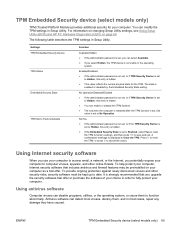
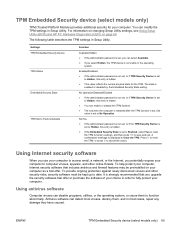
...device (select models only) 65 Press f1 to reset the TPM, or press f2 to function abnormally. Using antivirus software
Computer viruses can select Available.
● If you upgrade the security...Hidden
● If the administrator password is set , this entry is set , you can disable programs, utilities, or the operating system, or cause them , and in Setup Utility. To help protect your ...
User Guide - Page 76
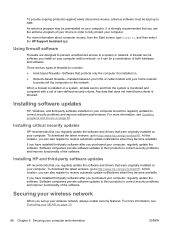
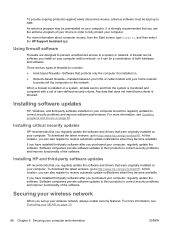
... notifications when they become available.
A firewall can also register to date. Installing critical security updates
HP recommends that you regularly update the software and drivers that you can be preinstalled on page 60. It is monitored and compared with a set up to receive automatic update notifications when they become available.
At this location, you use the antivirus...
User Guide - Page 82
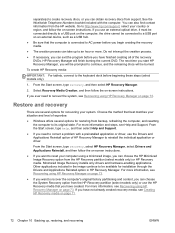
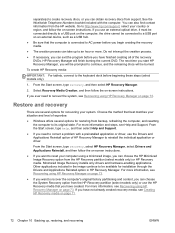
... -screen instructions.
● If you want to create recovery discs, or you can obtain recovery discs from support. To create HP Recovery media:
IMPORTANT: For tablets, connect to an hour or more information, see Recovering using a minimized image, you have not already created recovery media, see Help and Support. Minimized Image Recovery installs only drivers and...
HP Spectre 13-3018ca Reviews
Do you have an experience with the HP Spectre 13-3018ca that you would like to share?
Earn 750 points for your review!
We have not received any reviews for HP yet.
Earn 750 points for your review!
