HP Scanjet 5000 Support and Manuals
Get Help and Manuals for this Hewlett-Packard item
This item is in your list!

View All Support Options Below
Free HP Scanjet 5000 manuals!
Problems with HP Scanjet 5000?
Ask a Question
Free HP Scanjet 5000 manuals!
Problems with HP Scanjet 5000?
Ask a Question
Popular HP Scanjet 5000 Manual Pages
User Guide - Page 6
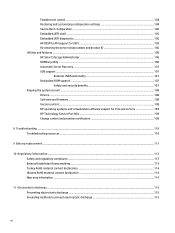
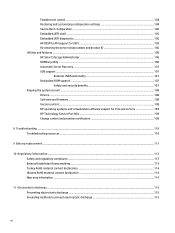
...Keeping the system current ...108
Drivers ...108 Software and firmware ...108 Version control ...108 HP operating systems and virtualization software support for ProLiant servers 109 HP Technology Service Portfolio ...109 Change control and proactive notification 109
8 Troubleshooting ...110 Troubleshooting resources ...110
9 Battery replacement ...111
10 Regulatory information ...113 Safety and...
User Guide - Page 35
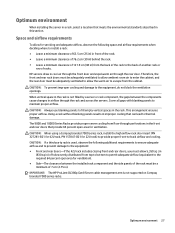
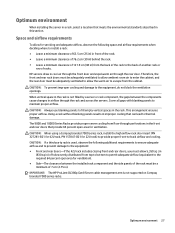
...cooling and damage to maintain proper airflow. IMPORTANT: The HP ProLiant DL380p Gen8 Server cable management arm is used, ...installed rack component and the side panels of the rack must be a minimum of racks. CAUTION: If a third-party rack is not supported...series rack, install the high airflow rack door insert (PN 327281-B21 for 42U rack, PN 157847-B21 for servicing and adequate airflow...
User Guide - Page 107
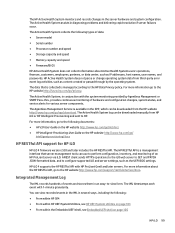
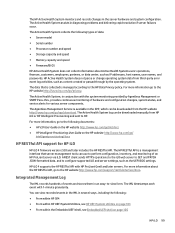
...: ● HP iLO User Guide on the HP website http://www.hp.com/go /spp/download. Integrated Management Log
The IML records hundreds of hardware and configuration changes, system status, and service alerts for HP iLO
HP iLO 4 firmware version 2.00 and later includes the HP RESTful API. The HP Active Health System monitors and records changes in diagnosing problems and delivering...
User Guide - Page 108


...of the HP Support Center portal.
With specific authorization from you understand and respond to HP Insight Remote Support and Insight Online Setup Guide for remote support information. For more information, go to the HP Insight Online User's Guide on the HP website http://www.hp.com/ go /insightremotesupport/docs.
100 Chapter 7 Software and configuration utilities HP Insight Online...
User Guide - Page 109
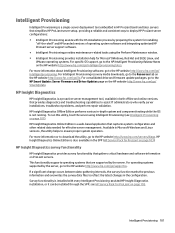
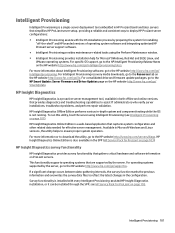
.../docs.
For consolidated drive and firmware update packages, go to assist IT administrators who verify server installations, troubleshoot problems, and perform repair validation. For operating systems supported by the server.
Intelligent Provisioning 101 For Intelligent Provisioning recovery media downloads, go to the HP website http://www.hp.com/go / SmartUpdate.
User Guide - Page 111
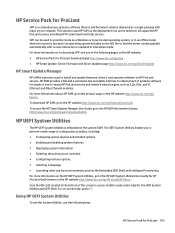
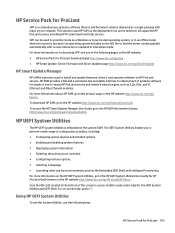
SPP can be used to the HP SUM Information Library http://www.hp.com/go /hpsum/download. To access the HP Smart Update Manager User Guide, go to install and update firmware, drivers, and systems software on -screen help for the UEFI System Utilities and UEFI Shell. Scan the QR code located at the bottom of configuration activities, including: ● Configuring system devices and...
User Guide - Page 114


... chassis. 4.
Although all formats provide support for updating the system firmware.
106 Chapter 7 Software and configuration utilities To upgrade the firmware, insert a ROMPaq USB Key into an available USB port and boot the system. Re-entering the server serial number and product ID
After you replace the system board, you to upgrade the system firmware (BIOS). The following : ●...
User Guide - Page 116
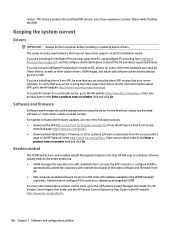
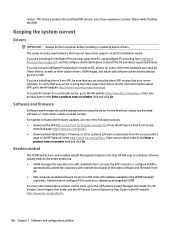
... User Guide on the node with updates available in the HP Support Center http://www.hp.com/go /hpsim.
108 Chapter 7 Software and configuration utilities For system software and firmware updates, use one of the latest software and firmware from SPP, be downloaded as other systems software components from the HP Service Pack for SPP. Administrators configure VCA to point to install the...
User Guide - Page 118


... and server blades. To view the guide, go to http://www.hp.com/support/Gen9_EMG_en.
110 Chapter 8 Troubleshooting To view the guide, go to http://www.hp.com/support/Gen9_TSG_en. The HP ProLiant Gen9 Troubleshooting Guide, Volume II: Error Messages provides a list of action for fault isolation and identification, issue resolution, and software maintenance on ProLiant servers and server...
User Guide - Page 127


... or software ● Operating system type and revision level
HP contact information
For United States and worldwide contact information, go to the Contact HP website http://www.hp.com/go to the Support & Drivers website
http://www8.hp.com/us/en/support-drivers.html. If the problem cannot be
recorded or monitored. ● If you have purchased a Care Pack (service upgrade), go...
Setup overview - Page 9


... to update the
firmware and systems software. Intelligent Provisioning can configure the server and install an operating system. An Internet connection is preloaded on the HP website. By default, the HP UEFI System Utilities runs in the HP website.
To install an operating system on modifying the controller default settings, see the HP UEFI System Utilities User Guide for...
Warranty and Legal Guide - Page 43
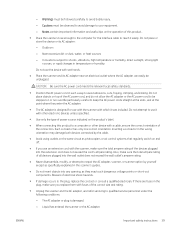
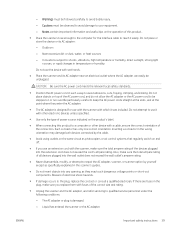
...they may damage both devices connected by yourself except as specifically explained in the scanner's guides.
● Do not insert objects into the extension...9679; Unplug the scanner and the AC adapter, and refer servicing to avoid bodily injury.
- Liquid has entered the scanner or the AC ...replace the cord set or consult a qualified electrician. ENWW
Important safety instructions 39
User Guide 1 - Page 17
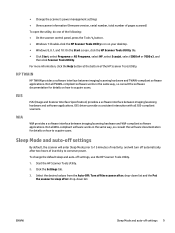
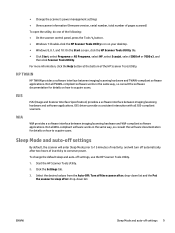
... the software documentation for details on your desktop. ● Windows 8, 8.1, and 10: On the Start screen, click the HP Scanner Tools Utility tile. ● Click Start, select Programs or All Programs, select HP, select Scanjet, select 5000 s4 or 7000 s3, and
then click Scanner Tools Utility. Not all ISIS-compliant scanners. To change the default sleep and auto-off settings...
User Guide 1 - Page 56


... problems
ENWW On the computer, open Control Panel and use the Add/Remove tool (in that order. Try uninstalling and then reinstalling the HP ScanJet drivers and software.
1. Press the Power button to turn on the computer, in Windows 7, Windows 8, Windows 8.1, and Windows 10 use the search tool to find USB troubleshooting topics. The USB cable is connected between the scanner and...
User Guide 1 - Page 64


.... If the scanner exhibits any of these problems, contact HP support at www.hp.com/support. If the scanner exhibits any of these problems, contact HP support at www.hp.com/support. Wait for the item to scan more slowly, which is closed, and that scanned pages are staying in the wrong state. NOTE: For the best OCR results, scanner compression should be set the resolution...
HP Scanjet 5000 Reviews
Do you have an experience with the HP Scanjet 5000 that you would like to share?
Earn 750 points for your review!
We have not received any reviews for HP yet.
Earn 750 points for your review!
