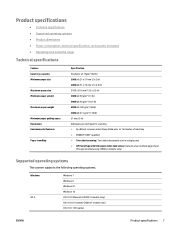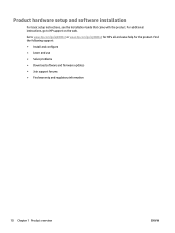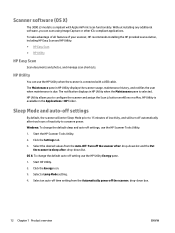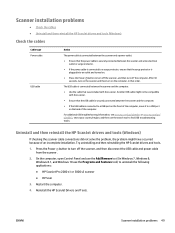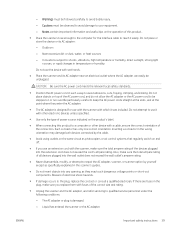HP Scanjet 3000 Support and Manuals
Get Help and Manuals for this Hewlett-Packard item

View All Support Options Below
Free HP Scanjet 3000 manuals!
Problems with HP Scanjet 3000?
Ask a Question
Free HP Scanjet 3000 manuals!
Problems with HP Scanjet 3000?
Ask a Question
Popular HP Scanjet 3000 Manual Pages
HP Scanjet 3000 Reviews
We have not received any reviews for HP yet.