HP Presario 3000 - Desktop PC Support and Manuals
Get Help and Manuals for this Hewlett-Packard item
This item is in your list!

View All Support Options Below
Free HP Presario 3000 manuals!
Problems with HP Presario 3000?
Ask a Question
Free HP Presario 3000 manuals!
Problems with HP Presario 3000?
Ask a Question
Popular HP Presario 3000 Manual Pages
Safety and Regulatory Information Desktops, Thin Clients, and Personal Workstations - Page 5


... Important Safety Information ...1 Installation Conditions ...2 Battery Replacement Notice ...2 Headset and Earphone Volume Level Notice 3 German Ergonomics Notice ...3 Laser Safety ...3 CDRH Regulations ...3 Compliance with International Regulations 4 Laser Product Label ...4 Laser Information ...4 Power Supply and Power Cord Set Requirements 4 Power Supply Class I Grounding Requirements...
Safety and Regulatory Information Desktops, Thin Clients, and Personal Workstations - Page 7


This guide is located on the Web at www.hp.com/ergo and on the Documentation CD that is provided with your computer and void any service procedures. To reduce the risk of electric shock or damage to the correct voltage setting for use in the particular country/region where it was initially sold.
Also...
Safety and Regulatory Information Desktops, Thin Clients, and Personal Workstations - Page 11


.... Power supplies on power cord set . Use only the power cord provided with this product with phase-to the proper voltage. The power cord should be installed.
2. CAUTION: Do not use power cords from Hewlett-Packard or an approved HP source.
Power cord sets for an IT power system with a damaged power cord set requirements, contact your authorized HP dealer, reseller, or service...
Safety and Regulatory Information Desktops, Thin Clients, and Personal Workstations - Page 17


...the National Electrical Code, ANSI/NFPA 70, provides information with regard to proper electrical grounding of the mast and supporting structure, grounding of... or cable system. Table 2-1 Antenna Grounding
Reference
Grounding Component
1
Electric Service Equipment
2
Power Service Grounding Electrode System (NEC Art 250, Part H)
3
Ground Clamps
4
Grounding Conductors (NEC Section 810-21)
5...
Safety and Regulatory Information Desktops, Thin Clients, and Personal Workstations - Page 5


... Safety Information ...1 Installation Conditions ...2 Battery Replacement Notice ...2 Headset and Earphone Volume Level Notice 3 German Ergonomics Notice ...3 Laser Safety ...3 Power Supply and Power Cord Set Requirements 3 Power Supply Class I Grounding Requirements 3 Denmark ...4 Norway ...4 Sweden ...4 Power Supply Requirements 4 For Use in Norway 4 Power Cord Set Requirements 4 Japanese...
Safety and Regulatory Information Desktops, Thin Clients, and Personal Workstations - Page 7
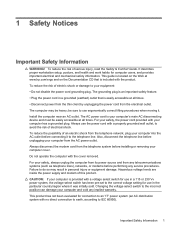
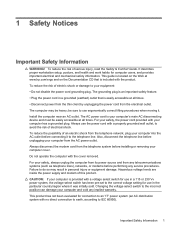
...Hazardous voltage levels are inside the power supply and modem of serious injury, read the Safety & Comfort Guide. This guide is located on the Web at www.hp.com/ergo and on the ...Install the computer near an AC outlet. Changing the voltage select switch to the incorrect position can damage your computer's main AC disconnecting device and must be sure to the correct voltage setting...
Safety and Regulatory Information Desktops, Thin Clients, and Personal Workstations - Page 9
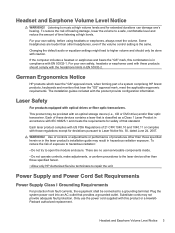
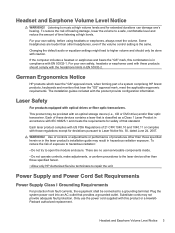
..., lower the volume to repair the unit. If the computer includes a headset or earphones and bears the "GS" mark, this product or a HewlettPackard authorized replacement. Only use the power cord supplied with this combination is the same.
WARNING!
This product may not provide adequate fault protection. Power Supply and Power Cord Set Requirements
Power Supply Class I Grounding...
Safety and Regulatory Information Desktops, Thin Clients, and Personal Workstations - Page 10


... for evaluation in a shock and fire hazard. The power cord must be found at http://www.hp.com/cgibin/hpsupport/index.pl. Mismatched power cords may result in the country where the power cord set requirements, contact your authorized HP dealer, reseller, or service provider.
Replacement part numbers may be installed.
2.
For a power cord 2.0 m (6.56 feet) or less, the diameter of...
Safety and Regulatory Information Desktops, Thin Clients, and Personal Workstations - Page 16
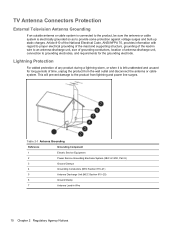
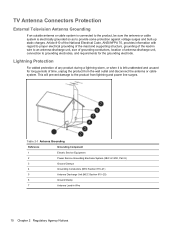
...the National Electrical Code, ANSI/NFPA 70, provides information with regard to proper electrical grounding of the mast and supporting structure, grounding of...up static charges. Table 2-1 Antenna Grounding
Reference
Grounding Component
1
Electric Service Equipment
2
Power Service Grounding Electrode System (NEC Art 250, Part H)
3
Ground Clamps
4
Grounding Conductors (NEC Section 810-21)...
Compaq Presario 3000 Series Maintenance and Service Guide - Page 2
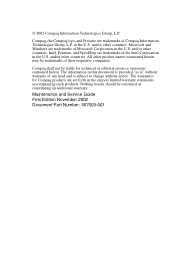
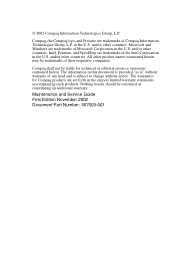
... in the express limited warranty statements accompanying such products.
Maintenance and Service Guide First Edition November 2002 Document Part Number: 307503-001 All other countries. and/or other product names mentioned herein may be construed as is subject to change without warranty of Compaq Information Technologies Group, L.P. and/or other countries. and/or other...
Compaq Presario 3000 Series Maintenance and Service Guide - Page 7
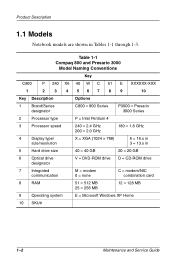
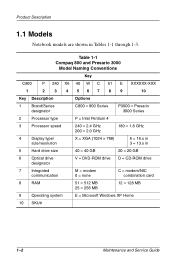
...
Notebook models are shown in
5
Hard drive size
40 = 40 GB
20 = 20 GB
6
Optical drive
designator
V = DVD-ROM drive D = CD-ROM drive
7
Integrated
communication
M = modem 0 = none
C = modem/NIC combination card
8
RAM
51 = 512 MB 25 = 256 MB
12 = 128 MB
9
Operating system
E = Microsoft Windows XP Home
10 SKU#
1-2
Maintenance and Service Guide Table 1-1 Compaq 800 and Presario...
Compaq Presario 3000 Series Maintenance and Service Guide - Page 10


...
Maintenance and Service Guide
1-5 Product Description
■ Full-size Windows 98 keyboard with TouchPad pointing device
■ 10/100 network interface card (NIC) and 56KB/s V.92 modem integrated on the system board
■ AC Link audio ■ 12-cell Li ion battery pack ■ Support for the following optical drives:
❏ 8X Max DVD-ROM drive...
Compaq Presario 3000 Series Maintenance and Service Guide - Page 14
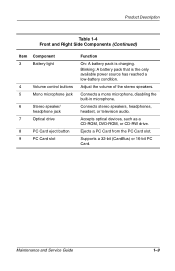
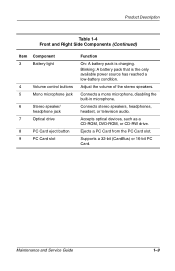
..., headphones, headset, or television audio. Maintenance and Service Guide
1-9
Accepts optical devices, such as a CD-ROM, DVD-ROM, or CD-RW drive.
Ejects a PC Card from the PC Card slot. Adjust the volume of the stereo speakers. Blinking: A battery pack that is charging.
Connects a mono microphone, disabling the built-in microphone. Supports a 32-bit (CardBus) or 16-bit...
Compaq Presario 3000 Series Maintenance and Service Guide - Page 36
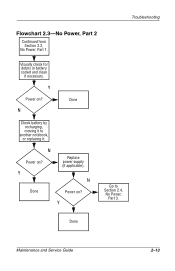
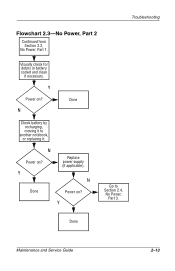
... and Service Guide
2-13 N
Done
Check battery by recharging, moving it .
Y
Power on ? Y
Replace power supply (if applicable).
Visually check for debris in battery socket and clean
if necessary. Y
Go to
another notebook, or replacing it to Section 2.4, No Power,
Part 3.
N
Power on? Troubleshooting
Flowchart 2.3-No Power, Part 2
Continued from Section 2.2,
No Power, Part 1.
Compaq Presario 3000 Series Maintenance and Service Guide - Page 41
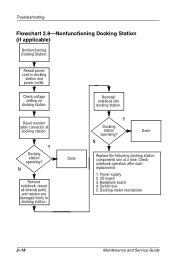
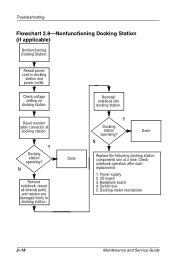
...I/O board 3. Backplane board 4.
Done
Reinstall notebook into docking station. Docking motor mechanism
2-18
Maintenance and Service Guide Check voltage setting on
docking station. N
Remove notebook, reseat all internal parts, and replace any damaged items in docking
station and power outlet.
Y
Docking station operating? Power supply 2. Reseat power cord in docking station. Reset...
HP Presario 3000 Reviews
Do you have an experience with the HP Presario 3000 that you would like to share?
Earn 750 points for your review!
We have not received any reviews for HP yet.
Earn 750 points for your review!
