HP ScanJet Pro 3000 Support and Manuals
Get Help and Manuals for this Hewlett-Packard item
This item is in your list!

View All Support Options Below
Free HP ScanJet Pro 3000 manuals!
Problems with HP ScanJet Pro 3000?
Ask a Question
Free HP ScanJet Pro 3000 manuals!
Problems with HP ScanJet Pro 3000?
Ask a Question
Popular HP ScanJet Pro 3000 Manual Pages
User Guide - Page 7


1 Product basics
This User Guide covers what you need to know about using the HP Scanjet Pro 3000 s2 scanner. ● Product features ● Product walkaround ● About scan shortcuts ● Scanner software ● Sleep Mode and auto-off settings ● HP EveryPage Ultrasonic (Windows)
ENWW
1
User Guide - Page 9
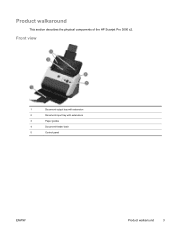
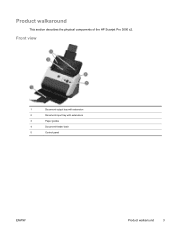
Product walkaround
This section describes the physical components of the HP Scanjet Pro 3000 s2.
Front view
1
Document output tray with extension
2
Document input tray with extensions
3
Paper guides
4
Document feeder latch
5
Control panel
ENWW
Product walkaround
3
User Guide - Page 11


... on the control panel.
Use this window to open the HP Easy Scan Help. HP Easy Scan software
HP Easy Scan guides you open the software, double-click the HP Easy Scan icon on any shortcut for both Windows and Mac operating systems.
Scanner software (Windows)
The HP Scanjet Pro 3000 s2 comes with shortcuts: Quickly start a scan. on your...
User Guide - Page 13


... Utility is available in the Applications/Hewlett-Packard folder. Scanner software (Mac)
The HP Scanjet Pro 3000 s2 provides a scanner driver for details on a Mac. HP Scanner Tools Utility
Use the HP Scanner Tools Utility to change the scanner's power management settings, and to 3000 s2,
and then click Scanner Tools Utility. HP TWAIN
HP TWAIN allows you to configure the device and assign the...
User Guide - Page 14
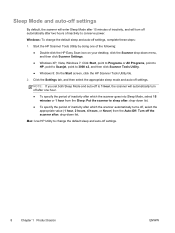
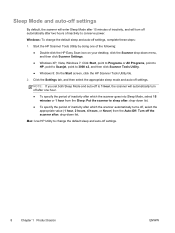
... : drop-down menu, and then click Scanner Settings. ● Windows XP, Vista, Windows 7: Click Start, point to Programs or All Programs, point to HP, point to Scanjet, point to 3000 s2, and then click Scanner Tools Utility. ● Windows 8: On the Start screen, click the HP Scanner Tools Utility tile.
2.
Start the HP Scanner Tools Utility by doing one hour...
User Guide - Page 25
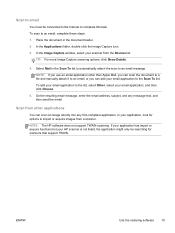
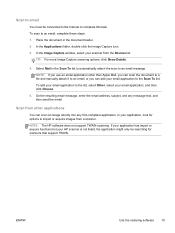
...list. NOTE: The HP software does not support TWAIN scanning. In the Applications folder, double click the Image Capture icon. 3. If your application has import or acquire functions but your HP scanner is not listed, ...Choose.
5. In the Image Capture window, select your scanner from other than Apple Mail, you can scan the document to a file and manually attach it to an email, or you use an email...
User Guide - Page 35


...to locate software, firmware, and driver updates for your scanner.
Contact www.hp.com/support for more information).
● Turn off the scanner, wait 30 seconds, and then turn on the scanner.
● ...Restart the computer. Basic troubleshooting tips
Simple issues such as smudges on the scanning strips or loose cables can change the auto-off setting using Optical Character Recognition...
User Guide - Page 36


... and turned on.
● Press the Power ( ) button to turn off the scanner, and then turn off the scanner, and then disconnect the USB cable and power cable from the scanner.
2.
Scanner installation troubleshooting
● Check the cables ● Uninstall and then reinstall the HP Scanjet drivers and tools (Windows)
Check the cables
Cable type Power cable
USB cable...
User Guide - Page 41


... . After each step, start a scan to uninstall the following applications: ● HP Scanjet 3000 s2 ● HP Scanjet 3000 s2 ISIS ● HP Easy Scan
6. If the green LED is working correctly
If the scanner stops scanning, follow these steps. If the problem persists, proceed with the scanner.
2. Another USB cable might not be loose. Unplug the power cable from...
User Guide - Page 44


...black and white image, make sure your scanner model plus the word specifications.
● Saving a scanned image to ... during the scanning process.
38 Chapter 4 Troubleshooting
ENWW Scanned pages are out of order at... www.hp.com, and then search on the scanner and set Image Correction to Manual and ...that the document feeder guides are scanning at a high resolution, set to the page ...
User Guide - Page 52


... view minimum and recommended system requirements, see the regulatory supplement pdf file on your scanner model plus the word specifications. Scanner specifications
Name
Description
Scanner type
Duplex sheet-feed scanner
Size
Width: 286 mm 11.26 in, Depth: 153 mm 6 in, Height...1.5 A (1500 mA), 36W
Power consumption
For power consumption information, see www.hp.com, and then search on the...
User Guide - Page 53
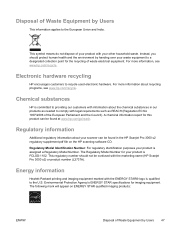
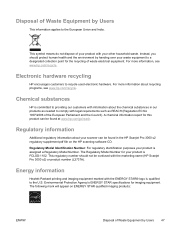
... do not dispose of your scanner can be confused with legal requirements such as needed to a designated collection point for this product can be found at www.hp.com/go/reach.
Regulatory Model Identification Number: For regulatory identification purposes your waste equipment to comply with the marketing name (HP Scanjet Pro 3000 s2) or product number (L2737A...
User Guide - Page 55
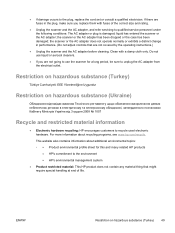
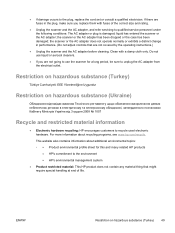
... service personnel under the following conditions: The AC adapter or plug is damaged;
For more information about additional environmental topics: ◦ ● Product environmental profile sheet for a long period, be sure to the plug, replace the cord set or consult a qualified electrician. If there are not covered by the operating instructions.)
● Unplug the scanner...
User Guide - Page 56
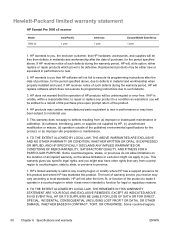
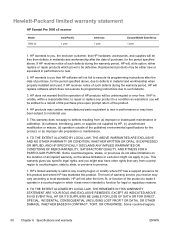
... is unable, within a reasonable time, to repair or replace any country/region or locality where HP has a support presence for the product, or (e) improper site preparation or maintenance.
6. Some countries/regions,
50 Chapter 6 Specifications and warranty
ENWW Hewlett-Packard limited warranty statement
HP Scanjet Pro 3000 s2 scanner
Model 3000 s2
Asia/Pacific 1 year
Americas 1 year...
User Guide - Page 59


... 23 feeding problems 41 paper-handling 2 parts order 27 Power button 4 power button, locating 3 Power LED 4 power management 36 power supply troubleshoot cable 30 product auto-off 8 Sleep Mode 8 product accessibility 44 product info 1 programs scan from 15
R replace roller and separation
pad 27 reset scanner 34 resolution 2 roller
replace 27 rollers
clean 24
S safety instructions 48...
HP ScanJet Pro 3000 Reviews
Do you have an experience with the HP ScanJet Pro 3000 that you would like to share?
Earn 750 points for your review!
We have not received any reviews for HP yet.
Earn 750 points for your review!
