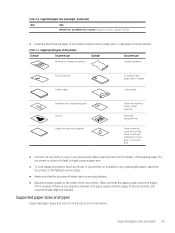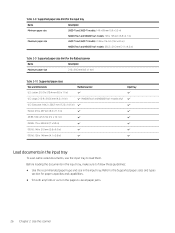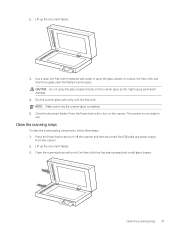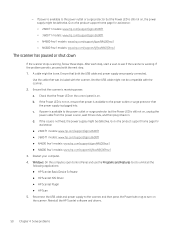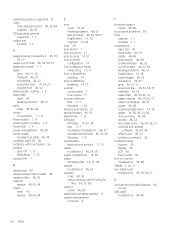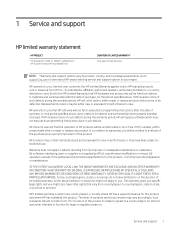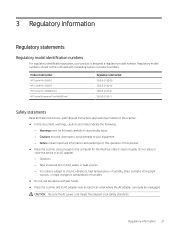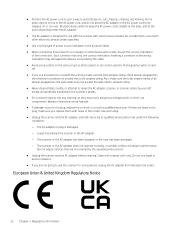HP ScanJet Pro 2600 Support and Manuals
Get Help and Manuals for this Hewlett-Packard item

View All Support Options Below
Free HP ScanJet Pro 2600 manuals!
Problems with HP ScanJet Pro 2600?
Ask a Question
Free HP ScanJet Pro 2600 manuals!
Problems with HP ScanJet Pro 2600?
Ask a Question
HP ScanJet Pro 2600 Videos

How to Fix Paper Jams | HP ScanJet Pro 2600 f1, 3600 f1, N4600 fnw1, N6600 fnw1 | @HPSupport
Duration: 2:25
Total Views: 126
Duration: 2:25
Total Views: 126

How to Replace the Rollers and Separation Pad | HP ScanJet Pro 2600 f1, 3600 f1 | @HPSupport
Duration: 3:22
Total Views: 135
Duration: 3:22
Total Views: 135
Popular HP ScanJet Pro 2600 Manual Pages
HP ScanJet Pro 2600 Reviews
We have not received any reviews for HP yet.