HP Q3722A Support and Manuals
Popular HP Q3722A Manual Pages
HP LaserJet 9040/9050 - User Guide - Page 8


... 182 To install a flash memory card 185 Checking memory installation 188 Saving resources (permanent resources 189 Installing EIO cards/mass storage 189
Appendix D Regulatory information
Environmental product stewardship program 191 Protecting the environment 191 Ozone production 191 Power consumption 191 Toner consumption 191 Paper use 191 Plastics 192 HP LaserJet printing supplies...
HP LaserJet 9040/9050 - User Guide - Page 31
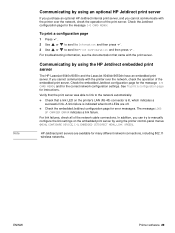
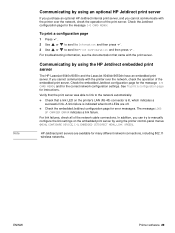
...error messages. Verify that a link LED on the embedded print server by using the printer control-panel menus (MENU, CONFIGURE DEVICE, I /O CARD READY. ENWW
Printer software 29 Check the embedded Jetdirect configuration page for the message I/O CARD READY, and for instructions. Note
Communicating by using the HP Jetdirect embedded print server
The HP LaserJet 9040n/9050n and the LaserJet...
HP LaserJet 9040/9050 - User Guide - Page 136


... header file to the printer. ● Check the printer setup in the printer buffer.
● Make sure that the font is set it is installed properly. When the job has printed, return the setting to print. Attempted to use the Device Storage Manager or the Macintosh-based HP LaserJet utility to www.hp.com/support/ lj9050_lj9040.)
134 Chapter 6 Problem solving
ENWW
Cannot access...
HP LaserJet 9040/9050 - User Guide - Page 156
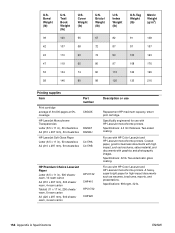
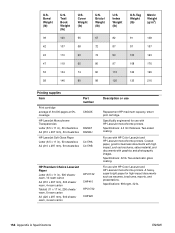
... LaserJet and HP LaserJet monochrome printers. Two-sided coating. Coated paper, good for high-impact documents such as brochures, sales material, and documents with HP Color LaserJet and HP LaserJet monochrome printers. Two-sided satin gloss coating. Text/ Book Weight (lb)
100
107
110
119
134
146
U.S. For use
Replacement HP maximum capacity, smart print cartridge. Specifications...
HP LaserJet 9040/9050 - User Guide - Page 165
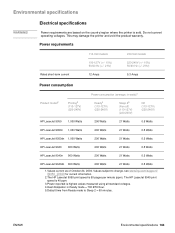
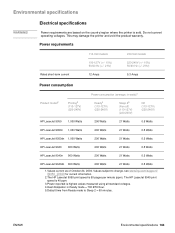
..., see www.hp.com/support/ lj9050_lj9040 for current information.
2.The HP LaserJet 9050 print speed is highest values measured using all standard voltages. 4.Heat dissipation in watts)1
Ready4 (110-127V) (220-240V)
Sleep 25 (Fan off) (110-127V) (220-240V)
Off (110-127V) (220-240V)
HP LaserJet 9050 1,000 Watts
200 Watts
21 Watts
0.5 Watts
HP LaserJet 9050n 1,000 Watts...
HP LaserJet 9040/9050 - User Guide - Page 205
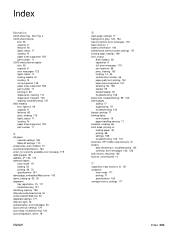
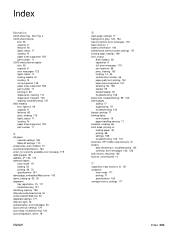
... 36, 70 specifications 161 alerts page, embedded Web server 143 alerts, setting up 32, 95 alignment tray registration 75, 171 troubleshooting 131 allocating memory 189 Alternate Letterhead mode 53 anticounterfeit Web site 93 Appletalk settings 177 Attention light 16 authentication, print cartridges 93 auto continue, settings 174 auto setup, troubleshooting 134 autoconfiguration, driver 18
ENWW...
HP LaserJet 9040/9050 - User Guide - Page 206
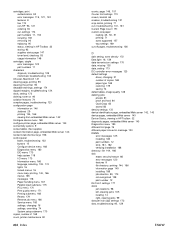
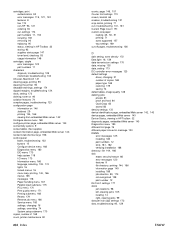
..., 161 Current Page Count 151 custom-size paper
loading 45, 50, 51 printing 71 sizes supported 157 tray settings 169 cut-off pages, troubleshooting 136
D
dark setting, toner density 172 Data light 16, 139 data transmission settings 175 data, missing 135 date, setting 173 DC controller error messages 125 default settings
driver, changing 21 number of copies 168 paper type 169 restoring 179 saving 74...
HP LaserJet 9040/9050 - User Guide - Page 208
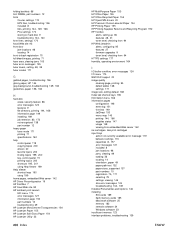
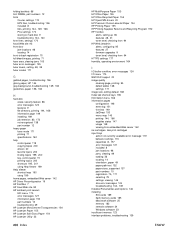
... HP OpenVMS drivers 20 HP Premium Choice LaserJet Paper 154 HP Printing Paper 155 HP Printing Supplies Returns and Recycling Program 192 HP Toolbox
alerts, setting up 96 features 28, 31 toner level, checking from 94 HP Web Jetadmin alerts, configuring 95 features 27 firmware upgrades 9 toner level, checking from 94 HTTPS settings 177 humidity, operating environment 164
I
I/O buffer overflow, error...
HP LaserJet 9040/9050 - User Guide - Page 209
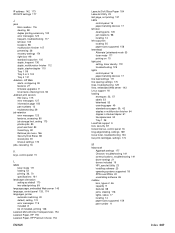
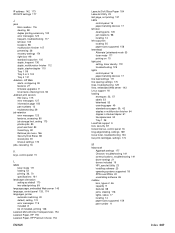
... 169 loose toner, troubleshooting 130 low print cartridges, settings 174
M
Macintosh Appletalk settings 177 Chooser, troubleshooting 141 communications, troubleshooting 141 driver settings 21 drivers included 19 HP LaserJet Utility 23 installing software 25 operating systems supported 18 PPDs and PDEs 22 uninstalling software 26
mailbox bins, types of 56 capacity 9 features 68 jams, clearing 116...
HP LaserJet 9040/9050 - User Guide - Page 210
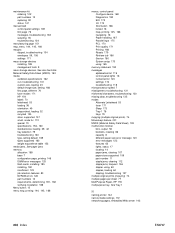
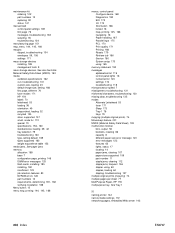
...157 small, mode for 172 special 70 specifications 156, 160 standard-size, loading 39, 42 tray selection 79 troubleshooting 160 type, setting default 169 types supported 160 weight equivalence table 153 media jams. See paper jams memory allocation 189 base 7 configuration page, printing 146 DIMM error messages 125 flash cards, installing 185 installing 182 insufficient 123 job retention features 80...
HP LaserJet 9040/9050 - User Guide - Page 211
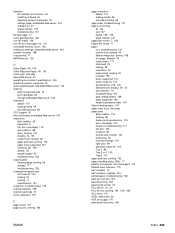
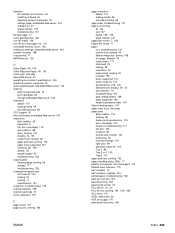
... troubleshooting 137
No back page 77 noise specifications 164 non-HP media 156 non-HP print cartridges 93, 121 nonvolatile memory errors 126 notification settings, embedded Web server 143 number of copies 168 n-up printing 77 NVRAM errors 126
O
Office Paper, HP 155 Office Recycled Paper, HP 155 online help. networks HP Jetdirect print servers 29 installing software 24 operating systems supported...
HP LaserJet 9040/9050 - User Guide - Page 213
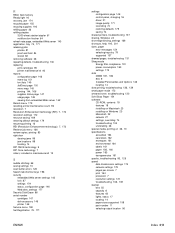
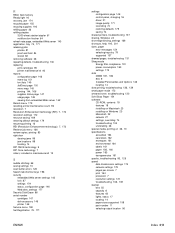
... 16 recovery, jam 174 recycled paper 155 recycling supplies 192 refilling paper 36 refilling staples
3,000-sheet stacker/stapler 61 multifunction finisher 64 refresh rate page, embedded Web server 143 registration, tray 75, 171 releasing jobs private 81 proof and hold 84 stored 82 removing software 26 repeating defects, troubleshooting 130 replacing print cartridges 95 printer maintenance kit 92...
HP LaserJet 9040/9050 - User Guide - Page 214
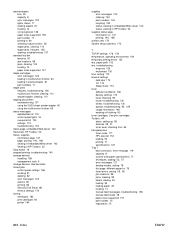
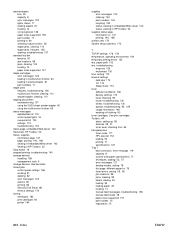
...print cartridges Toolbox, HP alerts, setting up 96 features 28, 31 toner level, checking from 94 transparencies fuser mode 171 HP LaserJet 154 loading 53 printing 71 specifications 161 Tray 1 bad connection, error message 119 capacity 8 custom-size paper specifications 71 envelopes, loading 53, 57 error messages 121 feeding modes, setting 78 first page, different paper for 76 fuser levers, setting...
Brochure - Page 2
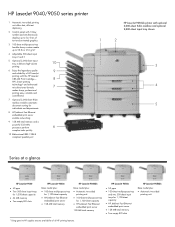
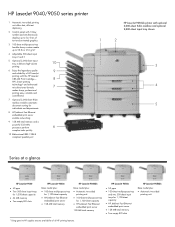
...; 128 MB total memory
HP LaserJet 9040dn
Base model plus: • Automatic two-sided
printing unit • 100-sheet multipurpose tray
for 1,100-sheet capacity • HP Jetdirect Fast Ethernet
embedded print server 128 MB total memory
HP LaserJet 9050n
• 50 ppm • 100-sheet multipurpose tray
and two 500-sheet input trays for 1,100-sheet capacity • HP Jetdirect Fast Ethernet...
Brochure - Page 4
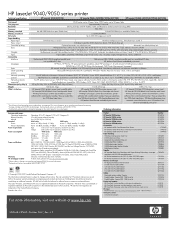
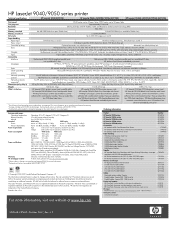
...series printer
Technical specifications
HP LaserJet 9040 (Q7697A)
HP LaserJet 9040n (Q7698A)/9050n (Q3722A)
HP LaserJet 9040dn (Q7699A)/9050dn (Q3723A)
Print speed
9040 series: up to 40 ppm, letter; 9050 series: up to 50 ppm, letter
First page out
Approximately 8 seconds
Resolution
600 by 600 dpi with HP FastRes 1200 and Resolution Enhancement technology (REt)
Processor
533 MHz
Memory...
HP Q3722A Reviews
Do you have an experience with the HP Q3722A that you would like to share?
Earn 750 points for your review!
We have not received any reviews for HP yet.
Earn 750 points for your review!

