HP Q3715A Support and Manuals
Popular HP Q3715A Manual Pages
HP Color LaserJet 5550 series - User Guide - Page 5
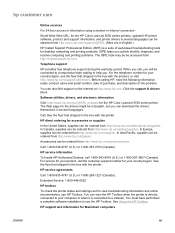
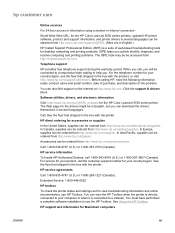
...
HP toolbox
To check the printer status and settings and to view troubleshooting information and online documentation, use the HP Toolbox.
hp customer care
Online services
For 24-hour access to information using a modem or Internet connection:
World Wide Web URL: for the HP Color LaserJet 5550 series printers, updated HP printer software, product and support information, and printer drivers...
HP Color LaserJet 5550 series - User Guide - Page 7


... LaserJet 5550dn 6 HP Color LaserJet 5550dtn 7 HP Color LaserJet 5550hdn 8
Printer features ...10 Walk around ...12 Printer software ...13
Software features ...13 Printer drivers ...14 Software for Macintosh computers 17 Installing the printing system software 18 Uninstalling the software 23 Software for networks ...23 Utilities ...24 Print media specifications ...27 Supported paper weights...
HP Color LaserJet 5550 series - User Guide - Page 20


HP Color LaserJet 5550dn
The HP Color LaserJet 5550dn is a four-color laser printer that prints up to 28 A4 pages per minute (ppm) and up to 27 letter size ppm. This tray can also handle custom media.
● Automatic two-sided (duplex) printing.
● Capability to connect using parallel, network, and Jetlink ports. The printer contains three enhanced input/output (EIO) slots...
HP Color LaserJet 5550 series - User Guide - Page 24


...9679; Enhanced Help with the HP Color LaserJet 5550hdn printer).
● Graphic display on the hard drive using HP Web Jetadmin.
10 Chapter 1 Printer basics
ENWW For more information, see Supported paper weights and sizes.
● HP Color LaserJet 5550, HP Color LaserJet 5550n, and HP Color LaserJet 5550dn models contain 128 MB SDRAM, 32 MB of additional memory on the formatter board, and...
HP Color LaserJet 5550 series - User Guide - Page 25
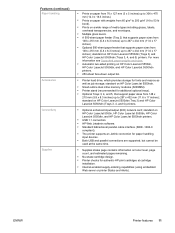
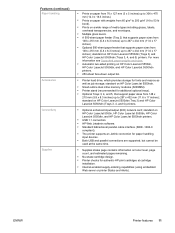
...weights and sizes. ● Automatic two-sided printing on HP Color LaserJet 5550dn, HP Color LaserJet 5550dtn, and HP Color LaserJet 5550hdn printers. ● 250-sheet face-down output bin.
● Printer hard drive, which provides storage for authentic HP print cartridges at the same time.
● Supplies status page contains information on HP Color LaserJet 5550n, HP Color LaserJet 5550dn...
HP Color LaserJet 5550 series - User Guide - Page 28


... to see the HP Driver Preconfiguration Support Guide, which is supported. Check the install notes, readme, and late-breaking readme files on the configuration of Windowsbased computers, the installation program for the printer software automatically checks the computer for the latest drivers during software installation, download them from an HP-authorized service or support provider. The...
HP Color LaserJet 5550 series - User Guide - Page 30
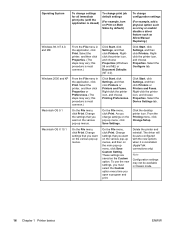
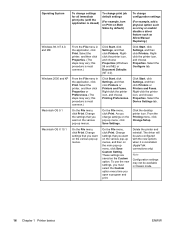
... example, add a physical option such as a tray or enable/ disable a driver feature such as the Custom option. Rightclick the printer icon, and choose Properties. Click Start, click Settings, and then click Printers or Printers and Faxes.
From the Printing menu, click Change Setup. Change settings that you want on the various pop-up menu, click Save Custom...
HP Color LaserJet 5550 series - User Guide - Page 31
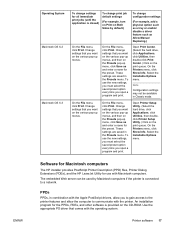
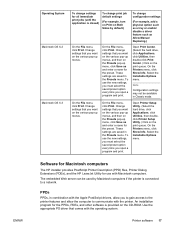
..., click Utilities, then doubleclick Printer Setup Utility.) Click on the print queue. Software for Macintosh computers
The HP installer provides PostScript Printer Description (PPD) files, Printer Dialog Extensions (PDEs), and the HP LaserJet Utility for use with the operating system.
ENWW
Operating System Macintosh OS X.2
Macintosh OS X.3
To change settings for all immediate print jobs...
HP Color LaserJet 5550 series - User Guide - Page 113
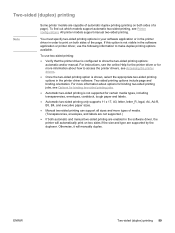
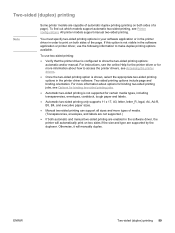
... two-sided printing options in your software application or in the printer driver in the software driver, the printer will manually duplex. ENWW
Two-sided (duplex) printing 99 If this option is configured to show the two-sided printing options: automatic and/or manual. All printer models support manual two-sided printing. Two-sided printing options include page and binding...
HP Color LaserJet 5550 series - User Guide - Page 115
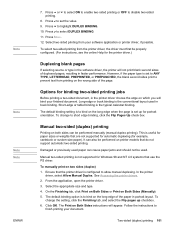
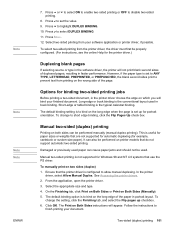
... be properly configured. (For instructions, see the online Help for portrait orientation.
Select the appropriate size and type. 4. The Print on printer models that do not support automatic two-sided printing. Two-sided (duplex) printing 101 Long-edge or book binding is the typical calendar binding. The default binding setting is to bind on the...
HP Color LaserJet 5550 series - User Guide - Page 231
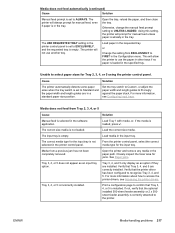
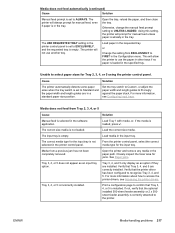
... tray switch to Custom, or adjust the paper width and length guides to ALWAYS.
Tray 3, 4, or 5 is loaded, press . For more information, see Accessing the printer drivers.
Otherwise, change the manual feed prompt setting to access the printer drivers, see Configuring input trays. From the printer control panel, select the correct media type for jams. See Paper jams...
HP Color LaserJet 5550 series - User Guide - Page 269
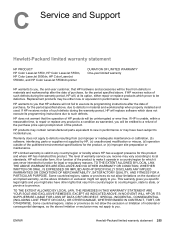
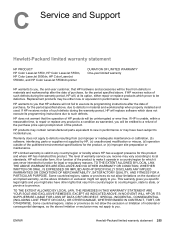
...5550n, HP Color LaserJet 5550dn, HP Color LaserJet 5550dtn, and HP Color LaserJet 5550hdn printer
DURATION OF LIMITED WARRANTY One-year limited warranty
HP warrants to you, the end-user customer, that HP hardware and accessories will be free from defects in materials and workmanship after the date of HP products will be uninterrupted or error free. Replacement products may be either repair or...
HP Color LaserJet 5550 series - User Guide - Page 275
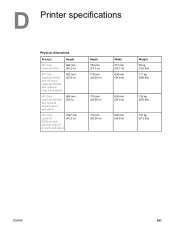
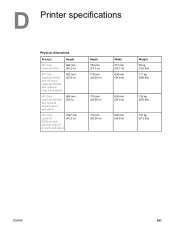
Printer specifications
Physical dimensions
Product
Height
HP Color LaserJet 5550
640 mm (25.2 in)
HP Color LaserJet 5550n and HP Color LaserJet 5550dn, with optional Tray 3 and stand
833 mm (32.8 in)
HP Color LaserJet 5550dtn with optional Trays 2 and 3 and stand
965 mm (38 in)
HP Color LaserJet 5550hdn with optional Trays 3, 4, and 5 and stand
1097 mm (43.2 in)
Depth 704 mm (27.7 in) ...
Brochure - Page 2
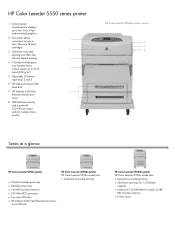
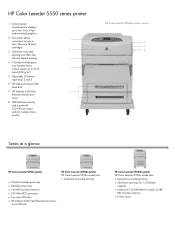
...-sheet input tray • 160 MB of printer memory • 533 MHz RISC processor • Two open EIO slots • HP Jetdirect 620n Fast Ethernet print server
in one EIO slot
HP Color LaserJet 5550dn printer HP Color LaserJet 5550n model plus:
• Automatic two-sided printing
HP Color LaserJet 5550dtn printer HP Color LaserJet 5550n model plus: • Automatic two-sided printing •...
Brochure - Page 4
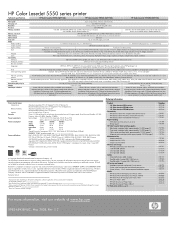
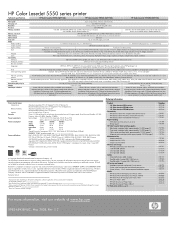
...5) Printer stand
HP Color LaserJet Smart printing supplies Black print cartridge (yield: approximately 13,000 pages7) Cyan print cartridge (yield: approximately 12,000 pages7) Yellow print cartridge (yield: approximately 12,000 pages7) Magenta print cartridge (yield: approximately 12,000 pages7)
Maintenance kits Image transfer kit Image fuser kit (110v) Image fuser kit (220v)
Memory and storage HP...
HP Q3715A Reviews
Do you have an experience with the HP Q3715A that you would like to share?
Earn 750 points for your review!
We have not received any reviews for HP yet.
Earn 750 points for your review!

