HP Deskjet 3938 Support and Manuals
Get Help and Manuals for this Hewlett-Packard item
This item is in your list!

View All Support Options Below
Free HP Deskjet 3938 manuals!
Problems with HP Deskjet 3938?
Ask a Question
Free HP Deskjet 3938 manuals!
Problems with HP Deskjet 3938?
Ask a Question
Popular HP Deskjet 3938 Manual Pages
Reference Guide - (Windows/Macintosh OS X) - Page 4


...cartridge 4. Power cord** 6. Printer software CD * A black print cartridge is not included for additional items that might vary in this guide?
See the setup poster for
some printer models. Power supply** 5. HP Deskjet 3900 series printer 2. If any of these items are missing from the box, talk to the printer 4 Printer operation 5
Print cartridges 5 Troubleshooting 6
Installation...
Reference Guide - (Windows/Macintosh OS X) - Page 8


... in this section if you have problems setting up the HP printer, if you cannot print after installation
Printer does not print Paper jam Still need help? Section
Installation troubleshooting for information.
6 An "Unknown Device" message appears. Possible cause
Your operating system is a list of printers after I try to www.hp.com/support for Windows
Printer is not responding.
Reference Guide - (Windows/Macintosh OS X) - Page 11
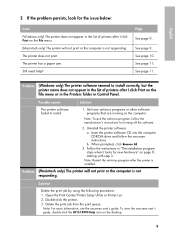
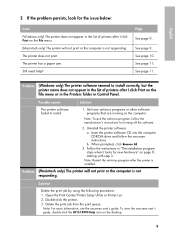
... (Windows only) The printer software seemed to install.
1.
Quit any antivirus programs or other software programs that are running on page 8, starting with step 3.
Open the Print Center/Printer Setup Utility or Printer List. 2. Delete the print job from the print queue.
Insert the printer software CD into the computer CD-ROM drive and follow the manufacturer's instructions for...
Reference Guide - (Windows/Macintosh OS X) - Page 13
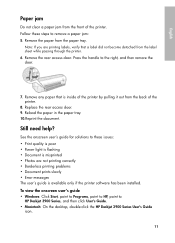
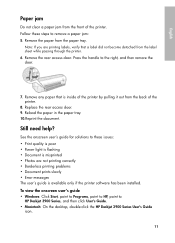
... the printer software has been installed.
Still need help? Replace the rear access door. 9. See the onscreen user's guide for solutions to these steps to remove a paper jam: 5. Remove the paper from the front of the printer.
8. Note: If you are not printing correctly • Borderless printing problems • Document prints slowly • Error messages The user's guide is...
Reference Guide - (Windows/Macintosh OS X) - Page 14
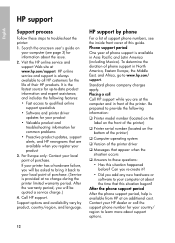
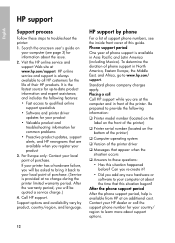
... available when you are at the computer and in front of purchase. (Service is available in North America, Eastern Europe, the Middle East, and Africa, go to qualified online support specialists
• Software and printer driver updates for your product
• Valuable product and troubleshooting information for the life of purchase. Can you re-create it back...
Reference Guide - (Windows/Macintosh OS X) - Page 17


... identification purposes, your product is assigned a Regulatory Model Number. The Regulatory Model Number for HP Deskjet 3930-3949 series
For regulatory identification purposes, your product is assigned a Regulatory Model Number. English
Media size
Note: For a complete list of supported media sizes, see the printer software.
Paper Letter: 8.5 x 11 inches Legal: 8.5 x 14 inches...
User's Guide - (Macintosh OS X) - Page 17
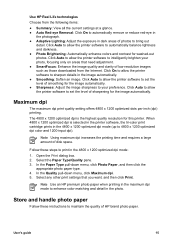
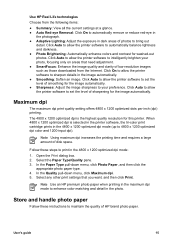
... Paper, and then click the
appropriate photo paper type. 4. Follow these instructions to set the level of HP brand photo paper. Click Auto to allow the printer software to maintain the quality of sharpening for washed-out photos.
Click Auto to allow the printer software to sharpen details in the 4800 x 1200 optimized dpi mode (up to...
User's Guide - (Macintosh OS X) - Page 31


... Print dialog box. ● Page Setup dialog box ● Print dialog box
Page Setup dialog box
Use the Page Setup dialog box to change the status of a print job (Mac OS X 10.2)
Print settings
The printer is controlled by software that are printing. User's guide
29 Use the printer software, also known as the printer driver, to modify the document layout. Print...
User's Guide - (Macintosh OS X) - Page 50
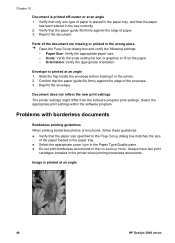
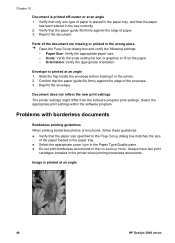
...
cartridges installed in the printer. 2. Document does not reflect the new print settings The printer settings might differ from the software program print settings. Paper Size: Verify the appropriate paper size. - Image is printed at an angle
48
HP Deskjet 3900 series Chapter 10
Document is placed in the paper tray, and that the paper size specified in the Page Setup...
User's Guide - (Macintosh OS X) - Page 62
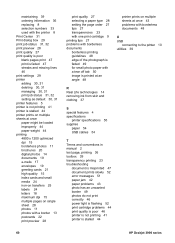
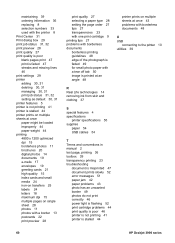
... Life technologies 14 removing ink from skin and clothing 37
S special features 4 specifications
printer specifications 55 supplies
paper 54 USB cables 54
T Terms and conventions in manual 2 test page, printing 36 toolbox 39 transparency printing 23 troubleshooting
document is misprinted 47 document prints slowly 52 error messages 51 paper jam 42 paper problems 43 photo has an unwanted...
User's Guide - (Windows) - Page 4
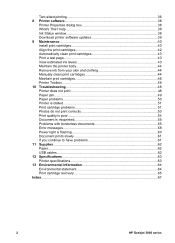
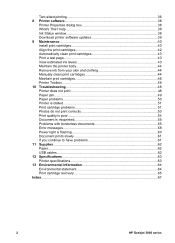
... window 38 Download printer software updates 39 9 Maintenance...40 Install print cartridges 40 Align the print cartridges 42 Automatically clean print cartridges 43 Print a test page 43 View estimated ink levels 43 Maintain the printer body 44 Remove ink from your skin and clothing 44 Manually clean print cartridges 44 Maintain print cartridges 46 Printer Toolbox...46 10 Troubleshooting...
User's Guide - (Windows) - Page 20


....
Prepare to the left. 2. Slide the paper guide to print
1. The paper will extend over the edge of the tray.
18
HP Deskjet 3900 series Place the paper with the side to be printed on transfers
Printing tips: Minimize your printouts with printing tips.
Printer software: Learn about the printer software. E-mail
To print an e-mail, use...
User's Guide - (Windows) - Page 40
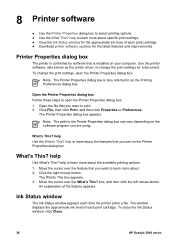
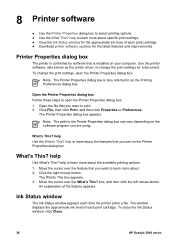
...Status window appears each print cartridge. ● Download printer software updates for the approximate ink level of each time the printer prints a file. 8 Printer software
● Use the Printer Properties dialog box to learn more about the available printing options. 1. help to select printing options. ● Use the What This? Note The Printer Properties dialog box is installed on...
User's Guide - (Windows) - Page 41


... Update window. - Download printer software updates
Download the latest printer software update every few months to display a list of the printer software installed, a software update appears in the HP Software Update window. 4. For Windows XP, click Start, click All Programs, click HP, and then click HP Software Update. 3. Click Install. 6. Follow the onscreen instructions. User's guide...
User's Guide - (Windows) - Page 70


... removing ink from skin and clothing 44
S settings 38 sharpness 15 SmartFocus 15 smoothing 15 special features 4 specifications
printer specifications 63 supplies
paper 62 USB cables 62
T Terms and conventions in manual 2 test page, printing 43 Toolbox 46 transparency printing 24 troubleshooting
document is misprinted 55 document prints slowly 61 error messages 58 paper jam 49 paper problems 50...
HP Deskjet 3938 Reviews
Do you have an experience with the HP Deskjet 3938 that you would like to share?
Earn 750 points for your review!
We have not received any reviews for HP yet.
Earn 750 points for your review!
