HP Deskjet 3748 Support and Manuals
Get Help and Manuals for this Hewlett-Packard item
This item is in your list!

View All Support Options Below
Free HP Deskjet 3748 manuals!
Problems with HP Deskjet 3748?
Ask a Question
Free HP Deskjet 3748 manuals!
Problems with HP Deskjet 3748?
Ask a Question
Popular HP Deskjet 3748 Manual Pages
HP Deskjet 3740 Printer series - (English) Reference Guide - Page 2
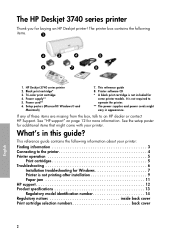
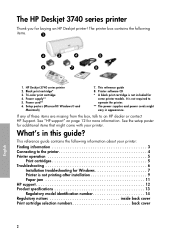
...ᕨ
1. Setup posters (Microsoft® Windows® and
Macintosh)
7. If any of these items are missing from the box, talk to the printer 4 Printer operation 5
Print cartridges 5 Troubleshooting 6
Installation troubleshooting for
some printer models.
It is not printing after installation 9 Paper jam 11 HP support 12 Product specifications 13 Regulatory model identification...
HP Deskjet 3740 Printer series - (English) Reference Guide - Page 6


... the computer is not printing after you set up the printer, or if a paper jam occurs. Section
Installation troubleshooting for new hardware.
(Windows only) The printer name does not appear in the onscreen user's guide. Troubleshooting
Use the information in this section if you have problems setting up the HP printer, if you cannot print after installation
Paper jam
Still need help?
The...
HP Deskjet 3740 Printer series - (English) Reference Guide - Page 7


The setup.exe file appears in drop-down list.
4. Click OK.
7.
Problem
When I connect a USB cable between the printer and your computer.
• You might have problems setting up in the New Hardware Found dialog box (and you are using Windows 2000. If you are using Windows 2000), replace the USB cable. Wait approximately 30 seconds.
4. English
7
Disconnect the...
HP Deskjet 3740 Printer series - (English) Reference Guide - Page 9


... light is misprinted. The document is flashing. See the onscreen user's guide. Printer is not printing after installation
1 Verify that all of these conditions have been met, restart the computer.
2 If the problem persists, look for information about how to find more information
(Windows only) The printer does not appear in the In tray. ‰ The...
HP Deskjet 3740 Printer series - (English) Reference Guide - Page 10


...the onscreen user's guide. Mac OS X 1.
English
10
Insert the printer software CD into the computer CD-ROM drive and follow the manufacturer's instructions for new hardware" on the
File menu or in the Printers folder in Control Panel.
On the desktop, double-click the HP printer icon to install.
1. Problem (Windows only) The printer software seemed to install correctly, but...
HP Deskjet 3740 Printer series - (English) Reference Guide - Page 12


...(Service is available in Eastern Europe, the Middle East, and Africa, go to all HP customers for common problems
• Proactive product updates, support alerts, and HP newsgrams that are at about the issue.
2. Contact your HP dealer or call Call HP support while you are available when you re-create it back to qualified online support specialists
• Software and printer driver...
HP Deskjet 3740 Printer series - (Macintosh) Setup Poster - Page 1


... paper.
It is not already open
applications.
Slide paper guide firmly against paper.
4 Pull pink tab to remove clear tape.8
8 A black ink cartridge might not be included with your printer.
7 Install printer software 1 Insert the printer software CD into the CD-ROM drive. 2 Double-click the CD icon in the Finder window, if it is not required to operate the...
HP Deskjet 3740 Printer series - (Macintosh OS 9) User's Guide - Page 10


...Tri-color print cartridge. For instructions about installing a print cartridge, see the print cartridge installation page.
10 Colors print but black is grayed and is not a true black. Colors are printed as grayscale. Exiting ink-backup mode Install two print cartridges in the printer to exit the ink-backup mode. HP Deskjet 3740 series printer User's Guide Installed print cartridge Result Black...
HP Deskjet 3740 Printer series - (Macintosh OS 9) User's Guide - Page 49
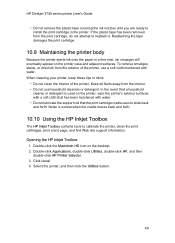
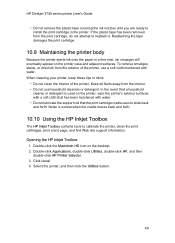
... double-click HP Printer Selector. 3. Noise is used on the printer, wipe the printer's exterior surfaces with a soft cloth that has been moistened with water. Select the printer, and then click the Utilities button.
49 HP Deskjet 3740 series printer User's Guide
• Do not remove the plastic tape covering the ink nozzles until you are ready to install the print cartridge in...
HP Deskjet 3740 Printer series - (Macintosh OS 9) User's Guide - Page 61


... the troubleshooting topics, turn off your computer and then restart it is in the printer. Best or Maximum dpi print mode is selected The printer prints slower when Best or Maximum dpi is outdated An outdated printer driver may be longer.
1. Printer is in ink-backup mode The printer might print more slowly if it . HP Deskjet 3740 series printer User's Guide
Multiple software...
HP Deskjet 3740 Printer series - (Macintosh OS 9) User's Guide - Page 73


HP Deskjet 3740 series printer User's Guide
align black print cartridge cleaning automatically cleaning manually installing maintaining recovery recycling replacing storing tri-color print cartridge print job status print order print quality print settings printer does not reflect new print settings does not turn on is not printing is slow prints blank pages printer body printer features printer ...
HP Deskjet 3740 Printer series - (Macintosh OS 9) User's Guide - Page 74


HP Deskjet 3740 series printer User's Guide
R recycling about print cartridges removing ink from skin and clothing replacing print cartridges resizing documents
S scaling setting printer as default printer sharpness SmartFocus smoothing special features status of print job
T terms troubleshooting blank pages print document is printed at an angle document is printed off-center error messages paper ...
HP Deskjet 3740 Printer series - (Macintosh OS X) User's Guide - Page 53


... is used on the printer case and adjacent surfaces. Select the printer, and then click Utilities. Mac OS X (version 10.2.x) 1. HP Deskjet 3740 series printer User's Guide
• Do not remove the plastic tape covering the ink nozzles until you are ready to calibrate the printer, clean the print cartridges, print a test page, and find Web site support information. In the System...
HP Deskjet 3740 Printer series - (Macintosh OS X) User's Guide - Page 77


HP Deskjet 3740 series printer User's Guide
cleaning automatically cleaning manually installing maintaining recovery recycling replacing storing tri-color print cartridge print quality print settings printer does not reflect new print settings does not turn on is not printing is slow prints blank pages printer body printer features printer tools printing brochures digital photographs documents e-...
HP Deskjet 3740 Printer series - (Windows) User's Guide - Page 51
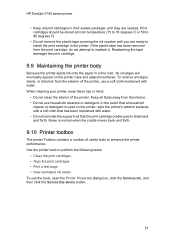
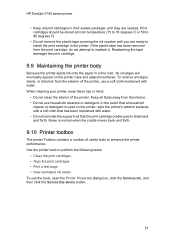
HP Deskjet 3740 series printer
• Keep all fluids away from the print cartridge, do not attempt to enhance the printer performance. To remove smudges, stains, or dried ink from the exterior of the printer. When cleaning your printer, keep these tips in mind:
• Do not clean the interior of the printer, use a soft cloth moistened with water. • Do...
HP Deskjet 3748 Reviews
Do you have an experience with the HP Deskjet 3748 that you would like to share?
Earn 750 points for your review!
We have not received any reviews for HP yet.
Earn 750 points for your review!
