HP ProBook 6000 Support and Manuals
Get Help and Manuals for this Hewlett-Packard item
This item is in your list!

View All Support Options Below
Free HP ProBook 6000 manuals!
Problems with HP ProBook 6000?
Ask a Question
Free HP ProBook 6000 manuals!
Problems with HP ProBook 6000?
Ask a Question
HP ProBook 6000 Videos
Popular HP ProBook 6000 Manual Pages
HP ProBook User Guide - Windows 7 - Page 9


...Smart Cards (select models only 113 Inserting a smart card ...113 Removing a smart card ...113
9 Memory modules Adding or replacing a memory module in the expansion memory module slot 115 Upgrading a memory module in the primary memory module slot 118
10 Security Protecting the computer ...122 Using passwords ...123 Setting passwords in Windows 123 Setting passwords in Computer Setup 123 BIOS...
HP ProBook User Guide - Windows 7 - Page 29


...; Model description (4). The part number helps a service technician to the front of the warranty period for your computer. ◦ Serial Number (s/n) (2). Identifying the labels 19 This is an alphanumeric identifier used to locate documents, drivers, and support for this computer. This number describes the duration (in appearance by region and country.
This number provides specific...
HP ProBook User Guide - Windows 7 - Page 42
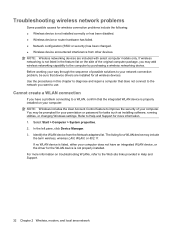
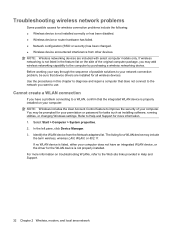
... you may be sure that device drivers are included with select computer models only. Refer to the computer by purchasing a wireless networking device. You may add wireless networking capability to Help and Support for tasks such as installing software, running utilities, or changing Windows settings. NOTE: Wireless networking devices are installed for the WLAN device is...
HP ProBook User Guide - Windows 7 - Page 77


... other Microsoft products. 5. Follow the on-screen instructions to do so, restart your computer operating system, programs,
and hardware. 3. If prompted to install Microsoft Update. If prompted by User Account Control,
click Continue. 4. Optical drive (select models only) 67 Click Change settings and select a time for Microsoft Update to http://www.microsoft.com, and click Security...
HP ProBook User Guide - Windows 7 - Page 78


... image.
68 Chapter 4 Multimedia
To permanently resolve the problem, reconfigure the firewall as necessary, and adjust the policies and settings of other intrusion detection systems. For additional information, contact your computer hard drive. A higher saturation setting creates a bolder image; NOTE: If you are having trouble viewing or sending multimedia files to the webcam software...
HP ProBook User Guide - Windows 7 - Page 133
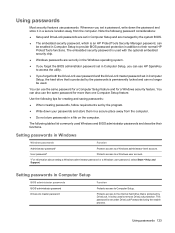
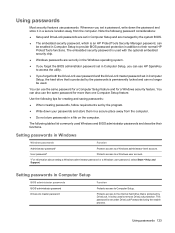
... > Help and Support.
You can no longer be enabled in Computer Setup to Computer Setup. Note the following tips for creating and saving passwords:
● When creating passwords, follow requirements set in Computer Setup and are set by DriveLock. You can be used Windows and BIOS administrator passwords and describe their normal HP ProtectTools functions. This password is used to...
HP ProBook User Guide - Windows 7 - Page 134
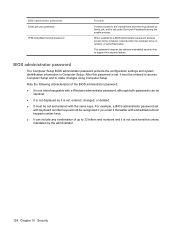
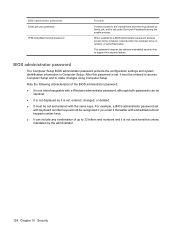
... characteristics of up to support this password is set, it is set, entered, changed, or deleted.
● It must be set with a Windows administrator password, although both passwords can be recognized if you enter it is not case sensitive unless mandated by DriveLock, and is not displayed as a BIOS administrator password, protects access to make changes using Computer Setup.
HP ProBook User Guide - Windows 7 - Page 146
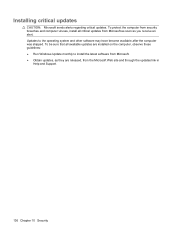
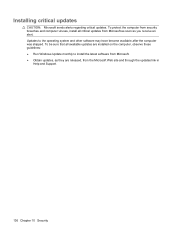
... system and other software may have become available after the computer was shipped. To protect the computer from security breaches and computer viruses, install all available updates are released, from the Microsoft Web site and through the updates link in
Help and Support.
136 Chapter 10 Security Installing critical updates
CAUTION: Microsoft sends alerts regarding critical...
HP ProBook User Guide - Windows 7 - Page 152


..., running utilities, or changing Windows settings. The hard drive designation is newer than the BIOS version currently installed on -screen instructions after it has been downloaded to a network, consult the network administrator before installing any software updates, especially system BIOS updates. b. Follow any on your selection to Help and Support for more information. 5. Double-click...
HP ProBook User Guide - Windows 7 - Page 153
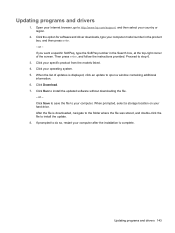
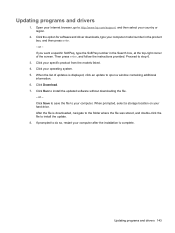
...displayed, click an update to install the updated software without downloading the file.
- Proceed to http://www.hp.com/support, and then select your Internet browser, go to step 6.
3. Updating programs and drivers 143 Open your country or region.
2. If prompted to do so, restart your hard drive. Updating programs and drivers
1. Then press enter, and follow the instructions provided.
HP ProBook User Guide - Windows 7 - Page 174
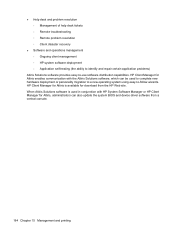
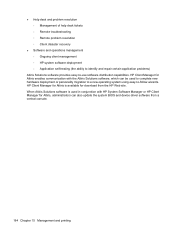
...software, which can also update the system BIOS and device driver software from the HP Web site. When ...troubleshooting ◦ Remote problem resolution ◦ Client disaster recovery
● Software and operations management ◦ Ongoing client management ◦ HP system software deployment ◦ Application self-healing (the ability to identify and repair certain application problems...
HP ProBook User Guide - Windows 7 - Page 180
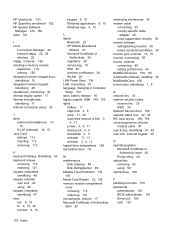
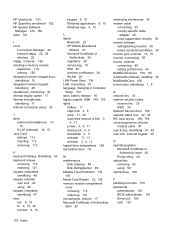
... circuitry 35 modem software setting/adding location 36 travel connection problems 38 monitor port, external 14, 15 monitor, connecting 55 mouse, external connecting 40 setting preferences 40 MultiBoot Express 156, 161 multimedia software, installing 52 MultiMediaCard 108 mute button, identifying 7, 8
N network key 33 network security codes
network key 33 SSID 33 Network Service Boot 158 network...
HP ProBook User Guide - Windows 7 - Page 181
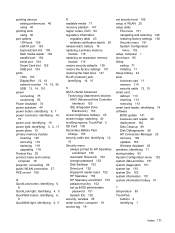
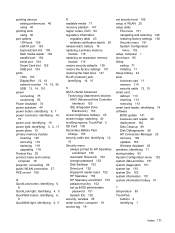
... memory module
inserting 120 removing 119 replacing 118 upgrading 118 Product Key 20 product name ...password 152 Disk Sanitizer 152 DriveLock 152 fingerprint reader reset 152 HP Sparekey 152 HP Sparekey enrollment 152 password policy 152 set up BIOS administrator
password 151 System IDs 152 security, wireless 25 serial number, computer 19 service tag 19
set security level 155 setup of WLAN 25 setup...
HP ProBook User Guide - Windows 7 - Page 182
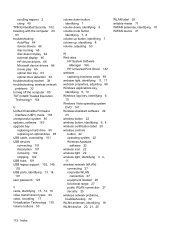
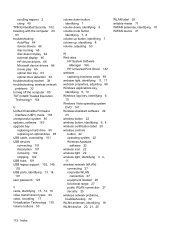
... 65 HP device drivers 66 Microsoft device drivers 66 movie play 65 optical disc tray 63 optical drive detection 63 troubleshooting modem 38 troubleshooting, wireless network problems 32 turning off the computer 85 TXT (Intel® Trusted Execution Technology) 154
U Unified Extensible Firmware
Interface (UEFI) mode 153 unresponsive system 85 updates, software 163 upgrade bay
replacing a hard...
Maintenance and Service Guide - Page 46
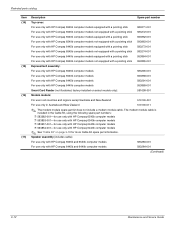
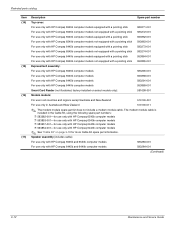
... cable):
For use only with HP Compaq 6545b and 6540b computer models
583283-001
For use only with HP Compaq 6445b and 6440b computer models
583284-001
(Continued)
3-12
Maintenance and Service Guide Illustrated parts catalog
Item (14)
(15) (16)
(17)
Description
Spare part number
Top cover:
For use only with HP Compaq 6545b computer models equipped with a pointing stick...
HP ProBook 6000 Reviews
Do you have an experience with the HP ProBook 6000 that you would like to share?
Earn 750 points for your review!
We have not received any reviews for HP yet.
Earn 750 points for your review!

