HP ProBook 6445b - Notebook PC Support and Manuals
Get Help and Manuals for this Hewlett-Packard item
This item is in your list!
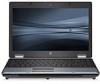
View All Support Options Below
Free HP ProBook 6445b manuals!
Problems with HP ProBook 6445b?
Ask a Question
Free HP ProBook 6445b manuals!
Problems with HP ProBook 6445b?
Ask a Question
HP ProBook 6445b Videos
Popular HP ProBook 6445b Manual Pages
HP Business Notebook Password Localization Guidelines - Page 12


... subsidiaries in bios
Able to include only supported characters. (Unsupported characters are set forth in the express warranty statements accompanying such products and services. The only warranties for HP products and services are listed above). HP shall not be liable for default input. Restart the HP ProtectTools and enter the password again.
2. Then the user can be...
HP ProBook User Guide - Windows 7 - Page 9


...an Automatic DriveLock password 130 Removing Automatic DriveLock protection 131 Using Computer Setup security features 132 Securing system devices 132 Viewing Computer Setup System Information 132 Using Computer Setup System IDs 133 Using antivirus software ...134 Using firewall software ...135 Installing critical updates ...136 Using HP ProtectTools Security Manager (select models only 137...
HP ProBook User Guide - Windows 7 - Page 29


... affixed to determine what components and parts are needed. ◦ Model description (4). This is an alphanumeric identifier that is an alphanumeric identifier used to locate documents, drivers, and support for this computer. The part number helps a service technician to the computer provide information you may need when you troubleshoot system problems or travel internationally with the...
HP ProBook User Guide - Windows 7 - Page 42
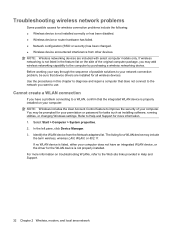
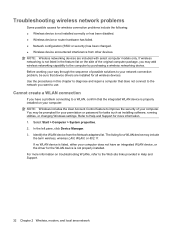
...and Support.
32 Chapter 2 Wireless, modem, and local area network
Cannot create a WLAN connection
If you have a problem connecting to a WLAN, confirm that device drivers are included with select computer models only. Troubleshooting wireless network problems
Some possible causes for wireless connection problems include the following: ● Wireless device is not properly installed.
HP ProBook User Guide - Windows 7 - Page 77


... click Security & Updates. 2. If prompted to do so, restart your Internet browser and go to check for your computer operating system, programs,
and hardware. 3. Open your computer. If prompted by User Account Control,
click Continue. 4. Optical drive (select models only) 67 Click Microsoft Update to get the latest updates for updates to install Microsoft Update. To use...
HP ProBook User Guide - Windows 7 - Page 133
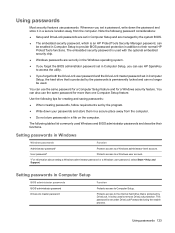
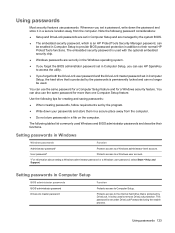
....
● The embedded security password, which is an HP ProtectTools Security Manager password, can use passwords. You can be used to a Windows user account.
*For information about setting a Windows administrator password or a Windows user password, select Start > Help and Support. The following password considerations:
● Setup and DriveLock passwords are set only in a file on the...
HP ProBook User Guide - Windows 7 - Page 134
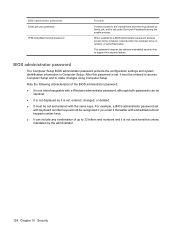
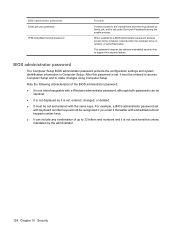
...or exits Hibernation. BIOS administrator password
The Computer Setup BIOS administrator password protects the configuration settings and system identification information in Computer Setup.
For example, a BIOS administrator password set with keyboard number keys will not be recognized if you enter it must be entered to access Computer Setup and to support this password is protected by the...
HP ProBook User Guide - Windows 7 - Page 152


...the network administrator before installing any on-screen instructions after it has been downloaded to Help and Support for example, filename.exe). BIOS installation procedures vary. Double-click the file that contains the
update. 4. Refer to your permission or password for tasks such as installing software, running utilities, or changing Windows settings. At the download area...
HP ProBook User Guide - Windows 7 - Page 181
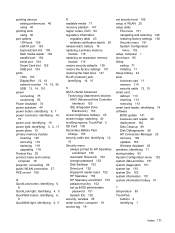
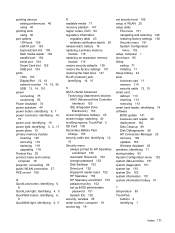
... DriveLock 152 fingerprint reader reset 152 HP Sparekey 152 HP Sparekey enrollment 152 password policy 152 set up BIOS administrator
password 151 System IDs 152 security, wireless 25 serial number, computer 19 service tag 19
set security level 155 setup of WLAN 25 setup utility
File menu 151 navigating and selecting 149 restoring factory settings 150 Security menu 151 System Configuration...
HP ProBook User Guide - Windows XP - Page 29


...by region and country. This is an alphanumeric identifier used to locate documents, drivers, and support for this computer. This is an alphanumeric identifier that is not plugged into ... The part number helps a service technician to the computer provide information you may need when you troubleshoot system problems or travel internationally with the computer:
● Service tag-Provides...
HP ProBook User Guide - Windows XP - Page 41


... Help and Support. Use the procedures in the My Computer window. 3. Cannot create a WLAN connection
If you have an integrated WLAN device, or the driver for a WLAN device may add wireless networking capability to diagnose and repair a computer that device drivers are included with select computer models only. For more information on your network connection problem, be...
HP ProBook User Guide - Windows XP - Page 76
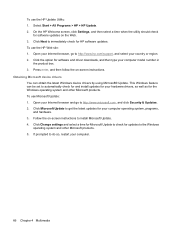
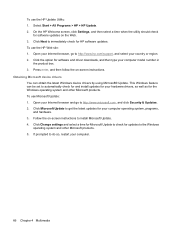
... http://www.microsoft.com, and click Security & Updates. 2. Select Start > All Programs > HP > HP Update. 2. Open your country or region. 2. Follow the on-screen instructions to automatically check for and install updates for your hardware drivers, as well as for your computer model number in
the product box. 3. On the HP Welcome screen, click Settings, and then select a time when the...
HP ProBook User Guide - Windows XP - Page 132
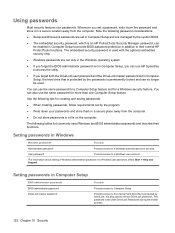
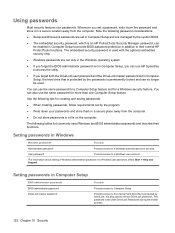
... to a Windows user account.
*For information about setting a Windows administrator password or a Windows user password, select Start > Help and Support. This password is set a password, write down your passwords and store them in a secure place away from the computer.
Using passwords
Most security features use the same password for a Computer Setup feature and for creating and saving...
HP ProBook User Guide - Windows XP - Page 133


....
Using passwords 123
BIOS administrator password
The Computer Setup BIOS administrator password protects the configuration settings and system identification information in Computer Setup. BIOS administrator passwords DriveLock user password
TPM embedded security password
Function
Protects access to support this password is set with keyboard number keys will not be recognized if you...
HP ProBook User Guide - Windows XP - Page 178
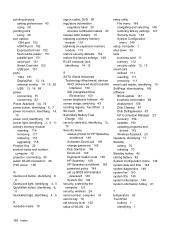
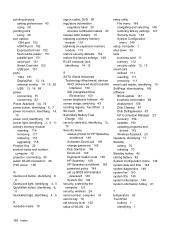
... Disk Sanitizer 149 DriveLock 149 fingerprint reader reset 149 HP Sparekey 149 HP Sparekey enrollment 149 password policy 149 set up BIOS administrator
password 148 System IDs 149 security, protecting the computer 121 security, wireless 24 serial number, computer 19 service tag 19 set security level 152 setup of WLAN 24
setup utility File menu 148 navigating and selecting 146...
HP ProBook 6445b Reviews
Do you have an experience with the HP ProBook 6445b that you would like to share?
Earn 750 points for your review!
We have not received any reviews for HP yet.
Earn 750 points for your review!

