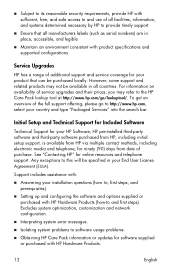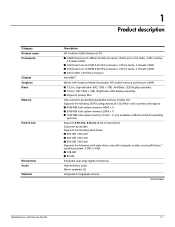HP ProBook 5320m - Notebook PC Support and Manuals
Get Help and Manuals for this Hewlett-Packard item
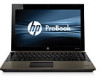
View All Support Options Below
Free HP ProBook 5320m manuals!
Problems with HP ProBook 5320m?
Ask a Question
Free HP ProBook 5320m manuals!
Problems with HP ProBook 5320m?
Ask a Question
Most Recent HP ProBook 5320m Questions
Kan Jag Ansluta En Extern Wifi-antenn Till Hp Probook 5320m? Vilken?
(Posted by ucolsson 12 years ago)
No Sound From Loudspeaker
- from headphones the sound is ok.Why? What can be the troubble? The sound was ok, - when I opened a...
- from headphones the sound is ok.Why? What can be the troubble? The sound was ok, - when I opened a...
(Posted by jette1949 12 years ago)
HP ProBook 5320m Videos
Popular HP ProBook 5320m Manual Pages
HP ProBook 5320m Reviews
We have not received any reviews for HP yet.