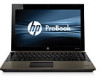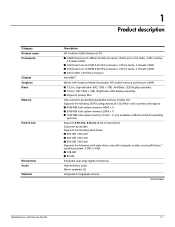HP ProBook 5320m Support Question
Find answers below for this question about HP ProBook 5320m - Notebook PC.Need a HP ProBook 5320m manual? We have 13 online manuals for this item!
Question posted by jette1949 on August 23rd, 2011
No Sound From Loudspeaker
- from headphones the sound is ok.Why? What can be the troubble? The sound was ok, - when I opened a flash-film the sound had gone, and did not come back, - it is good sound through the headphones though. Hope you can help me. -
Current Answers
Related HP ProBook 5320m Manual Pages
Similar Questions
How Do I Use The Built In Camera On My Laptop Probook 6460b
(Posted by sueo1can 9 years ago)
Hp Probook 4530s Notebook Pc Hp Probook 4730s Notebook Pc How To Turn On Pad
(Posted by asusro 10 years ago)
Hp Probook 4530s Notebook Pc Hp Probook 4730s Notebook Pc How To Turn On Touch
pad
pad
(Posted by kbjcca 10 years ago)
I Just Recieved A Laptop Probook 6555b, No Manual, How Do You Turn It On
The Probook 6555b came with a pc manual instead of the right manual, cant turn it on or open the cd-...
The Probook 6555b came with a pc manual instead of the right manual, cant turn it on or open the cd-...
(Posted by KAREN77312 12 years ago)
Kan Jag Ansluta En Extern Wifi-antenn Till Hp Probook 5320m? Vilken?
(Posted by ucolsson 12 years ago)