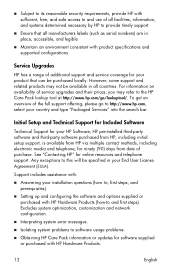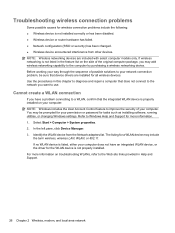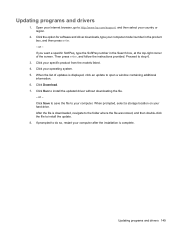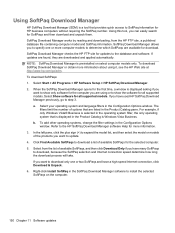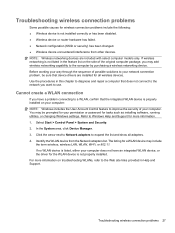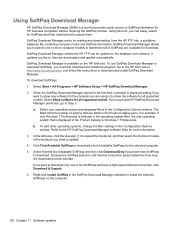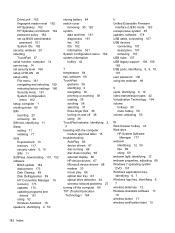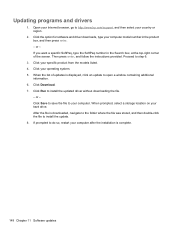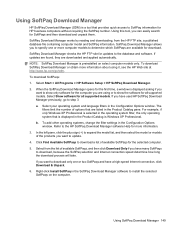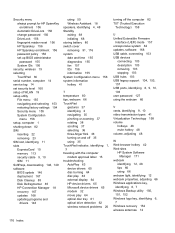HP ProBook 4325s - Notebook PC Support and Manuals
Get Help and Manuals for this Hewlett-Packard item

View All Support Options Below
Free HP ProBook 4325s manuals!
Problems with HP ProBook 4325s?
Ask a Question
Free HP ProBook 4325s manuals!
Problems with HP ProBook 4325s?
Ask a Question
Most Recent HP ProBook 4325s Questions
The Biometric Authentication Service Isnt Functioning Proporly
when i update my protect security manager now it doesnt work and show this massege : hp protect secu...
when i update my protect security manager now it doesnt work and show this massege : hp protect secu...
(Posted by hrpashaki 10 years ago)
HP ProBook 4325s Videos
Popular HP ProBook 4325s Manual Pages
HP ProBook 4325s Reviews
We have not received any reviews for HP yet.